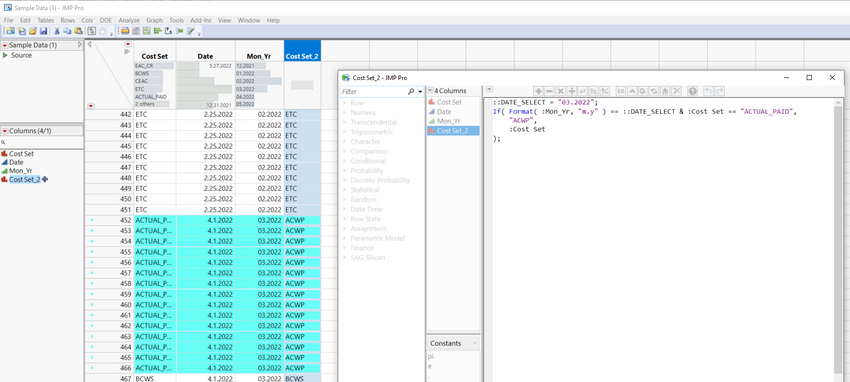- JMP will suspend normal business operations for our Winter Holiday beginning on Wednesday, Dec. 24, 2025, at 5:00 p.m. ET (2:00 p.m. ET for JMP Accounts Receivable).
Regular business hours will resume at 9:00 a.m. EST on Friday, Jan. 2, 2026. - We’re retiring the File Exchange at the end of this year. The JMP Marketplace is now your destination for add-ins and extensions.
- Subscribe to RSS Feed
- Mark Topic as New
- Mark Topic as Read
- Float this Topic for Current User
- Bookmark
- Subscribe
- Mute
- Printer Friendly Page
Discussions
Solve problems, and share tips and tricks with other JMP users.- JMP User Community
- :
- Discussions
- :
- Re: How to populate a new column with a conditional statment
- Mark as New
- Bookmark
- Subscribe
- Mute
- Subscribe to RSS Feed
- Get Direct Link
- Report Inappropriate Content
How to populate a new column with a conditional statment
I would like to populate column = = :Cost Set_2 with the same data as from column == :Cost Set
Except if column == :Mon_Yr == 03/2022 AND :Cost Set=="ACTUAL_PAID" THEN :Cost Set_2 == "ACWP"
I have a formula script that but I could not get it to work:
If( Char( Format( :Mon_Yr, "m/y" ) == "03/2022" ) & (:Cost Set == "ACTUAL_PAID")),
"ACWP",
Also instead of using "03/2022" I'd like to set this upfront in the jsl code as global variable, how can I do that?
Accepted Solutions
- Mark as New
- Bookmark
- Subscribe
- Mute
- Subscribe to RSS Feed
- Get Direct Link
- Report Inappropriate Content
Re: How to populate a new column with a conditional statment
Probably this will work:
::DATE_SELECT = "03.2022";
If( Format( :Mon_Yr, "m.y" ) == ::DATE_SELECT & :Cost Set == "ACTUAL_PAID",
"ACWP",
:Cost Set
);Instead of setting global variable within the formula code, you can set it elsewhere also.
Please see that my date format is different due to different language settings.
To avoid Syntax problems, I like to use Crtl-M (reformat code) to let JMP show me problems in my (formula) code.
See also help and Scripting index, how to use global variables.
Global and Local Variables (jmp.com)
- Mark as New
- Bookmark
- Subscribe
- Mute
- Subscribe to RSS Feed
- Get Direct Link
- Report Inappropriate Content
Re: How to populate a new column with a conditional statment
You had a misplaced ")". Try this:
If(Format( :Mon_Yr, "m/y" ) == "03/2022" & (:Cost Set == "ACTUAL_PAID"),
"ACWP","")- Mark as New
- Bookmark
- Subscribe
- Mute
- Subscribe to RSS Feed
- Get Direct Link
- Report Inappropriate Content
Re: How to populate a new column with a conditional statment
Thank you Jim for your quick response and solution!
- Mark as New
- Bookmark
- Subscribe
- Mute
- Subscribe to RSS Feed
- Get Direct Link
- Report Inappropriate Content
Re: How to populate a new column with a conditional statment
Probably this will work:
::DATE_SELECT = "03.2022";
If( Format( :Mon_Yr, "m.y" ) == ::DATE_SELECT & :Cost Set == "ACTUAL_PAID",
"ACWP",
:Cost Set
);Instead of setting global variable within the formula code, you can set it elsewhere also.
Please see that my date format is different due to different language settings.
To avoid Syntax problems, I like to use Crtl-M (reformat code) to let JMP show me problems in my (formula) code.
See also help and Scripting index, how to use global variables.
Global and Local Variables (jmp.com)
- Mark as New
- Bookmark
- Subscribe
- Mute
- Subscribe to RSS Feed
- Get Direct Link
- Report Inappropriate Content
Re: How to populate a new column with a conditional statment
Thank you for your quick reply and solution!
Recommended Articles
- © 2026 JMP Statistical Discovery LLC. All Rights Reserved.
- Terms of Use
- Privacy Statement
- Contact Us