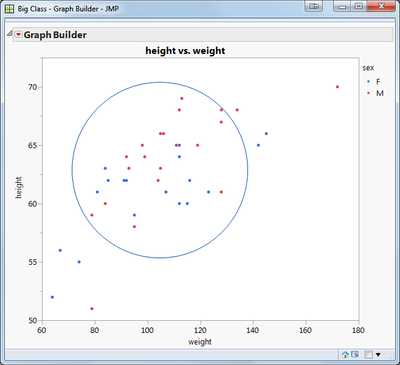- Subscribe to RSS Feed
- Mark Topic as New
- Mark Topic as Read
- Float this Topic for Current User
- Bookmark
- Subscribe
- Mute
- Printer Friendly Page
Discussions
Solve problems, and share tips and tricks with other JMP users.- JMP User Community
- :
- Discussions
- :
- Re: How to overlay a Circle onto Scatterplot?
- Mark as New
- Bookmark
- Subscribe
- Mute
- Subscribe to RSS Feed
- Get Direct Link
- Report Inappropriate Content
How to overlay a Circle onto Scatterplot?
I am plotting (x,y) coordinates of a feature on a part on a scatterplot. This feature will need to fall within a round tolerance zone - basically a circle whose center is at the nominal/target values of my (x,y) coordinates, and with a radius. I want to illustrate how the points fall relative to that circular 'tolerance'. It's so easy when the tolerance is rectangular - just add reference lines to the axes! But how about a round one?
Accepted Solutions
- Mark as New
- Bookmark
- Subscribe
- Mute
- Subscribe to RSS Feed
- Get Direct Link
- Report Inappropriate Content
Re: How to overlay a Circle onto Scatterplot?
Probably you need an 'oval' rather than a 'circle'.
Open the 'Big Class' sample data, then run the Bivariate script it contains. Right click on the graphics box, and select 'Customize...'. Click the '+' sign to add a new graphics script, and enter:
Oval(55, 80, 60, 120);
and then 'OK'. This should give an idea of how it works.
- Mark as New
- Bookmark
- Subscribe
- Mute
- Subscribe to RSS Feed
- Get Direct Link
- Report Inappropriate Content
Re: How to overlay a Circle onto Scatterplot?
Probably you need an 'oval' rather than a 'circle'.
Open the 'Big Class' sample data, then run the Bivariate script it contains. Right click on the graphics box, and select 'Customize...'. Click the '+' sign to add a new graphics script, and enter:
Oval(55, 80, 60, 120);
and then 'OK'. This should give an idea of how it works.
- Mark as New
- Bookmark
- Subscribe
- Mute
- Subscribe to RSS Feed
- Get Direct Link
- Report Inappropriate Content
Re: How to overlay a Circle onto Scatterplot?
This is great - yes it's clear the Oval script shows the Bottom Left and Top Right coordinates of a rectangle just containing the oval. Thanks! Since I need to specify the size and location of my oval, this should work. I usually do right-click on elements of my world, just to see what can happen. "Customize..." didn't jump out at me. Thank you!
- Mark as New
- Bookmark
- Subscribe
- Mute
- Subscribe to RSS Feed
- Get Direct Link
- Report Inappropriate Content
Re: How to overlay a Circle onto Scatterplot?
You can also use the "Simple Shape" tool. For example if you draw a graph in Graph Builder, hover your mouse over the thin line near the top of the window. That will cause the JMP menu to appear. Click on the toolbar icon all the way to the right called Simple Shape. You can click and drag an oval or circle with this tool.
For example:
- Mark as New
- Bookmark
- Subscribe
- Mute
- Subscribe to RSS Feed
- Get Direct Link
- Report Inappropriate Content
Re: How to overlay a Circle onto Scatterplot?
Thanks - I use the tool bar all the time, but RARELY add those shapes. This particular application won't allow for simple shapes, but I need to add this to the repertoire. Thanks!
Recommended Articles
- © 2026 JMP Statistical Discovery LLC. All Rights Reserved.
- Terms of Use
- Privacy Statement
- Contact Us