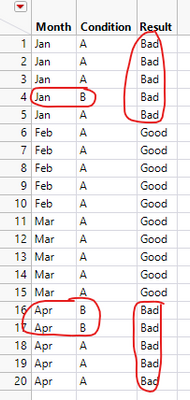- Subscribe to RSS Feed
- Mark Topic as New
- Mark Topic as Read
- Float this Topic for Current User
- Bookmark
- Subscribe
- Mute
- Printer Friendly Page
Discussions
Solve problems, and share tips and tricks with other JMP users.- JMP User Community
- :
- Discussions
- :
- How to match and fill column/rows based on results
- Mark as New
- Bookmark
- Subscribe
- Mute
- Subscribe to RSS Feed
- Get Direct Link
- Report Inappropriate Content
How to match and fill column/rows based on results
Hi, I was wondering if this is possible do to write a script for an analysis similar to the one below? In one column ("Month"), I have all 12 months of the year (January to December), with each month having multiple rows in the same column. In the next column ("Condition"), there is a condition for that month, either "A" or "B". In a 3rd column ("Result"), I want to write a formula that analyzes the "Condition" column, where if the value is "A", the "Result" column will have the result of "Good", and if the value is "B", the result will be "Bad". However, even if one row of a certain month has a "B" result, I want all rows of that month to have the result of "Bad". It's a little hard to explain in text, so I have an example below.
- Mark as New
- Bookmark
- Subscribe
- Mute
- Subscribe to RSS Feed
- Get Direct Link
- Report Inappropriate Content
Re: How to match and fill column/rows based on results
There are many ways to do this especially with scripting.
The example below should work (Might be a good idea to split the formula into smaller parts and take a look into Scripting Guide to understand what is going on (especially Loc() function)):
Names Default To Here(1);
dt = New Table("Untitled",
Add Rows(20),
Compress File When Saved(1),
New Column("Month",
Character,
"Nominal",
Set Values(
{"Jan", "Jan", "Jan", "Jan", "Jan", "Feb", "Feb", "Feb", "Feb", "Feb",
"Mar", "Mar", "Mar", "Mar", "Mar", "Apr", "Apr", "Apr", "Apr", "Apr"}
)
),
New Column("Condition",
Character,
"Nominal",
Set Values(
{"A", "A", "A", "B", "A", "A", "A", "A", "A", "A", "A", "A", "A", "A",
"A", "B", "B", "A", "A", "A"}
)
)
);
dt << New Column("Result", Character, Nominal,
<< Formula(
If(Row() == 1,
monVals = :Month << Get As Matrix;
condVals = :Condition << Get As Matrix;
);
curMonthVals = Loc(monVals, :Month);
curCond = Loc(condVals[curMonthVals], "B");
If(N Items(curCond),
"Bad",
"Good"
);
)
);I also attached example datatable with the formula included.
- Mark as New
- Bookmark
- Subscribe
- Mute
- Subscribe to RSS Feed
- Get Direct Link
- Report Inappropriate Content
Re: How to match and fill column/rows based on results
Thanks for the quick reply. Unfortunately, the example I gave was to get the idea across. For my actual data sets I will be working with, the column similar to the "Month" value will be randomized, so I won't be able to hard code the values in.
- Mark as New
- Bookmark
- Subscribe
- Mute
- Subscribe to RSS Feed
- Get Direct Link
- Report Inappropriate Content
Re: How to match and fill column/rows based on results
Can't figure out how to edit my post and reply. I'm sorry I oversimplified the original issue and gave the wrong impression. But for the actual data set, the column similar to "Month" will be a random mash of numbers and letters.
Recommended Articles
- © 2026 JMP Statistical Discovery LLC. All Rights Reserved.
- Terms of Use
- Privacy Statement
- Contact Us