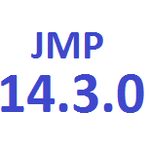- Subscribe to RSS Feed
- Mark Topic as New
- Mark Topic as Read
- Float this Topic for Current User
- Bookmark
- Subscribe
- Mute
- Printer Friendly Page
Discussions
Solve problems, and share tips and tricks with other JMP users.- JMP User Community
- :
- Discussions
- :
- How to make high-quality plot for scientific article in JMP?
- Mark as New
- Bookmark
- Subscribe
- Mute
- Subscribe to RSS Feed
- Get Direct Link
- Report Inappropriate Content
How to make high-quality plot for scientific article in JMP?
How to make high-quality plot for scientific article in JMP?
P.S. I need at least 600 dpi
Accepted Solutions
- Mark as New
- Bookmark
- Subscribe
- Mute
- Subscribe to RSS Feed
- Get Direct Link
- Report Inappropriate Content
Re: How to make high-quality plot for scientific article in JMP?
This is rather open-ended question. I have found out over the years using JMP that you can get complex graphs in JMP using scripts to alter Graph Builder plots. However, the great flexibility of GB in term of ways to plot data comes with some limits to the degree of customization you can achieve within JMP. Therefore, for really fancy graphs, I tend to create the best possible version in GB (as described above) and then import the vector format (e.g. EMF) of the plot into Adobe Illustrator for final fine tuning. Of note, you can also use MS PowerPoint to edit some of the features of the plot but it is much less flexible than Illustrator.
Best,
TS
- Mark as New
- Bookmark
- Subscribe
- Mute
- Subscribe to RSS Feed
- Get Direct Link
- Report Inappropriate Content
Re: How to make high-quality plot for scientific article in JMP?
Hi,
Just to add something to what @Thierry_S said, you can save any report in JMP to JPEG format using File-->Save As from the report window (e.g. Graph Builder), and then choose the "Save as type:" as JPEG. From there, you can then adjust the Image DPI Setting before saving.
- Mark as New
- Bookmark
- Subscribe
- Mute
- Subscribe to RSS Feed
- Get Direct Link
- Report Inappropriate Content
Re: How to make high-quality plot for scientific article in JMP?
There was a great Discovery Conference paper on Sharing JMP Graphs and Reports
The downloadable paper has a lot of great information for publishing and sharing JMP content.
- Mark as New
- Bookmark
- Subscribe
- Mute
- Subscribe to RSS Feed
- Get Direct Link
- Report Inappropriate Content
Re: How to make high-quality plot for scientific article in JMP?
1. Change the default title. Bivariate of Height by Weight is a terrible title compared to Kids in Mr Smith's Class.
2. Fix or remove the axis variable names. Date is a terrible title for an axis labeled 1Jan2000 ... 1Dec2000.
3. Remove the busy tick marks if they are not adding anything but noise. Maybe leave out the grid lines too.
4. Play with the legend position. Think about rearranging the legend order. Choose colors to help interpret the data.
The graphics art folks say 600 DPI for a publication that may present the graph as 2 inches by 3 inches. That means 1200x1800 pixels. You might have a screen that big, but you'll need to make the fonts big. (Graph Builder has a fit-to-window option you can turn off to make bigger-than-screen graphs.) If SVG is a choice with the publisher, it might work well--but you might want to test first, there is a bit of leeway in the way SVG is rendered.
- Mark as New
- Bookmark
- Subscribe
- Mute
- Subscribe to RSS Feed
- Get Direct Link
- Report Inappropriate Content
Re: How to make high-quality plot for scientific article in JMP?
You may want to tak a look into the learning library where there is a tutorial on all of this:
- Mark as New
- Bookmark
- Subscribe
- Mute
- Subscribe to RSS Feed
- Get Direct Link
- Report Inappropriate Content
Re: How to make high-quality plot for scientific article in JMP?
This is rather open-ended question. I have found out over the years using JMP that you can get complex graphs in JMP using scripts to alter Graph Builder plots. However, the great flexibility of GB in term of ways to plot data comes with some limits to the degree of customization you can achieve within JMP. Therefore, for really fancy graphs, I tend to create the best possible version in GB (as described above) and then import the vector format (e.g. EMF) of the plot into Adobe Illustrator for final fine tuning. Of note, you can also use MS PowerPoint to edit some of the features of the plot but it is much less flexible than Illustrator.
Best,
TS
- Mark as New
- Bookmark
- Subscribe
- Mute
- Subscribe to RSS Feed
- Get Direct Link
- Report Inappropriate Content
Re: How to make high-quality plot for scientific article in JMP?
Hi,
Just to add something to what @Thierry_S said, you can save any report in JMP to JPEG format using File-->Save As from the report window (e.g. Graph Builder), and then choose the "Save as type:" as JPEG. From there, you can then adjust the Image DPI Setting before saving.
- Mark as New
- Bookmark
- Subscribe
- Mute
- Subscribe to RSS Feed
- Get Direct Link
- Report Inappropriate Content
Re: How to make high-quality plot for scientific article in JMP?
There was a great Discovery Conference paper on Sharing JMP Graphs and Reports
The downloadable paper has a lot of great information for publishing and sharing JMP content.
- Mark as New
- Bookmark
- Subscribe
- Mute
- Subscribe to RSS Feed
- Get Direct Link
- Report Inappropriate Content
Re: How to make high-quality plot for scientific article in JMP?
1. Change the default title. Bivariate of Height by Weight is a terrible title compared to Kids in Mr Smith's Class.
2. Fix or remove the axis variable names. Date is a terrible title for an axis labeled 1Jan2000 ... 1Dec2000.
3. Remove the busy tick marks if they are not adding anything but noise. Maybe leave out the grid lines too.
4. Play with the legend position. Think about rearranging the legend order. Choose colors to help interpret the data.
The graphics art folks say 600 DPI for a publication that may present the graph as 2 inches by 3 inches. That means 1200x1800 pixels. You might have a screen that big, but you'll need to make the fonts big. (Graph Builder has a fit-to-window option you can turn off to make bigger-than-screen graphs.) If SVG is a choice with the publisher, it might work well--but you might want to test first, there is a bit of leeway in the way SVG is rendered.
- Mark as New
- Bookmark
- Subscribe
- Mute
- Subscribe to RSS Feed
- Get Direct Link
- Report Inappropriate Content
Re: How to make high-quality plot for scientific article in JMP?
You may want to tak a look into the learning library where there is a tutorial on all of this:
Recommended Articles
- © 2026 JMP Statistical Discovery LLC. All Rights Reserved.
- Terms of Use
- Privacy Statement
- Contact Us