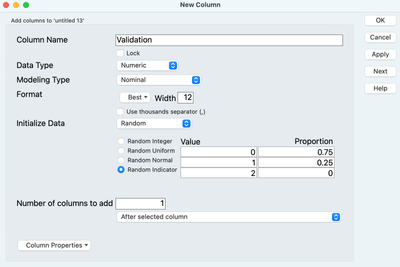- Subscribe to RSS Feed
- Mark Topic as New
- Mark Topic as Read
- Float this Topic for Current User
- Bookmark
- Subscribe
- Mute
- Printer Friendly Page
Discussions
Solve problems, and share tips and tricks with other JMP users.- JMP User Community
- :
- Discussions
- :
- How to make a validation column in regular JMP using JSL?
- Mark as New
- Bookmark
- Subscribe
- Mute
- Subscribe to RSS Feed
- Get Direct Link
- Report Inappropriate Content
How to make a validation column in regular JMP using JSL?
Hi
I think there is a "Make Validation Column" function in JMP pro but I am wondering how to make a validation column (with 25% training and 75% validation) using JSL in regular JMP? Any help is appreciated.
- Mark as New
- Bookmark
- Subscribe
- Mute
- Subscribe to RSS Feed
- Get Direct Link
- Report Inappropriate Content
Re: How to make a validation column in regular JMP using JSL?
It is pretty simple to do interactively. The JSL steps should be straight-forward using this approach, too.
Create a columns called Validation.
Fill the entire column with 0s. A zero will indicate a training set observation.
Go to Tables > Subset.
Enter a Random-Sampling Rate of 0.75 (for your 75% validation set).
Check the box for Link to Original Data Table.
Click OK.
In the subset table, change a validation field from 0 to 1.
Right-click the 1 and Fill to end of Table.
Close the subset table.
I was pretty loose with my JSL (didn't bother with proper scoping to avoid potential issues), but it should give you a pretty good start.
dt=Current Data Table();
dt << New Column( "Validation",
Numeric,
"Nominal",
Format( "Best", 12 )
);
For Each Row (:Validation = 0);
dt << Subset(
Output Table("ValData"),
Linked,
Suppress formula evaluation( 0 ),
Sampling Rate( 0.75 ),
Selected columns only( 0 )
);
For Each Row (:Validation = 1);
Close( "ValData" );
dt << Clear Select;
Note that this is going strictly with a random assignment. Many times you really should stratify the validation by the target variable.
My approach was something I had kept hidden away for several years. Brady has two better approaches down below.
- Mark as New
- Bookmark
- Subscribe
- Mute
- Subscribe to RSS Feed
- Get Direct Link
- Report Inappropriate Content
Re: How to make a validation column in regular JMP using JSL?
Hi,
Subject to Dan's caveats regarding random assignment, this will do it (in this case, for 75% training data).
dt << new column ("Validation", nominal, <<set values(randomshuffle( (1::nrow(dt))` > 0.75*nrow(dt))));
Why this works:
1) The (1::nrow)`piece creates a column vector [1 2 3 ... nrow(dt)], and transposes (using the ` operator) it into a row vector [1,2,3, ... nrow(dt)].
2) Then, this row vector is compared to 0.75*nrow(dt). If greater, assign 1, if not, assign 0. So, suppose we have nrow(dt) = 100. Then the original vector is:
[1, 2, 3, ... , 74, 75, 76, 77, ... 100]. After the comparison with 75, the result vector is:
[0, 0, 0, ... , 0, 0, 1, 1, ... 1]. That is, 75 0s followed by 25 1s.
3) Randomshuffle ( ) puts the contents of a vector into random order... so the 75 0s and 25 1s (still using a 100-row table as an example) will be encountered in random fashion.
4) Finally, the << set values message fills the column with this random assortment of 75 0s and 25 1s.
FWIW, another way to do this interactively is to select Cols > New Columns... from the main menu, then fill out the dialog as below:
Cheers,
Brady
Recommended Articles
- © 2026 JMP Statistical Discovery LLC. All Rights Reserved.
- Terms of Use
- Privacy Statement
- Contact Us