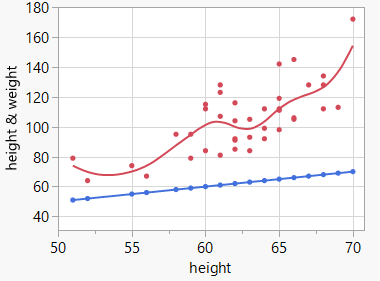Turn on suggestions
Auto-suggest helps you quickly narrow down your search results by suggesting possible matches as you type.
Options
- Subscribe to RSS Feed
- Mark Topic as New
- Mark Topic as Read
- Float this Topic for Current User
- Bookmark
- Subscribe
- Mute
- Printer Friendly Page
Discussions
Solve problems, and share tips and tricks with other JMP users.- JMP User Community
- :
- Discussions
- :
- How to let user choose multiple columns for graph builder
- Mark as New
- Bookmark
- Subscribe
- Mute
- Subscribe to RSS Feed
- Get Direct Link
- Report Inappropriate Content
How to let user choose multiple columns for graph builder
Jun 26, 2024 03:36 PM
(1251 views)
Hi,
I'm just getting started in JSL coding, I am trying to create a script that can take user input (selection of y columns) and plot them in the graph builder. As of right now only the first Y column can be changed based on user's selection but the other 3 remains hard coded. How can I modify the code so that the graph builder will take multiple input selections and don't expect a fixed number of inputs? (Just like using the regular JMP GUI for Graph Builder where you can put multiple Y-values at ones).
Thanks!
- Tags:
- windows
1 ACCEPTED SOLUTION
Accepted Solutions
- Mark as New
- Bookmark
- Subscribe
- Mute
- Subscribe to RSS Feed
- Get Direct Link
- Report Inappropriate Content
Re: How to let user choose multiple columns for graph builder
or maybe
dt = Open( "$SAMPLE_DATA/Big Class.jmp" );
gb = Graph Builder(
Variables( X( :height ) ),
Elements( Points( X ), Smoother( X ) )
);
for each ({col,idx}, {:height, :weight},
gb << Add Variable( {col , Role( "Y" ), Position(1)} ));... if you want to add all Y values into one framebox
2 REPLIES 2
- Mark as New
- Bookmark
- Subscribe
- Mute
- Subscribe to RSS Feed
- Get Direct Link
- Report Inappropriate Content
Re: How to let user choose multiple columns for graph builder
Created:
Jun 26, 2024 03:48 PM
| Last Modified: Jun 26, 2024 1:03 PM
(1246 views)
| Posted in reply to message from ARETI052 06-26-2024
use a for loop and
dt = Open( "$SAMPLE_DATA/Big Class.jmp" );
gb = Graph Builder(
Variables( X( :height ) ),
Elements( Points( X ), Smoother( X ) )
);
for each ({col}, {:age, :weight},
gb << Add Variable( {col , Role( "Y" )} ));
- Mark as New
- Bookmark
- Subscribe
- Mute
- Subscribe to RSS Feed
- Get Direct Link
- Report Inappropriate Content
Re: How to let user choose multiple columns for graph builder
or maybe
dt = Open( "$SAMPLE_DATA/Big Class.jmp" );
gb = Graph Builder(
Variables( X( :height ) ),
Elements( Points( X ), Smoother( X ) )
);
for each ({col,idx}, {:height, :weight},
gb << Add Variable( {col , Role( "Y" ), Position(1)} ));... if you want to add all Y values into one framebox
Recommended Articles
- © 2026 JMP Statistical Discovery LLC. All Rights Reserved.
- Terms of Use
- Privacy Statement
- Contact Us