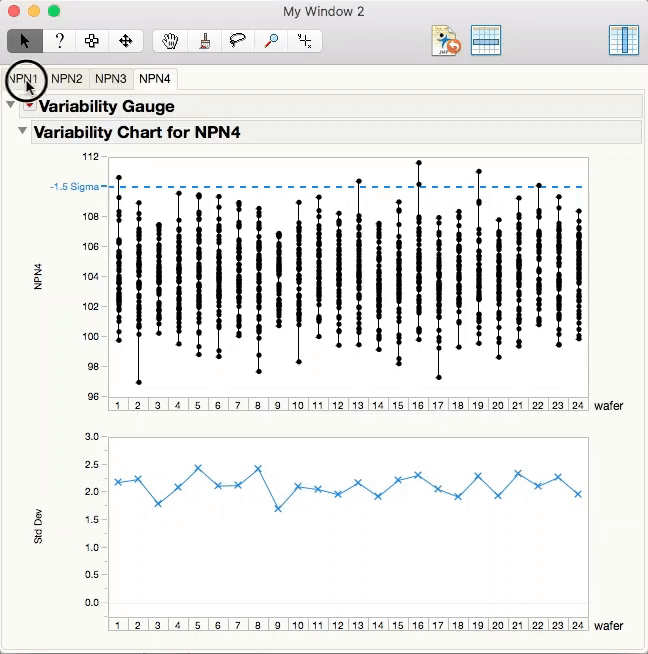- Subscribe to RSS Feed
- Mark Topic as New
- Mark Topic as Read
- Float this Topic for Current User
- Bookmark
- Subscribe
- Mute
- Printer Friendly Page
Discussions
Solve problems, and share tips and tricks with other JMP users.- JMP User Community
- :
- Discussions
- :
- Re: How to iterate the reference line on chart
- Mark as New
- Bookmark
- Subscribe
- Mute
- Subscribe to RSS Feed
- Get Direct Link
- Report Inappropriate Content
How to iterate the reference line on chart
Hi,
May I know how to make the iteration for adding the reference line on chart by using JSL script?
Because now I only can add the reference line on the chart for the first tab, other tab of the chart are not able to generate out.
Anyone can help?
Thanks.
Accepted Solutions
- Mark as New
- Bookmark
- Subscribe
- Mute
- Subscribe to RSS Feed
- Get Direct Link
- Report Inappropriate Content
Re: How to iterate the reference line on chart
You are not understanding how the pointer to each of your variability charts work. You are using the following code:
vchart = dt_raw_dataset << Variability Chart(
Y( Eval( IAT[i] ) ),
X( :Name( "Lot" ), :Name( "Fab Lot" ) ),
Analysis Type( "Choose best analysis (EMS REML Bayesian)" ),
);You are looping through this code multiple times. Your thinking is that you can reference the output from the 1st time is by using the code
vc = vchart[m] << Report;This is not a valid assumption. Instead, each time you use the memory variable "vchart", it does not add a new value to some list of vchart values, it actually changes the value of "vchart" to a new value. Therefore, you get exactly what you are reporting. Only one of the charts get reference lines on them. That is, it is because it is pointing to only the last instance of the Variability Chart.
What needs to be done, it to change your code so that rather than using "vchart" for each Variability Chart instance, to something like "vchart1" for the first one, "vchart2" for the second, etc.
And then, when you generate the Reference Lines, you then can point to the first, second, .....instance of the Variability Chart.
What you need to do is to create a list to store each of your vchart pointers in and then you will be able to recall them later
dt = Current Data Table();
dd = {};
ow = Oneway( Y( :height ), X( :sex ) );
dd[1] = ow;
ow = Oneway( Y( :weight ), X( :sex ) );
dd[2] = ow;
rpt = Report( dd[1] );
rpt[AxisBox( 1 )] << Add Ref Line( 65 );
rpt = Report( dd[2] );
rpt[AxisBox( 1 )] << Add Ref Line( 120 );
This same type of methodology you can expand on to produce the Reference lines, etc.
- Mark as New
- Bookmark
- Subscribe
- Mute
- Subscribe to RSS Feed
- Get Direct Link
- Report Inappropriate Content
Re: How to iterate the reference line on chart
We'll need some more information in order to point you in the right direction.
How are you creating your tabs? What JSL have you tried to put reference lines on charts in the other tabs?
What platform are you using to create your charts?
- Mark as New
- Bookmark
- Subscribe
- Mute
- Subscribe to RSS Feed
- Get Direct Link
- Report Inappropriate Content
Re: How to iterate the reference line on chart
Hi,
For creating the tabs,
tb << Insert(
distinctFamilyDevice[i],
VListBox(
dt_raw_dataset << Variability Chart(
Y( Eval(IAT[i]) ),
X( :Name( "Lot" ), :Name( "Fab Lot " ) ),
Analysis Type( "Choose best analysis (EMS REML Bayesian)" ),
);
While for create the reference lines, I have try use the expr function, but all of the script for using the expr function, it doesn't work.So, i do not use it.
I now using the code below, which can generate reference line, but which is only for the first tab of the chart only.
vc = Variability Chart[i] << Report;
axisbox = vc [axisbox(1)];
axisbox << Add Ref Line(-1.5,"Dashed",blue,"-1.5 Sigma",2);
axisbox << Add Ref Line(1.5, "Dashed", blue, "1.5 Sigma", 2);
axisbox << Add Ref Line(0, "Solid", blue, "Target", 2);
axisbox << Add Ref Line(-3, "Dashed", red, "-3 Sigma", 2);
axisbox << Add Ref Line(3, "Dashed", red, "3 Sigma", 2); Platform for creating the chart is variability chart.
Thanks.
- Mark as New
- Bookmark
- Subscribe
- Mute
- Subscribe to RSS Feed
- Get Direct Link
- Report Inappropriate Content
Re: How to iterate the reference line on chart
Here is a very simple example.
Names Default To Here( 1 );
dt = Open( "$SAMPLE_DATA\big class.jmp" );
nw = New Window( "Tab Test",
mytab = Tab Box(
t1 = Tab Page Box( "One", onebiv = dt << Bivariate( Y( :weight ), X( :height ) ) ),
t2 = Tab Page Box( "Two", twobiv = dt << Bivariate( Y( :weight ), X( :age ) ) )
)
);
report(onebiv)[AxisBox(1)]<<add ref line(120,"Solid","Red","Mean");
report(twobiv)[AxisBox(1)]<<add ref line(130,"Solid","Green","Q3");- Mark as New
- Bookmark
- Subscribe
- Mute
- Subscribe to RSS Feed
- Get Direct Link
- Report Inappropriate Content
Re: How to iterate the reference line on chart
I would encourage you to look at the Axis Column Property. If you add this property to your column then every graph that uses that column will have the same axis settings, including reference lines.
dt = Open( "$SAMPLE_DATA\Big Class.jmp" );
Column( dt, "weight" ) <<
Add Column Properties(
Set Property(
"Axis",
{Add Ref Line( 100, "Solid", "Black", "", 1 )}
)
);
dt << Bivariate( Y( :weight ), X( :height ), Fit Line );- Mark as New
- Bookmark
- Subscribe
- Mute
- Subscribe to RSS Feed
- Get Direct Link
- Report Inappropriate Content
Re: How to iterate the reference line on chart
Thanks @Jeff_Perkinson and @txnelson for replying.
But I still not able to solve my problem.
I still cannot make every tab for its charts have the reference line.
I really had try out myself, so may I ask is there any alternatives way still can make every tab of the chart that can genereate the reference line?
Thanks.
- Mark as New
- Bookmark
- Subscribe
- Mute
- Subscribe to RSS Feed
- Get Direct Link
- Report Inappropriate Content
Re: How to iterate the reference line on chart
I'm afraid you're still not posting enough detail about the problem you're having for us to effectively provide you a solution.
Can you construct a simple example using any of the Sample Data that demonstrates the techniques you're trying?
We need to know exactly what code you've tried, in a complete, runnable example, and exactly what problem you ran into. That is, did you receive an error message? Did the code behave in an unexpected way? Did you get a reference line on any graph? All lines on the same graph? In short, more details, please.
Here's an example using the Sample Data that shows a basic way to accomplish. Perhaps you can extend this example to demonstrate the difficulty you're running into.
dt = Open( "$SAMPLE_DATA\Semiconductor Capability.jmp" );
collist = {:NPN1, :NPN2, :NPN3, :NPN4};
varcharts = {};
tb = Tab Box();
For( i = 1, i <= N Items( collist ), i++,
tb << Insert(
collist[i] << get name,
V List Box(
varcharts[i] = dt << Variability Chart(
Y( collist[i] ),
X( :wafer ),
Analysis Type( "Choose best analysis (EMS REML Bayesian)" )
)
)
);
);
for(i=1, i<=nitems(varcharts),i++,
vc = varcharts[i] << Report;
axisbox = vc [axisbox(1)];
axisbox << Add Ref Line(110,"Dashed",blue,"-1.5 Sigma",2);
);
new window("My Window", tb);
- Mark as New
- Bookmark
- Subscribe
- Mute
- Subscribe to RSS Feed
- Get Direct Link
- Report Inappropriate Content
Re: How to iterate the reference line on chart
Hi,
Actually every tab i have 5 charts.
Well, in each of the chart, I need have 5 reference line.
For the red color part, I able to generate out the reference line on chart for only one tab, other 4 tab of the chart, I not able to generate out the reference line.
But when i run the whole script, it doesnt show me any error, so I don't know how to fix it.
Thanks.
variabilityWindow = New Window( "Variability Chart", tb = Tab Box() );
For( i = 1, i <= N Items(distinctFamilyDevice), i++,
// Create a new tab and append the variability charts
tb << Insert(
distinctFamilyDevice[i],
VListBox(
vchart = dt_raw_dataset << Variability Chart(
Y( Eval(IAT[i]) ),
X( :Name( "Lot" ), :Name( "Fab Lot" ) ),
Analysis Type( "Choose best analysis (EMS REML Bayesian)" ),
);
)
);
);
For(m = 1, m <= N Items(IAT), m++,
vc = vchart[m] << Report;
axisbox = vc [axisbox(1)];
axisbox << Add Ref Line(-1.5,"Dashed",red,"-1.5 Sigma",2);
axisbox << Add Ref Line(1.5, "Dashed", red, "1.5 Sigma", 2);
axisbox << Add Ref Line(0, "Solid", red, "Target", 2);
axisbox << Add Ref Line(-3, "Dotted", red, "-3 Sigma", 2);
axisbox << Add Ref Line(3, "Dotted", red, "3 Sigma", 2);
);
- Mark as New
- Bookmark
- Subscribe
- Mute
- Subscribe to RSS Feed
- Get Direct Link
- Report Inappropriate Content
Re: How to iterate the reference line on chart
You are not understanding how the pointer to each of your variability charts work. You are using the following code:
vchart = dt_raw_dataset << Variability Chart(
Y( Eval( IAT[i] ) ),
X( :Name( "Lot" ), :Name( "Fab Lot" ) ),
Analysis Type( "Choose best analysis (EMS REML Bayesian)" ),
);You are looping through this code multiple times. Your thinking is that you can reference the output from the 1st time is by using the code
vc = vchart[m] << Report;This is not a valid assumption. Instead, each time you use the memory variable "vchart", it does not add a new value to some list of vchart values, it actually changes the value of "vchart" to a new value. Therefore, you get exactly what you are reporting. Only one of the charts get reference lines on them. That is, it is because it is pointing to only the last instance of the Variability Chart.
What needs to be done, it to change your code so that rather than using "vchart" for each Variability Chart instance, to something like "vchart1" for the first one, "vchart2" for the second, etc.
And then, when you generate the Reference Lines, you then can point to the first, second, .....instance of the Variability Chart.
What you need to do is to create a list to store each of your vchart pointers in and then you will be able to recall them later
dt = Current Data Table();
dd = {};
ow = Oneway( Y( :height ), X( :sex ) );
dd[1] = ow;
ow = Oneway( Y( :weight ), X( :sex ) );
dd[2] = ow;
rpt = Report( dd[1] );
rpt[AxisBox( 1 )] << Add Ref Line( 65 );
rpt = Report( dd[2] );
rpt[AxisBox( 1 )] << Add Ref Line( 120 );
This same type of methodology you can expand on to produce the Reference lines, etc.
Recommended Articles
- © 2026 JMP Statistical Discovery LLC. All Rights Reserved.
- Terms of Use
- Privacy Statement
- Contact Us