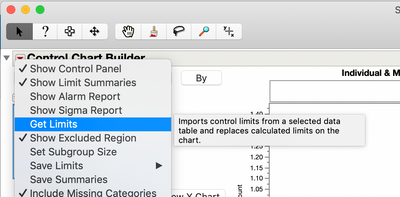- Subscribe to RSS Feed
- Mark Topic as New
- Mark Topic as Read
- Float this Topic for Current User
- Bookmark
- Subscribe
- Mute
- Printer Friendly Page
Discussions
Solve problems, and share tips and tricks with other JMP users.- JMP User Community
- :
- Discussions
- :
- How to import control limit to column property?
- Mark as New
- Bookmark
- Subscribe
- Mute
- Subscribe to RSS Feed
- Get Direct Link
- Report Inappropriate Content
How to import control limit to column property?
Hi,
I have 2 separate files. One is the raw data and another is the control limit file.
How can I import all the control limit to the raw data file column property ? This is for Levey Jenning control chart.
Accepted Solutions
- Mark as New
- Bookmark
- Subscribe
- Mute
- Subscribe to RSS Feed
- Get Direct Link
- Report Inappropriate Content
Re: How to import control limit to column property?
I believe you need to return the column names a character strings for the Get Rows Where() to work
ColList = dt<< get column names (numeric,string);- Mark as New
- Bookmark
- Subscribe
- Mute
- Subscribe to RSS Feed
- Get Direct Link
- Report Inappropriate Content
Re: How to import control limit to column property?
Make a control charts in Control Chart Builder
Use get limits to get the control lists.
Use Save Limits to save the limits to the column property
There are several other ways to do this.
- Mark as New
- Bookmark
- Subscribe
- Mute
- Subscribe to RSS Feed
- Get Direct Link
- Report Inappropriate Content
Re: How to import control limit to column property?
I try to select get limit but nothing happened. Any idea why ?
- Mark as New
- Bookmark
- Subscribe
- Mute
- Subscribe to RSS Feed
- Get Direct Link
- Report Inappropriate Content
Re: How to import control limit to column property?
I try to do the for loop ..
dt is my raw data.dt_spec is the spec file.
things seem to work except on the line below
limrow = Try( (dt_spec << get rows where( dt_spec:Label == ColList[i]))[1], . );
it doesn't return the number of rows. However, when I replace ColList[i] with the name, it works fine.
Any idea why ?
ColList = dt<< get column names (numeric);
for(i=1, i<= n items(ColList),i++,
limrow = Try( (dt_spec << get rows where( dt_spec:Label == ColList[i]))[1], . );
controllimits = {Levey Jennings(LCL( b ), UCL( c ) )};
Substitute Into( controllimits, Expr( b ), dt_spec:_LCL[limrow] );
Substitute Into( controllimits, Expr( c ), dt_spec:_UCL[limrow] );
Column( dt, Char( ColList[i] ) ) << set property( "control limits", Eval( controllimits ) );
);
- Mark as New
- Bookmark
- Subscribe
- Mute
- Subscribe to RSS Feed
- Get Direct Link
- Report Inappropriate Content
Re: How to import control limit to column property?
I believe you need to return the column names a character strings for the Get Rows Where() to work
ColList = dt<< get column names (numeric,string);Recommended Articles
- © 2026 JMP Statistical Discovery LLC. All Rights Reserved.
- Terms of Use
- Privacy Statement
- Contact Us