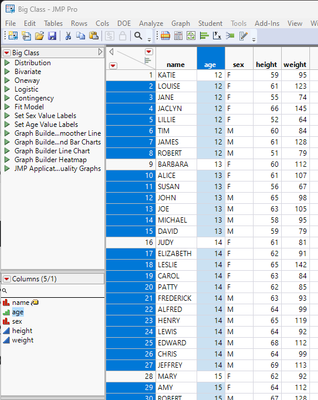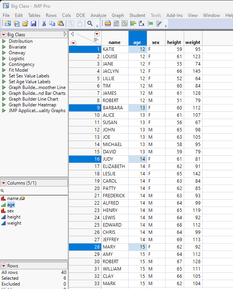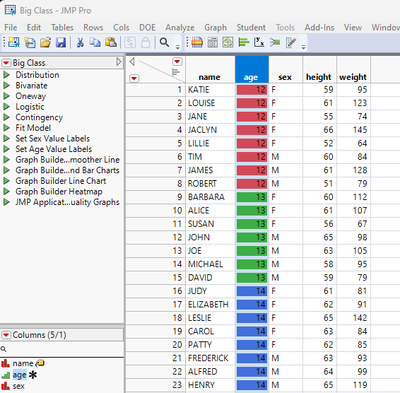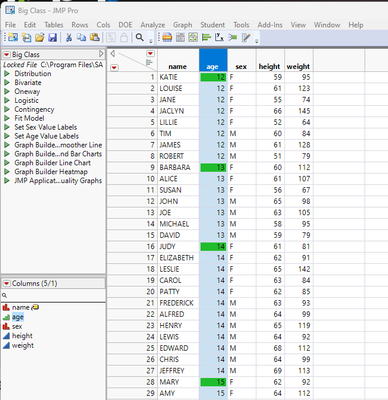- JMP User Community
- :
- Discussions
- :
- Re: How to highlight cell if previous row is different (kinda conditional format...
- Subscribe to RSS Feed
- Mark Topic as New
- Mark Topic as Read
- Float this Topic for Current User
- Bookmark
- Subscribe
- Printer Friendly Page
- Mark as New
- Bookmark
- Subscribe
- Mute
- Subscribe to RSS Feed
- Get Direct Link
- Report Inappropriate Content
How to highlight cell if previous row is different (kinda conditional formatting in Excel)
Running a DOE experiment for the first time.
Afraid to misread a value for a factor - tens of factors, tens of runs. Any way for a specific row to highlight a cell if its value is different from cell value in a previous row? So that I don't miss a value that changed in the next experiment?
Kinda trying to figure out my BKM I guess.
P.S. Or maybe any other tips and tricks on how to go through a list of experiments?
Accepted Solutions
- Mark as New
- Bookmark
- Subscribe
- Mute
- Subscribe to RSS Feed
- Get Direct Link
- Report Inappropriate Content
Re: How to highlight cell if previous row is different (kinda conditional formatting in Excel)
There are a few different ways that you can do this.
- Use Select Duplicate Rows
- Select the target column you want to see the change in
- Click on the red triangle located at the top of the Row Stat(Row Number) column, and select
- Row Selection=>Select Duplicate Rows
- All rows, except the first row for each new value of your target column will be selected. This may work perfectly for you,
but is you want only the first row for each group selected, and the none of the secondary rows selected, you can Invert the Row Selection- Go back to the red triangle and select
- Row Selection=>Invert Row Selection
2. You can use the Column Property to set the color values for each different value of the target column, and when you do that, you can specify to "Color the Cell by Value"
3. A simple script can color the cell where the value changes
Names Default To Here( 1 );
dt = Current Data Table();
For Each Row(
If( Row() == 1 | :Age != Lag( :age ),
dt:age << color cells( "green", Row() )
)
);I am sure there are other methods
- Mark as New
- Bookmark
- Subscribe
- Mute
- Subscribe to RSS Feed
- Get Direct Link
- Report Inappropriate Content
Re: How to highlight cell if previous row is different (kinda conditional formatting in Excel)
There are a few different ways that you can do this.
- Use Select Duplicate Rows
- Select the target column you want to see the change in
- Click on the red triangle located at the top of the Row Stat(Row Number) column, and select
- Row Selection=>Select Duplicate Rows
- All rows, except the first row for each new value of your target column will be selected. This may work perfectly for you,
but is you want only the first row for each group selected, and the none of the secondary rows selected, you can Invert the Row Selection- Go back to the red triangle and select
- Row Selection=>Invert Row Selection
2. You can use the Column Property to set the color values for each different value of the target column, and when you do that, you can specify to "Color the Cell by Value"
3. A simple script can color the cell where the value changes
Names Default To Here( 1 );
dt = Current Data Table();
For Each Row(
If( Row() == 1 | :Age != Lag( :age ),
dt:age << color cells( "green", Row() )
)
);I am sure there are other methods
- Mark as New
- Bookmark
- Subscribe
- Mute
- Subscribe to RSS Feed
- Get Direct Link
- Report Inappropriate Content
Re: How to highlight cell if previous row is different (kinda conditional formatting in Excel)
Jim,
The last solution is exactly what I need. For some reason I didn't realize you can color single cell, not the whole row using the same command
- © 2024 JMP Statistical Discovery LLC. All Rights Reserved.
- Terms of Use
- Privacy Statement
- About JMP
- JMP Software
- JMP User Community
- Contact