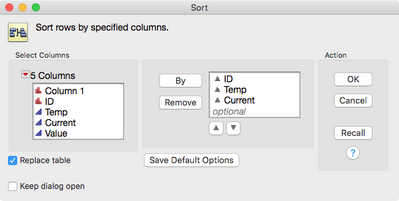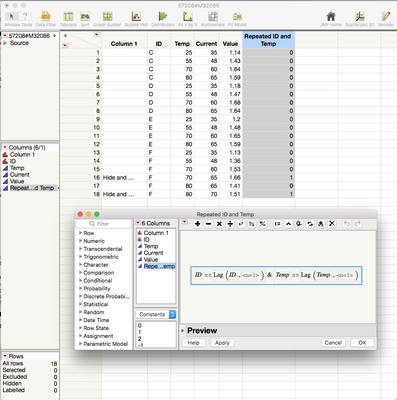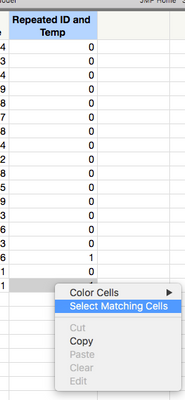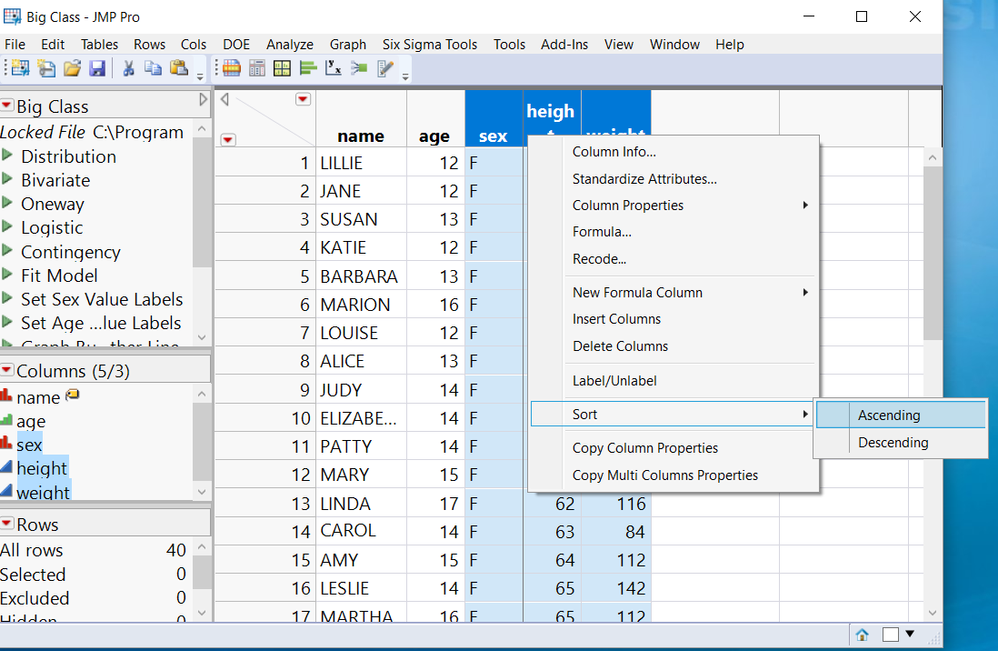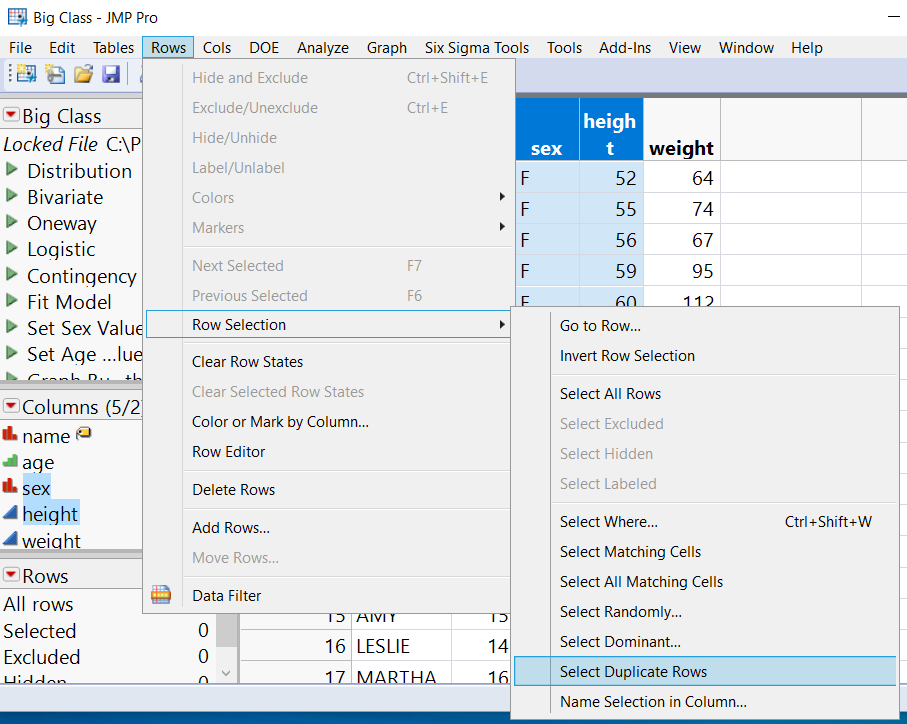- Subscribe to RSS Feed
- Mark Topic as New
- Mark Topic as Read
- Float this Topic for Current User
- Bookmark
- Subscribe
- Mute
- Printer Friendly Page
Discussions
Solve problems, and share tips and tricks with other JMP users.- JMP User Community
- :
- Discussions
- :
- Re: hide and exclude rows base on multiple criteria
- Mark as New
- Bookmark
- Subscribe
- Mute
- Subscribe to RSS Feed
- Get Direct Link
- Report Inappropriate Content
How to hide and exclude rows based on multiple criteria?
Hi,
I'm new to JSL. Here is my table. Under same ID and temp I want to exclude rows with higher current. I've been struggled with this and thanks in advance if anyone can help me out...
| ID | Temp | Current | Value | |
| C | 25 | 35 | 1.14 | |
| C | 55 | 48 | 1.43 | |
| C | 70 | 60 | 1.64 | |
| C | 80 | 65 | 1.59 | |
| D | 25 | 35 | 1.18 | |
| D | 55 | 48 | 1.47 | |
| D | 70 | 60 | 1.68 | |
| D | 80 | 65 | 1.64 | |
| E | 25 | 35 | 1.2 | |
| E | 55 | 48 | 1.48 | |
| E | 70 | 60 | 1.65 | |
| E | 80 | 65 | 1.59 | |
| F | 25 | 35 | 1.13 | |
| F | 55 | 48 | 1.36 | |
| F | 70 | 60 | 1.53 | |
| Hide and Exclude | F | 70 | 65 | 1.66 |
| F | 80 | 65 | 1.41 | |
| Hide and Exclude | F | 80 | 70 | 1.51 |
Accepted Solutions
- Mark as New
- Bookmark
- Subscribe
- Mute
- Subscribe to RSS Feed
- Get Direct Link
- Report Inappropriate Content
Re: hide and exclude rows base on multiple criteria
You can do this all interactively in the data table.
Start by sorting the data table by ID, Temp and Current.
Then, you can create a new column that looks for repeated ID, Temp combinations and sets an indicator.
Now you can right click on one of the 1's in the new column and choose Select Matching Values. That will select all the rows that have a 1 in that column. Now you can Hide and Exclude the rows.
- Mark as New
- Bookmark
- Subscribe
- Mute
- Subscribe to RSS Feed
- Get Direct Link
- Report Inappropriate Content
Re: hide and exclude rows base on multiple criteria
In JMP 14, you can use the new "Select Duplicate Rows" function interactively or in JSL.
For example, in Big Class to select the weights that are higher under the same sex and height. First sort the table ascending by sex, height, and weight.
Highlight the sex and height columns in the datatable. Go to Rows>Row Selection>Select Duplicate Rows. This will select the everything but the first instance of the same sex and height. You can then hide and exclude from there by going to Rows>Hide and Exclude.
You can also script these steps.
Names Default To Here( 1 );
dt = Open( "$SAMPLE_DATA/Big Class.jmp" );
dt << Sort(replace table,
By( :sex,:height,:weight),
Order( Ascending )
);
dt << Select duplicate rows( Match( :sex, :height ));
dt << hide and exclude (1);-Olivia
- Mark as New
- Bookmark
- Subscribe
- Mute
- Subscribe to RSS Feed
- Get Direct Link
- Report Inappropriate Content
Re: hide and exclude rows base on multiple criteria
I am not sure what criteria you want to use, but here is an example
Names Default to Here(1);
dt = Open("$sample_data/Big Class.jmp");
dt << select where(:sex=="F" & 14<=:age<16 & :weight>90);
dt << hide and exclude (1); //use 0 to unexclude and unhide
dt << clear select;- Mark as New
- Bookmark
- Subscribe
- Mute
- Subscribe to RSS Feed
- Get Direct Link
- Report Inappropriate Content
Re: hide and exclude rows base on multiple criteria
Than you. The criteria that I need is not a fixed value. In the data table that I provided, if there are more than one rows with same ID and temp, I want to keep the rows with the lowest current and hide the rest rows with higher current.
do I need a for loop to make this?
- Mark as New
- Bookmark
- Subscribe
- Mute
- Subscribe to RSS Feed
- Get Direct Link
- Report Inappropriate Content
Re: hide and exclude rows base on multiple criteria
You can do this all interactively in the data table.
Start by sorting the data table by ID, Temp and Current.
Then, you can create a new column that looks for repeated ID, Temp combinations and sets an indicator.
Now you can right click on one of the 1's in the new column and choose Select Matching Values. That will select all the rows that have a 1 in that column. Now you can Hide and Exclude the rows.
- Mark as New
- Bookmark
- Subscribe
- Mute
- Subscribe to RSS Feed
- Get Direct Link
- Report Inappropriate Content
Re: hide and exclude rows base on multiple criteria
In JMP 14, you can use the new "Select Duplicate Rows" function interactively or in JSL.
For example, in Big Class to select the weights that are higher under the same sex and height. First sort the table ascending by sex, height, and weight.
Highlight the sex and height columns in the datatable. Go to Rows>Row Selection>Select Duplicate Rows. This will select the everything but the first instance of the same sex and height. You can then hide and exclude from there by going to Rows>Hide and Exclude.
You can also script these steps.
Names Default To Here( 1 );
dt = Open( "$SAMPLE_DATA/Big Class.jmp" );
dt << Sort(replace table,
By( :sex,:height,:weight),
Order( Ascending )
);
dt << Select duplicate rows( Match( :sex, :height ));
dt << hide and exclude (1);-Olivia
Recommended Articles
- © 2026 JMP Statistical Discovery LLC. All Rights Reserved.
- Terms of Use
- Privacy Statement
- Contact Us