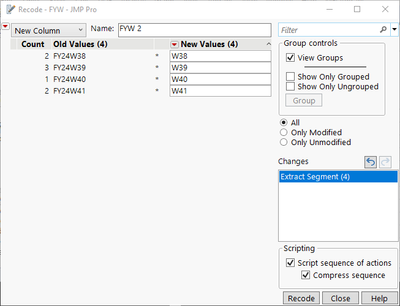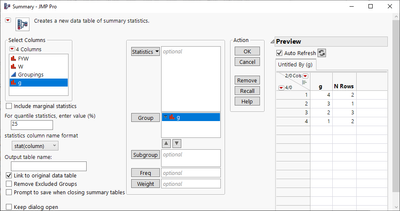- Subscribe to RSS Feed
- Mark Topic as New
- Mark Topic as Read
- Float this Topic for Current User
- Bookmark
- Subscribe
- Mute
- Printer Friendly Page
Discussions
Solve problems, and share tips and tricks with other JMP users.- JMP User Community
- :
- Discussions
- :
- How to group using last 2 characters and subset the latest data?
- Mark as New
- Bookmark
- Subscribe
- Mute
- Subscribe to RSS Feed
- Get Direct Link
- Report Inappropriate Content
How to group using last 2 characters and subset the latest data?
Hi all,
Is it possible to make a column for groupings using the last two characters from another column? For example, I have this table:
| FYW | Groupings |
| FY24W38 | 1 |
| FY24W38 | 1 |
| FY24W39 | 2 |
| FY24W39 | 2 |
| FY24W39 | 2 |
| FY24W40 | 3 |
| FY24W41 | 4 |
| FY24W41 | 4 |
Is it also possible to subset the first 2 latest date according to the grouping? In this example, FY24W40 and FY24W41 will be selected then subset since they are the "latest" data. TIA
Accepted Solutions
- Mark as New
- Bookmark
- Subscribe
- Mute
- Subscribe to RSS Feed
- Get Direct Link
- Report Inappropriate Content
Re: How to group using last 2 characters and subset the latest data?
Here is the formula to use to create the groupings
Col Cumulative Sum( Right( :FYW, 2 ) != Lag( Right( :FYW, 2 ) ) )Here is a simple script to find the 2 highest values of FYW and to create a subset with only those rows that match the highest 2 values
names default to here(1);
dt=current data table();
array=associative array(:fyw<<get values)<<get keys;
dt << select where(:FYW == array[length(array)-1] | :FYW == array[length(array)] );
dtSubset = dt << subset( selected rows( 1 ), selected columns( 0 ) );- Mark as New
- Bookmark
- Subscribe
- Mute
- Subscribe to RSS Feed
- Get Direct Link
- Report Inappropriate Content
Re: How to group using last 2 characters and subset the latest data?
Here is the formula to use to create the groupings
Col Cumulative Sum( Right( :FYW, 2 ) != Lag( Right( :FYW, 2 ) ) )Here is a simple script to find the 2 highest values of FYW and to create a subset with only those rows that match the highest 2 values
names default to here(1);
dt=current data table();
array=associative array(:fyw<<get values)<<get keys;
dt << select where(:FYW == array[length(array)-1] | :FYW == array[length(array)] );
dtSubset = dt << subset( selected rows( 1 ), selected columns( 0 ) );- Mark as New
- Bookmark
- Subscribe
- Mute
- Subscribe to RSS Feed
- Get Direct Link
- Report Inappropriate Content
Re: How to group using last 2 characters and subset the latest data?
It can also be a good idea to consider creating new column for your weeks (might make it simpler for you to solve) and then use that and you can easily create this column using Recode
Then create your grouping column with a formula (using same formula as Jim but "newly" created column W)
Col Cumulative Sum(:W != Lag(:W))
and then you can create summary (this can be built in many different ways depending on how you want to select your values), change Group order, select first two rows from summary and create your subset from your original table
dt_summary << Select Rows([1, 2]);
dt_subset = dt << Subset(Selected Rows(1), columns(:FYW));
Close(dt_summary, no save);Recommended Articles
- © 2026 JMP Statistical Discovery LLC. All Rights Reserved.
- Terms of Use
- Privacy Statement
- Contact Us