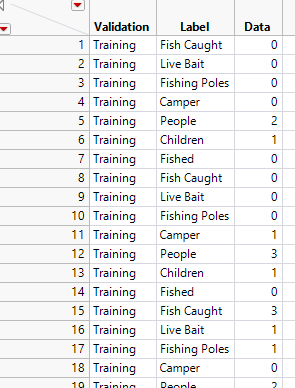- Subscribe to RSS Feed
- Mark Topic as New
- Mark Topic as Read
- Float this Topic for Current User
- Bookmark
- Subscribe
- Mute
- Printer Friendly Page
Discussions
Solve problems, and share tips and tricks with other JMP users.- JMP User Community
- :
- Discussions
- :
- How to group by and get slopes in a JSL fit model script
- Mark as New
- Bookmark
- Subscribe
- Mute
- Subscribe to RSS Feed
- Get Direct Link
- Report Inappropriate Content
How to group by and get slopes in a JSL fit model script
Hi,
I'm trying to fit data in group and get slope and R squared number. I'm using Fishing data set as an example here.
I stacked the data so that the summary will be outputted easily as one single column then I need to spread the columns again.
So I did
fishing_stacked = dt << Stack(
columns(
:Fish Caught,
:Live Bait,
:Fishing Poles,
:Camper,
:People,
:Children,
:Fished
),
Source Label Column( "Label" ),
Stacked Data Column( "Data" )
);
I want to group the data by Validation column and fit (Y axis = Fish cought )and X axis are "Live Bait, Fishing Poles, Camper ...." and get the slope value and R squared number as new columns.
Here is the previous post but I don't know how to apply it to my data set.
- Mark as New
- Bookmark
- Subscribe
- Mute
- Subscribe to RSS Feed
- Get Direct Link
- Report Inappropriate Content
Re: How to group by and get slopes in a JSL fit model script
- Mark as New
- Bookmark
- Subscribe
- Mute
- Subscribe to RSS Feed
- Get Direct Link
- Report Inappropriate Content
Re: How to group by and get slopes in a JSL fit model script
If I want to loop over the columns ( I have many columns in real data) and not to include the those contains certain string how to loop through them ?
NamesDefaultToHere(1);
dt = Open("$SAMPLE_DATA/Fishing.jmp");
colList = dt << get column names( string );
For( i = 1, i <= N Items( colList ), i++,
If( ! Contains( colList[i], "Validation") & ! Contains( colList[i], "People") ,
biv = Bivariate(invisible,
Y( :Fish Caught ),
X( :i),
Fit Line( {Line Color( "Medium Dark Red" )} ),
By( :Validation )
);
// Create the data table of RSqares
dtR2 = report(biv[1])["Summary of Fit"][tablebox(1)]<< make combined data table;
dtSlope = report(biv[1])["Parameter Estimates"][tablebox(1)]<< make combined data table (invisible);
dtR2 << select where(:Column 1 != "RSquare");
dtR2 << delete rows;
dtR2:Column 2 << set name("RSquare");
dtR2 << delete Columns({"Validation 2","Column 1"});- Mark as New
- Bookmark
- Subscribe
- Mute
- Subscribe to RSS Feed
- Get Direct Link
- Report Inappropriate Content
Re: How to group by and get slopes in a JSL fit model script
I would approach this differently. By placing all of the output into a single window, the
<< Make Combined Data Table
will work as desired. Working across separate windows will be an issue.
I choose to modify the list of x columns one wants to use, and then apply it to only one Bivariate execution
Names Default To Here( 1 );
dt = Open( "$SAMPLE_DATA/Fishing.jmp" );
colList = dt << get column names( string );
For( i = N Items( colList ), I >= 1, i--,
If( Contains( colList[i], "Validation" ) | Contains( colList[i], "People" ),
Remove From( colList, i, 1 )
)
);
biv = Bivariate(invisible,
Y( :Fish Caught ),
X( eval(colList) ),
Fit Line( {Line Color( "Medium Dark Red" )} ),
By( :Validation )
);
// Create the data table of RSqares
dtR2 = report(biv[1])["Summary of Fit"][tablebox(1)]<< make combined data table;
dtSlope = report(biv[1])["Parameter Estimates"][tablebox(1)]<< make combined data table (invisible);
dtR2 << select where(:Column 1 != "RSquare");
dtR2 << delete rows;
dtR2:Column 2 << set name("RSquare");
dtR2 << delete Columns({"Validation 2","Column 1"});There is also a Platform that you may want to explore, that directly produces the report you want.
Names Default To Here( 1 );
dt = Open( "$SAMPLE_DATA/Fishing.jmp" );
colList = dt << get column names( string );
For( i = N Items( colList ), I >= 1, i--,
If( Contains( colList[i], "Validation" ) | Contains( colList[i], "People" ) |
Contains( colList[i], "Fish Caught" ),
Remove From( colList, i, 1 )
)
);
Response Screening(
Y( :Fish Caught ),
X( eval(colList) ),
Where( Format( :Validation ) == "Training" )
);
- Mark as New
- Bookmark
- Subscribe
- Mute
- Subscribe to RSS Feed
- Get Direct Link
- Report Inappropriate Content
Re: How to group by and get slopes in a JSL fit model script
- « Previous
-
- 1
- 2
- Next »
Recommended Articles
- © 2026 JMP Statistical Discovery LLC. All Rights Reserved.
- Terms of Use
- Privacy Statement
- Contact Us