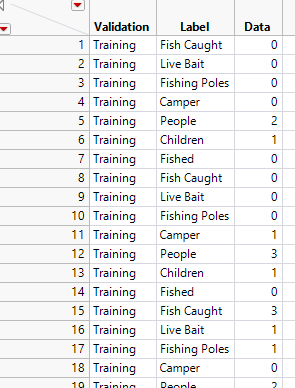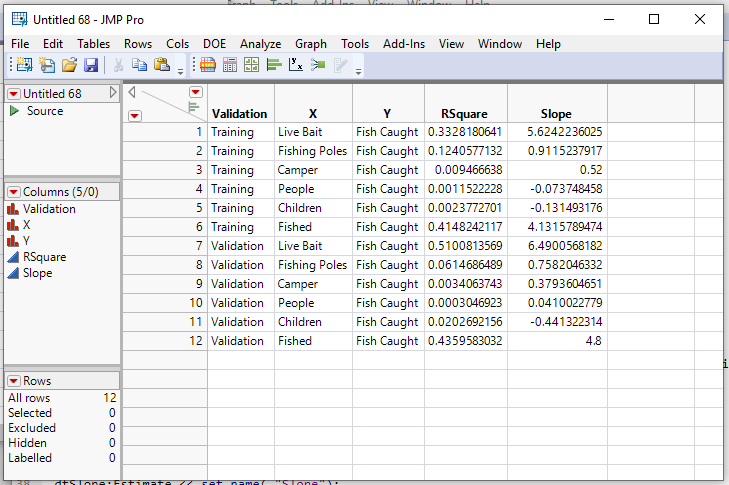- Subscribe to RSS Feed
- Mark Topic as New
- Mark Topic as Read
- Float this Topic for Current User
- Bookmark
- Subscribe
- Mute
- Printer Friendly Page
Discussions
Solve problems, and share tips and tricks with other JMP users.- JMP User Community
- :
- Discussions
- :
- Re: How to group by and get slopes in a JSL fit model script
- Mark as New
- Bookmark
- Subscribe
- Mute
- Subscribe to RSS Feed
- Get Direct Link
- Report Inappropriate Content
How to group by and get slopes in a JSL fit model script
Hi,
I'm trying to fit data in group and get slope and R squared number. I'm using Fishing data set as an example here.
I stacked the data so that the summary will be outputted easily as one single column then I need to spread the columns again.
So I did
fishing_stacked = dt << Stack(
columns(
:Fish Caught,
:Live Bait,
:Fishing Poles,
:Camper,
:People,
:Children,
:Fished
),
Source Label Column( "Label" ),
Stacked Data Column( "Data" )
);
I want to group the data by Validation column and fit (Y axis = Fish cought )and X axis are "Live Bait, Fishing Poles, Camper ...." and get the slope value and R squared number as new columns.
Here is the previous post but I don't know how to apply it to my data set.
Accepted Solutions
- Mark as New
- Bookmark
- Subscribe
- Mute
- Subscribe to RSS Feed
- Get Direct Link
- Report Inappropriate Content
Re: How to group by and get slopes in a JSL fit model script
1. The analysis can not be directly done from the stacked data table. In order to perform the bivariates, the Fish Caught needs to be in a separate column, and paired with each of the X Factors. However, I think what you may want is just the output format,
and this script produces it from the original data table
NamesDefaultToHere(1);
dt = Open("$SAMPLE_DATA/Fishing.jmp");
biv = Bivariate(invisible,
Y( :Fish Caught ),
X( :Live Bait,
:Fishing Poles,
:Camper,
:People,
:Children,
:Fished),
Fit Line( {Line Color( "Medium Dark Red" )} ),
By( :Validation )
);
// Create the data table of RSqares
dtR2 = report(biv[1])["Summary of Fit"][tablebox(1)]<< make combined data table;
dtSlope = report(biv[1])["Parameter Estimates"][tablebox(1)]<< make combined data table(invisible);
dtR2 << select where(:Column 1 != "RSquare");
dtR2 << delete rows;
dtR2:Column 2 << set name("RSquare");
dtR2 << delete Columns({"Validation 2","Column 1"});
// Create the data table of Slopes
dtSlope << select where(:Term == "Intercept");
dtSlope << delete rows;
dtSlope:Estimate << set name( "Slope");
dtSlope << delete columns({"Validation 2","Term","~Bias","Std Error","t Ratio","Prob>|t|"});
// Put the data together
dtR2 << Update(
With( dtSlope ),
Match Columns( :Validation = :Validation, :X = :X, :Y = :Y )
);
// Clean up the items not needed
close(dtSlope, nosave);
window("Fishing - Bivariate of Fish Caught") << close window;- Mark as New
- Bookmark
- Subscribe
- Mute
- Subscribe to RSS Feed
- Get Direct Link
- Report Inappropriate Content
Re: How to group by and get slopes in a JSL fit model script
I would approach this differently. By placing all of the output into a single window, the
<< Make Combined Data Table
will work as desired. Working across separate windows will be an issue.
I choose to modify the list of x columns one wants to use, and then apply it to only one Bivariate execution
Names Default To Here( 1 );
dt = Open( "$SAMPLE_DATA/Fishing.jmp" );
colList = dt << get column names( string );
For( i = N Items( colList ), I >= 1, i--,
If( Contains( colList[i], "Validation" ) | Contains( colList[i], "People" ),
Remove From( colList, i, 1 )
)
);
biv = Bivariate(invisible,
Y( :Fish Caught ),
X( eval(colList) ),
Fit Line( {Line Color( "Medium Dark Red" )} ),
By( :Validation )
);
// Create the data table of RSqares
dtR2 = report(biv[1])["Summary of Fit"][tablebox(1)]<< make combined data table;
dtSlope = report(biv[1])["Parameter Estimates"][tablebox(1)]<< make combined data table (invisible);
dtR2 << select where(:Column 1 != "RSquare");
dtR2 << delete rows;
dtR2:Column 2 << set name("RSquare");
dtR2 << delete Columns({"Validation 2","Column 1"});There is also a Platform that you may want to explore, that directly produces the report you want.
Names Default To Here( 1 );
dt = Open( "$SAMPLE_DATA/Fishing.jmp" );
colList = dt << get column names( string );
For( i = N Items( colList ), I >= 1, i--,
If( Contains( colList[i], "Validation" ) | Contains( colList[i], "People" ) |
Contains( colList[i], "Fish Caught" ),
Remove From( colList, i, 1 )
)
);
Response Screening(
Y( :Fish Caught ),
X( eval(colList) ),
Where( Format( :Validation ) == "Training" )
);
- Mark as New
- Bookmark
- Subscribe
- Mute
- Subscribe to RSS Feed
- Get Direct Link
- Report Inappropriate Content
Re: How to group by and get slopes in a JSL fit model script
- Mark as New
- Bookmark
- Subscribe
- Mute
- Subscribe to RSS Feed
- Get Direct Link
- Report Inappropriate Content
Re: How to group by and get slopes in a JSL fit model script
- Mark as New
- Bookmark
- Subscribe
- Mute
- Subscribe to RSS Feed
- Get Direct Link
- Report Inappropriate Content
Re: How to group by and get slopes in a JSL fit model script
I am not sure that stacking will help, given the analysis you intend. I would try selecting Analyze > Fit Y by X. Select Fish Caught and click Y. Select the other columns and click X. Select Validation and click By, then click OK. Hold the Control key (Windows) or Command key (Macintosh), click the red triangle next to Bivariate and select Fit Line. Right-click the table in Summary of Fit and select Make Into Combined Table. Right-click the table in Parameter Estimates and select Make Into Combined Table.
- Mark as New
- Bookmark
- Subscribe
- Mute
- Subscribe to RSS Feed
- Get Direct Link
- Report Inappropriate Content
Re: How to group by and get slopes in a JSL fit model script
- Mark as New
- Bookmark
- Subscribe
- Mute
- Subscribe to RSS Feed
- Get Direct Link
- Report Inappropriate Content
Re: How to group by and get slopes in a JSL fit model script
NamesDefaultToHere(1);
dt = Open("$SAMPLE_DATA/Fishing.jmp");
xList = {:Fishing Poles, :People, :Children};
biv = dt << Bivariate(Y(:Fish Caught), X(Eval(xList)), By(:Validation), FitLine(1));- Mark as New
- Bookmark
- Subscribe
- Mute
- Subscribe to RSS Feed
- Get Direct Link
- Report Inappropriate Content
Re: How to group by and get slopes in a JSL fit model script
- Mark as New
- Bookmark
- Subscribe
- Mute
- Subscribe to RSS Feed
- Get Direct Link
- Report Inappropriate Content
Re: How to group by and get slopes in a JSL fit model script
1. The analysis can not be directly done from the stacked data table. In order to perform the bivariates, the Fish Caught needs to be in a separate column, and paired with each of the X Factors. However, I think what you may want is just the output format,
and this script produces it from the original data table
NamesDefaultToHere(1);
dt = Open("$SAMPLE_DATA/Fishing.jmp");
biv = Bivariate(invisible,
Y( :Fish Caught ),
X( :Live Bait,
:Fishing Poles,
:Camper,
:People,
:Children,
:Fished),
Fit Line( {Line Color( "Medium Dark Red" )} ),
By( :Validation )
);
// Create the data table of RSqares
dtR2 = report(biv[1])["Summary of Fit"][tablebox(1)]<< make combined data table;
dtSlope = report(biv[1])["Parameter Estimates"][tablebox(1)]<< make combined data table(invisible);
dtR2 << select where(:Column 1 != "RSquare");
dtR2 << delete rows;
dtR2:Column 2 << set name("RSquare");
dtR2 << delete Columns({"Validation 2","Column 1"});
// Create the data table of Slopes
dtSlope << select where(:Term == "Intercept");
dtSlope << delete rows;
dtSlope:Estimate << set name( "Slope");
dtSlope << delete columns({"Validation 2","Term","~Bias","Std Error","t Ratio","Prob>|t|"});
// Put the data together
dtR2 << Update(
With( dtSlope ),
Match Columns( :Validation = :Validation, :X = :X, :Y = :Y )
);
// Clean up the items not needed
close(dtSlope, nosave);
window("Fishing - Bivariate of Fish Caught") << close window;- Mark as New
- Bookmark
- Subscribe
- Mute
- Subscribe to RSS Feed
- Get Direct Link
- Report Inappropriate Content
Re: How to group by and get slopes in a JSL fit model script
- Mark as New
- Bookmark
- Subscribe
- Mute
- Subscribe to RSS Feed
- Get Direct Link
- Report Inappropriate Content
Re: How to group by and get slopes in a JSL fit model script
Sure, it does! You can use either the Bivariate platform or the Fit Least Squares platform to estimate the slope in the simple linear regression model. There is also a Linear Regression() function if you need such estimates in a formula or a script.
Recommended Articles
- © 2026 JMP Statistical Discovery LLC. All Rights Reserved.
- Terms of Use
- Privacy Statement
- Contact Us