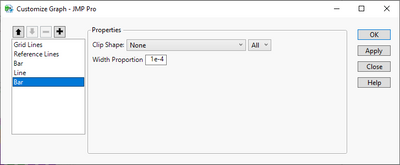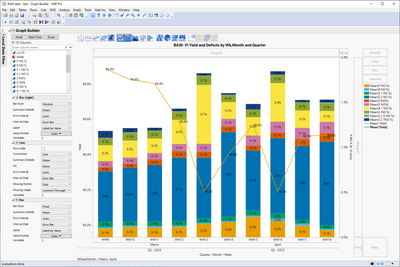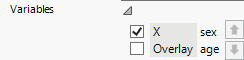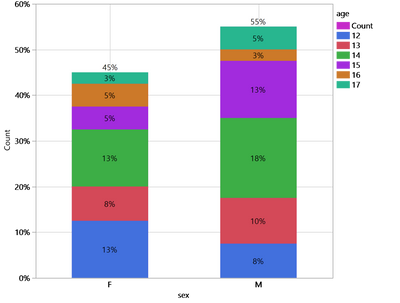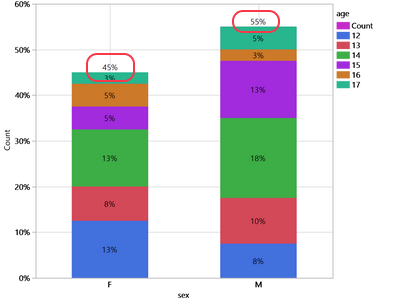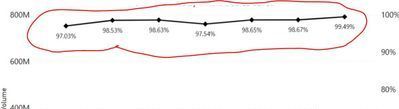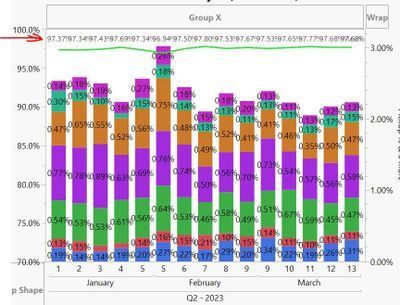- Mark as New
- Bookmark
- Subscribe
- Mute
- Subscribe to RSS Feed
- Get Direct Link
- Report Inappropriate Content
How to get the % value to appear and follow the line graph in JMP version 16?
JMP version 16Hi All, Good Day.
Can someone advice how to make the % value to appear and follow the line graph in JMP version 16? I noticed in JMP, % value not following the line graph and it shown in one strait line as shown in the attached image #1. Need the same as shown in image#2. Tks a lot
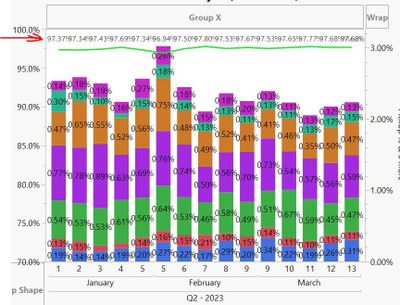
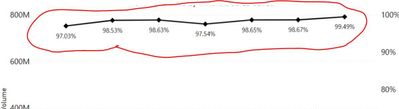
Accepted Solutions
- Mark as New
- Bookmark
- Subscribe
- Mute
- Subscribe to RSS Feed
- Get Direct Link
- Report Inappropriate Content
Re: How to get the % value to appear and follow the line graph in JMP version 16?
Easiest option is most likely to add new Bar chart using Float type bar. Set it as Mean and enable labels, then go to Customize menu and modify that bar charts Width Proportion to some very small number
- Mark as New
- Bookmark
- Subscribe
- Mute
- Subscribe to RSS Feed
- Get Direct Link
- Report Inappropriate Content
Re: How to get the % value to appear and follow the line graph in JMP version 16?
Wow. That is a busy graph!
The line plot and the stacked bars seem to be on the different y-axes (left and right). So it might help re-scale those to make it clearer. Or it might be better to have the line plot on a different y-axis above the y-axis for the stacked bars. It also might help to add points to the line plot.
My understanding is that the value labels are placed "automatically" to avoid clashing with other labels and graph elements. I don't know how this works but I do know that there is not an option to ask for the labels to be placed below the line, for example. You can move any label manually by click and drag.
What you are seeing is that the line plot is essentially flat and the placement of labels reflects that. So, again, I think it would help to re-scale the axis for the line plot so that you actually see a change.
I would also say that having labels for all the points on the line and all the elements is messy. Do you really need all those labels? I think there are probably better ways to present this data.
I hope this helps.
Phil
- Mark as New
- Bookmark
- Subscribe
- Mute
- Subscribe to RSS Feed
- Get Direct Link
- Report Inappropriate Content
Re: How to get the % value to appear and follow the line graph in JMP version 16?
hi @Senguttuvan, to get an additional label on top of each bar - instead of using Caption Box (which will give put the label at the top of the graph) - Use another Bar Graph [hidden in the back] and activate the label there.
To get it right, you have to disable the overlay column:
(in JSL: don't use the overlay option for this bar graph)
With the additional label, the graph looks like this:
Now, the label "follows the line graph" like in your second example
Names Default to Here(1);
dt = Open( "$SAMPLE_DATA/Big Class.jmp" );
Graph Builder(
Variables( X( :sex ), Overlay( :age ) ),
Elements(
Bar(
X,
Overlay( 0 ),
Summary Statistic( "% of Grand Total" ),
Label( "Label by Value" )
),
Bar(
X,
Bar Style( "Stacked" ),
Summary Statistic( "% of Grand Total" ),
Label( "Label by Value" )
)
)
)- Mark as New
- Bookmark
- Subscribe
- Mute
- Subscribe to RSS Feed
- Get Direct Link
- Report Inappropriate Content
Re: How to get the % value to appear and follow the line graph in JMP version 16?
Hi Hogi,
Hi TS,
sorry for my late reply. I hv attached my raw data. Help to make the line % value to appear and follow the line graph. I noticed in JMP, % value not following the line graph and it shown in one strait line as shown in the attached image #1. Need the same as shown in image#2 as attached in my query. Now i am using ver 17. Tks a lot
- Mark as New
- Bookmark
- Subscribe
- Mute
- Subscribe to RSS Feed
- Get Direct Link
- Report Inappropriate Content
Re: How to get the % value to appear and follow the line graph in JMP version 16?
Hi Phil,
sorry for my late reply. I hv attached my raw data. Help to make the line % value to appear and follow the line graph. I noticed in JMP, % value not following the line graph and it shown in one strait line as shown in the attached image #1. Need the same as shown in image#2 as attached in my query. Now i am using ver 17. Tks a lot
- Mark as New
- Bookmark
- Subscribe
- Mute
- Subscribe to RSS Feed
- Get Direct Link
- Report Inappropriate Content
Re: How to get the % value to appear and follow the line graph in JMP version 16?
Hi,
There is no direct method to add labels to points or curves in GraphBuilder so far.
One workaround is to add a FLOATING BAR graph to your curve series and turn on the LABELS for that new BAR series. Still, in your case, it looks like you have a complex OVERLAY structure that may require a lot of CUSTOMIZATION. Hence, would it be possible for you to share the data table and the plot script (real data or mock data) to help us create the desired output?
Best,
TS
- Mark as New
- Bookmark
- Subscribe
- Mute
- Subscribe to RSS Feed
- Get Direct Link
- Report Inappropriate Content
Re: How to get the % value to appear and follow the line graph in JMP version 16?
Hi TS,
sorry for my late reply. I hv attached my raw data. Help to make the line % value to appear and follow the line graph. I noticed in JMP, % value not following the line graph and it shown in one strait line as shown in the attached image #1. Need the same as shown in image#2 as attached in my query. Now i am using ver 17. Tks a lot
- Mark as New
- Bookmark
- Subscribe
- Mute
- Subscribe to RSS Feed
- Get Direct Link
- Report Inappropriate Content
Re: How to get the % value to appear and follow the line graph in JMP version 16?
hi @Senguttuvan .
Instead of repeating the initial question again, could you please help us by sharing a picture of what you want to achieve - where do you want the labels to be placed exactly?
My understanding was that you want to have the % values in graph #1 to follow the bars (similar to the labels in example #2, which follow the line).
But it seems that you are not yet satisfied with the suggestion:
- Mark as New
- Bookmark
- Subscribe
- Mute
- Subscribe to RSS Feed
- Get Direct Link
- Report Inappropriate Content
Re: How to get the % value to appear and follow the line graph in JMP version 16?
Hi Hogi, Good day, I need the yield % to appear and to follow the line as shown below sample with red circled. What I get in JMP is shown below in which the % is strait line
- Mark as New
- Bookmark
- Subscribe
- Mute
- Subscribe to RSS Feed
- Get Direct Link
- Report Inappropriate Content
Re: How to get the % value to appear and follow the line graph in JMP version 16?
Easiest option is most likely to add new Bar chart using Float type bar. Set it as Mean and enable labels, then go to Customize menu and modify that bar charts Width Proportion to some very small number