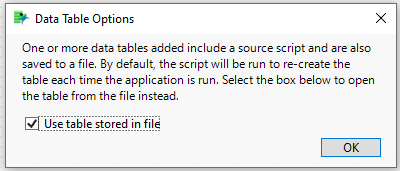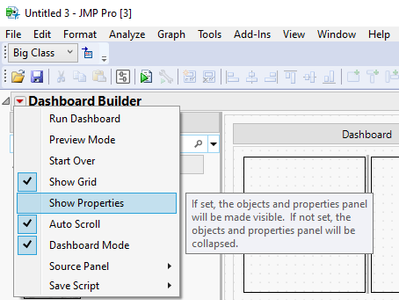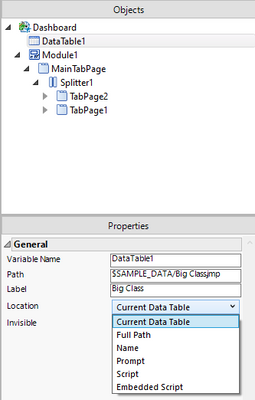- Subscribe to RSS Feed
- Mark Topic as New
- Mark Topic as Read
- Float this Topic for Current User
- Bookmark
- Subscribe
- Mute
- Printer Friendly Page
Discussions
Solve problems, and share tips and tricks with other JMP users.- JMP User Community
- :
- Discussions
- :
- How to get formula column included in dashboard building using scripting
- Mark as New
- Bookmark
- Subscribe
- Mute
- Subscribe to RSS Feed
- Get Direct Link
- Report Inappropriate Content
How to get formula column included in dashboard building using scripting
Hello,
I am a beginner with JMP scripting and building a dashboard using script (assisted).
I have created a formula column in data table prior to making graphs in dashboard.
When i run the dashboard script, graph with formula column is not appearing.
Graphs with original data table is plotted correctly. But In dashboard preview everything is appearing.
When further analyzed, i can see the formula column is not created in data table built when running the dashboard.
How can i include the formula column to the data table import script and then create the dashboard.
Regards
Aju Philip
Accepted Solutions
- Mark as New
- Bookmark
- Subscribe
- Mute
- Subscribe to RSS Feed
- Get Direct Link
- Report Inappropriate Content
Re: How to get formula column included in dashboard building using scripting
I have found a solution myself,
In dashboard properties, selected the data table source as "Current data table" rather than embedded script.
So the formula column generated in data table with script in current data table can be used in dashboard.
Thanks
Aju
- Mark as New
- Bookmark
- Subscribe
- Mute
- Subscribe to RSS Feed
- Get Direct Link
- Report Inappropriate Content
Re: How to get formula column included in dashboard building using scripting
I have found a solution myself,
In dashboard properties, selected the data table source as "Current data table" rather than embedded script.
So the formula column generated in data table with script in current data table can be used in dashboard.
Thanks
Aju
- Mark as New
- Bookmark
- Subscribe
- Mute
- Subscribe to RSS Feed
- Get Direct Link
- Report Inappropriate Content
Re: How to get formula column included in dashboard building using scripting
Regards
Aju
- Mark as New
- Bookmark
- Subscribe
- Mute
- Subscribe to RSS Feed
- Get Direct Link
- Report Inappropriate Content
Re: How to get formula column included in dashboard building using scripting
I think this is a quite common trap:
- load a data file (-> source script is generated automatically)
- manually add a column (source script is not updated automatically)
- generate a graph, using the new column
- don't save the table yet (see below)
- generate a dashboard - and wonder about the error message
As the table is not saved yet, the Dashboard decides to use the source script of the data table to generate a new one
- and fails, as the source script doesn't generate the new column.
There are several ways to escape the trap:
- add the generation of the additional column to the source script before you generate the Dashboard
- save the data table before you generate the Dashboard.
Then an additional window opens and ask if it should use the source script or instead use the stored info. -> take the second option by selecting
Would be great if it's possible to change the setting later - where do I find the
dashboard properties, to select the data table source as "Current data table" rather than embedded script.
- Mark as New
- Bookmark
- Subscribe
- Mute
- Subscribe to RSS Feed
- Get Direct Link
- Report Inappropriate Content
Re: How to get formula column included in dashboard building using scripting
In Dashboard Builder the property panel is closed by default. The easiest way to open and close the property panel is from the red-triangle menu:
From the property panel you can then change the initial settings for the Data Table Location:
Recommended Articles
- © 2026 JMP Statistical Discovery LLC. All Rights Reserved.
- Terms of Use
- Privacy Statement
- Contact Us