- Subscribe to RSS Feed
- Mark Topic as New
- Mark Topic as Read
- Float this Topic for Current User
- Bookmark
- Subscribe
- Mute
- Printer Friendly Page
Discussions
Solve problems, and share tips and tricks with other JMP users.- JMP User Community
- :
- Discussions
- :
- How to export JMP results (i.e. least square mean table from least square regres...
- Mark as New
- Bookmark
- Subscribe
- Mute
- Subscribe to RSS Feed
- Get Direct Link
- Report Inappropriate Content
How to export JMP results (i.e. least square mean table from least square regression) to excel ?
I have used JMP to perform least square regression analysis and tried to export least square mean table to excel or txt formats for additional analyses. I can copy to the least square mean table and then "select" table and copy columns to excel files manually. However, I have more than 100 least square mean table in an analyses. Manually doing this doesn't seem to be a good idea. I have checked the "JMP help" and it said to save "report" go to "file", "save as", then save it. However, I cannot find the "file", "save as" on the report window.
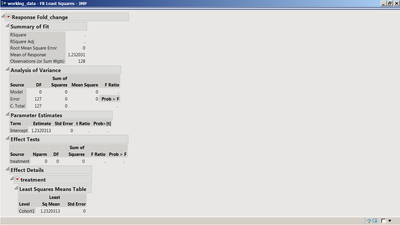
Accepted Solutions
- Mark as New
- Bookmark
- Subscribe
- Mute
- Subscribe to RSS Feed
- Get Direct Link
- Report Inappropriate Content
Re: How to export JMP results (i.e. least square mean table from least square regression) to excel ?
From your screen-dump it looks like you have the menus and toolbars hidden. If you hover above the bluish line below the window top-bar it should appear. Or you could set your preferences (File->Preferences->Windows Specific->Auto-hide menu and toolbars (set it to "Never")). This should allow you to access File->Save As... And save as .txt.
Hope it helps.
Jesper
- Mark as New
- Bookmark
- Subscribe
- Mute
- Subscribe to RSS Feed
- Get Direct Link
- Report Inappropriate Content
Re: How to export JMP results (i.e. least square mean table from least square regression) to excel ?
The best way to do this will depend on how your data is organised, since when 'pointing and clicking', one hundred is a large number.
To see an example, do 'File > New > New Script', cut and paste the code directly below into the window that appears, then do 'Edit > Run Script':
NamesDefaultToHere(1);
dt = Open("$SAMPLE_DATA/Big Class.jmp");
fm = dt << Fit Model(
Y( :height ),
Effects( :age ),
By( :sex ),
Personality( "Standard Least Squares" ),
Emphasis( "Effect Leverage" ),
Run
);
(This is just to make a sample report from some data).
Using the 'By' variable gives an analysis for each level of that variable. If you now go to the report, and right click on one of the 'Least Squares Means Tables' you can select 'Make Combined Data Table' to make a new JMP table, that you can export to Excel if you want to. Note that, even if you had 1,000 levels ini the 'By' variable, you only have to click once. If needed, you could use JSL to automate the whole analysis.
(I am also just a little curious as to what you need to do in Excel that you feel you currently can't in JMP).
- Mark as New
- Bookmark
- Subscribe
- Mute
- Subscribe to RSS Feed
- Get Direct Link
- Report Inappropriate Content
Re: How to export JMP results (i.e. least square mean table from least square regression) to excel ?
From your screen-dump it looks like you have the menus and toolbars hidden. If you hover above the bluish line below the window top-bar it should appear. Or you could set your preferences (File->Preferences->Windows Specific->Auto-hide menu and toolbars (set it to "Never")). This should allow you to access File->Save As... And save as .txt.
Hope it helps.
Jesper
- Mark as New
- Bookmark
- Subscribe
- Mute
- Subscribe to RSS Feed
- Get Direct Link
- Report Inappropriate Content
Re: How to export JMP results (i.e. least square mean table from least square regression) to excel ?
I notice that your response is 'fold change.' I take it that you are measuring the titer of an antibody, or something like that. Your regression analysis will probably improve if you transform the response with a logarithm. It doesn't matter which base you use as far as the improvement because that will only affect the scale but you might use base 2. It will be more meaningful because you think in terms of 'doubling.'
Recommended Articles
- © 2026 JMP Statistical Discovery LLC. All Rights Reserved.
- Terms of Use
- Privacy Statement
- Contact Us


