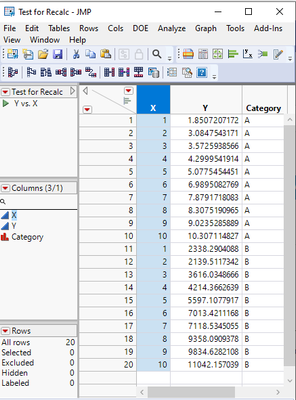- JMP User Community
- :
- Discussions
- :
- How to dynamically adjust the y-axis scaling in response to Local Data filtering...
- Subscribe to RSS Feed
- Mark Topic as New
- Mark Topic as Read
- Float this Topic for Current User
- Bookmark
- Subscribe
- Printer Friendly Page
- Mark as New
- Bookmark
- Subscribe
- Mute
- Subscribe to RSS Feed
- Get Direct Link
- Report Inappropriate Content
How to dynamically adjust the y-axis scaling in response to Local Data filtering on the Graph Builder platform
Hi,
To better explain, I created a simple table containing three columns: X, Y and Category (two categories, A and B).
The Y-values for category B are much larger than the ones from category A. As a result, when plotting the data in Graph Builder, I'm unable to see the profile of the data related to category A. I thought a simple solution would be to add a Local Data Filter for Category. However, by selecting category A, the y-axis values do not dynamically update, as I expected.
Why is that? Is there a way to circumvent this issue?
I thought that perhaps the Automatic Recalc option was not
I want to be visualize the profile of A and B independently, as there is a large difference in scaling factor. Therefore, I added a Local Data Filter for Category.
In Graph Builder, I'm using the points element and
- Mark as New
- Bookmark
- Subscribe
- Mute
- Subscribe to RSS Feed
- Get Direct Link
- Report Inappropriate Content
Re: How to dynamically adjust the y-axis scaling in response to Local Data filtering on the Graph Builder platform
My apologies, but it seems something weird has happened in the end of my message. I hope I can partially fix it here. Towards the end, I wanted to add the following:
I noticed that the Automatic Recalc option is grey in my Graph Builder platform when using point element plot. Why is that? Is that the source of the issue I’m observing? Is the dynamic update of the y-axis scale according to filtering not available for the point element in Graph Builder?
I have been able to perform this type of data visualization using the “Fit Y by X” platform. However, I would prefer the flexibility of the Graph Builder.
I'm using JMP 17.
Looking forward to hearing from you.
Kind regards,
Paulo
- Mark as New
- Bookmark
- Subscribe
- Mute
- Subscribe to RSS Feed
- Get Direct Link
- Report Inappropriate Content
Re: How to dynamically adjust the y-axis scaling in response to Local Data filtering on the Graph Builder platform
Dear Jim,
Thank you for replying. I'm not setting the axis manually or doing anything of this kind. The pictures in my message were obtained by dragging X- and Y-values to their respective axes and then adding a local data filter based on Category. Nothing else.
Can you think of any other possible reasons for this issue? I don't remember to have such a problem in version 16. Therefore, could it be a bug? However, before posting it, I searched quite extensively through the community and JMP documentations in the hope of finding what I was doing wrong, and I think if it was a bug, someone would have already mention it.
It is an unfortunate situation, as I'm often receiving data in this format, meaning that my use of Graph Builder for data exploration has been limited lately.
Looking forward to hearing from you.
Best regards,
Paulo
- Mark as New
- Bookmark
- Subscribe
- Mute
- Subscribe to RSS Feed
- Get Direct Link
- Report Inappropriate Content
Re: How to dynamically adjust the y-axis scaling in response to Local Data filtering on the Graph Builder platform
In your image it looks like that you are still having both values there (based on the legend) even though you are filtering to one value (Where text below graph). First thing which comes to my mind is that you have Show Excluded Rows enabled (maybe from Preferences?). You can hold down shift and then click red triangle to see if it is enabled (for some reason it is a hidden feature)
- Mark as New
- Bookmark
- Subscribe
- Mute
- Subscribe to RSS Feed
- Get Direct Link
- Report Inappropriate Content
Re: How to dynamically adjust the y-axis scaling in response to Local Data filtering on the Graph Builder platform
By default, the axes will adjust based upon the data being displayed. Apparently, you manually set the axis. That will lock the axis scaling.
You need to Revert the Y Axis.
Right click on the Y axis and select Revert Axis. That will free up the axis values you apparently set manually.
- © 2025 JMP Statistical Discovery LLC. All Rights Reserved.
- Terms of Use
- Privacy Statement
- Contact Us