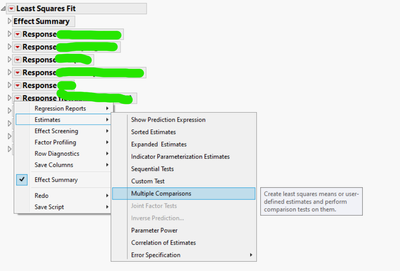- Due to inclement weather, JMP support response times may be slower than usual during the week of January 26.
To submit a request for support, please send email to support@jmp.com.
We appreciate your patience at this time. - Register to see how to import and prepare Excel data on Jan. 30 from 2 to 3 p.m. ET.
- Subscribe to RSS Feed
- Mark Topic as New
- Mark Topic as Read
- Float this Topic for Current User
- Bookmark
- Subscribe
- Mute
- Printer Friendly Page
Discussions
Solve problems, and share tips and tricks with other JMP users.- JMP User Community
- :
- Discussions
- :
- How to do bulk multiple comparisons to multiple responses in Fit Model
- Mark as New
- Bookmark
- Subscribe
- Mute
- Subscribe to RSS Feed
- Get Direct Link
- Report Inappropriate Content
How to do bulk multiple comparisons to multiple responses in Fit Model
Hello!
The picture below shows an output of a Fit Model with multiple responses. I want to do a Multiple Comparison in all of them using the same factor. Basically, for each response I have to click in the red arrow on the left, select Estimates and Multiple Comparisons (see below). Is there an bulk alternative to do that repetitive task simultaneously to all responses?
Thanks!
- Tags:
- windows
Accepted Solutions
- Mark as New
- Bookmark
- Subscribe
- Mute
- Subscribe to RSS Feed
- Get Direct Link
- Report Inappropriate Content
Re: How to do bulk multiple comparisons to multiple responses in Fit Model
Hello @PValueEnemy,
If you maintain the CTRL key while clicking on the steps you mentioned, it should do the same operations for all responses.
"In certain reports, apply a command to all similar reports in that window : Press Ctrl, click the red triangle icon, and then select the command."
See other useful keyboard shortcuts here : Quick Reference Card.pdf
I hope this will help you,
"It is not unusual for a well-designed experiment to analyze itself" (Box, Hunter and Hunter)
- Mark as New
- Bookmark
- Subscribe
- Mute
- Subscribe to RSS Feed
- Get Direct Link
- Report Inappropriate Content
Re: How to do bulk multiple comparisons to multiple responses in Fit Model
Hello @PValueEnemy,
If you maintain the CTRL key while clicking on the steps you mentioned, it should do the same operations for all responses.
"In certain reports, apply a command to all similar reports in that window : Press Ctrl, click the red triangle icon, and then select the command."
See other useful keyboard shortcuts here : Quick Reference Card.pdf
I hope this will help you,
"It is not unusual for a well-designed experiment to analyze itself" (Box, Hunter and Hunter)
Recommended Articles
- © 2026 JMP Statistical Discovery LLC. All Rights Reserved.
- Terms of Use
- Privacy Statement
- Contact Us