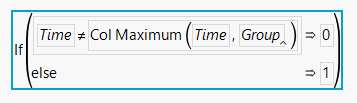- Subscribe to RSS Feed
- Mark Topic as New
- Mark Topic as Read
- Float this Topic for Current User
- Bookmark
- Subscribe
- Mute
- Printer Friendly Page
Discussions
Solve problems, and share tips and tricks with other JMP users.- JMP User Community
- :
- Discussions
- :
- How to deal with data (2 questions)
- Mark as New
- Bookmark
- Subscribe
- Mute
- Subscribe to RSS Feed
- Get Direct Link
- Report Inappropriate Content
How to deal with data (2 questions)
I am the beginner of JMP & I would like to understand how to deal with data
1. Eliminating overlapped data
For example, I have five data with one product name. I only would like to see the last data of that product.
I know how to make ascending or descending time order , but do not know how to eliminate overlapped data
2. How to select limited data
For example, I have data of 10,000ea products. I only would like to see the data with 50 products.
I know the product name of 50 products. How can I see data for only 50 products?
- Mark as New
- Bookmark
- Subscribe
- Mute
- Subscribe to RSS Feed
- Get Direct Link
- Report Inappropriate Content
Re: How to deal with data (2 questions)
There are multiple ways that you could solve your problems. I will only present one way for each.
1. Because you said you had a time stamp, sort the data by product (which I called Group in my formula) and then time stamp (in ascending order). Now create a formula that looks like this:
With this new column, select all of the 1's (select one, right-click and select all matching cells). Choose Tables > Subset.
Or, you could select all of the 0's and then choose Rows > Hide and Exclude, depending on if you might ever want to see the other data.
For question #2, 50 product is a large list so there will always be some work. But you could use the same approach and build a formula that returns a value of 1 if your product is in the list and 0 otherwise. That If statement would be large though because of the 50 values. (it would be IF product=A or product=B or product=C, etc...). You could also use the Match function, which would be more efficient for JMP to evaluate.
But for this question you might also be able to use a Local Data Filter to interactively select which product(s) you want to see.
You might want to go through some of the beginner tutorials made available under the Help menu of JMP. Those can give you a good start on how to do some of the basic data manipulation features available in JMP.
- Mark as New
- Bookmark
- Subscribe
- Mute
- Subscribe to RSS Feed
- Get Direct Link
- Report Inappropriate Content
Re: How to deal with data (2 questions)
1. Eliminating overlapped data
Go to the pull down menu
Rows=>Row Selection=>Select Duplicate Rows
once you have done this, you can simply go to
Rows=>Delete Rows
2. How to select limited data
Create a new data table with just one column that has all of the 50 desired products in it. Then go to
Tables=>Join
and join the 2 tables, matching on product. Make sure you select the Match Flag check box.
In the new table, there will be a column that indicates if a match has been found. Simply select those rows by right clicking on the match flag cell for the data you want to keep, and select "Select Matching Cells". Once they are selected, go to
Tables=>Subset
and create a new table with just the selected rows.
Recommended Articles
- © 2026 JMP Statistical Discovery LLC. All Rights Reserved.
- Terms of Use
- Privacy Statement
- Contact Us