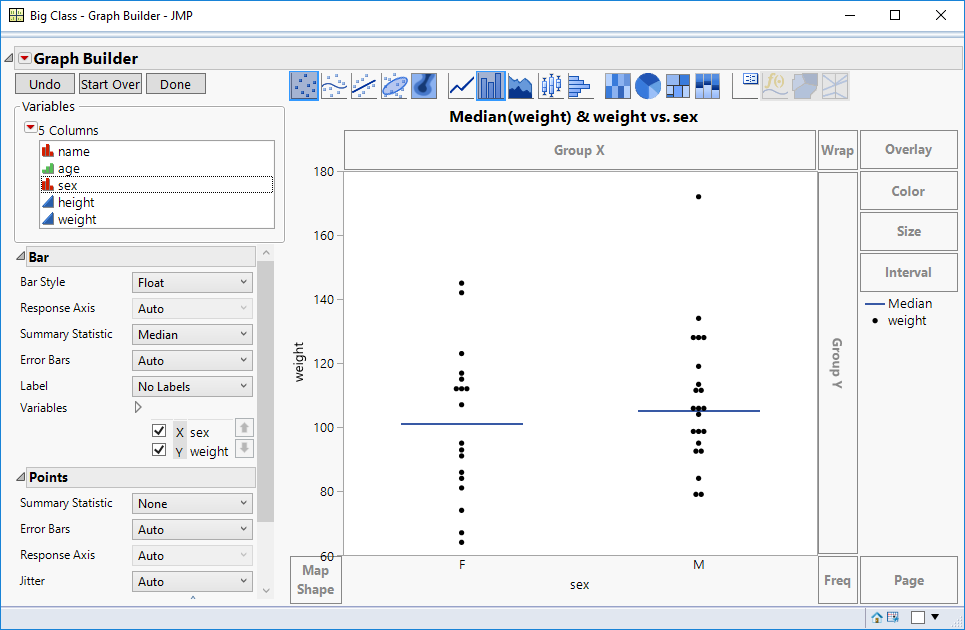- Subscribe to RSS Feed
- Mark Topic as New
- Mark Topic as Read
- Float this Topic for Current User
- Bookmark
- Subscribe
- Mute
- Printer Friendly Page
Discussions
Solve problems, and share tips and tricks with other JMP users.- JMP User Community
- :
- Discussions
- :
- How to create a scatterplot with median line (no box plot)
- Mark as New
- Bookmark
- Subscribe
- Mute
- Subscribe to RSS Feed
- Get Direct Link
- Report Inappropriate Content
How to create a scatterplot with median line (no box plot)
Hi!
I'm presenting the results of a small cohort (10 or less per group) for comparission. I've been trying to create a scatterplot showing only these dots and a median line in order to show a fair display of variability and data amount. Could anyone help me with tips to create this in JMP 12?
Thank you
Accepted Solutions
- Mark as New
- Bookmark
- Subscribe
- Mute
- Subscribe to RSS Feed
- Get Direct Link
- Report Inappropriate Content
Re: How to create a scatterplot with median line (no box plot)
Use Graph > Graph Builder. Put your continuous variable on Y and your categorical variable on X. Hold the shift key and click the Bar element icon above the canvas. Change the Bar Style property on the left to Float. Change the bar Summary Statistic to Median.
LIke this:
The lesson is that you should think of the Bar element as something to represent length, interval, or position (other than a data marker). Then use the bar properties to obtain the graphic you want.
- Mark as New
- Bookmark
- Subscribe
- Mute
- Subscribe to RSS Feed
- Get Direct Link
- Report Inappropriate Content
Re: How to create a scatterplot with median line (no box plot)
If you know the median, you can add a reference line by just bringing your cursor into the neighborhood of the y-axis, left double click, and the Add Reference Line portion of the window is in the lower right corner of the window.
- Mark as New
- Bookmark
- Subscribe
- Mute
- Subscribe to RSS Feed
- Get Direct Link
- Report Inappropriate Content
Re: How to create a scatterplot with median line (no box plot)
Thank you for your suggestion. This would however add a line spanning both of my groups, while I only wish to show the median intrinsic to each group. Do you know whether JMP 13 offers this in graph builder?
Edit: I also realize I did not specify that I have two groups, sorry.
- Mark as New
- Bookmark
- Subscribe
- Mute
- Subscribe to RSS Feed
- Get Direct Link
- Report Inappropriate Content
Re: How to create a scatterplot with median line (no box plot)
Use Graph > Graph Builder. Put your continuous variable on Y and your categorical variable on X. Hold the shift key and click the Bar element icon above the canvas. Change the Bar Style property on the left to Float. Change the bar Summary Statistic to Median.
LIke this:
The lesson is that you should think of the Bar element as something to represent length, interval, or position (other than a data marker). Then use the bar properties to obtain the graphic you want.
- Mark as New
- Bookmark
- Subscribe
- Mute
- Subscribe to RSS Feed
- Get Direct Link
- Report Inappropriate Content
Re: How to create a scatterplot with median line (no box plot)
- Mark as New
- Bookmark
- Subscribe
- Mute
- Subscribe to RSS Feed
- Get Direct Link
- Report Inappropriate Content
Re: How to create a scatterplot with median line (no box plot)
cool! I only got this far...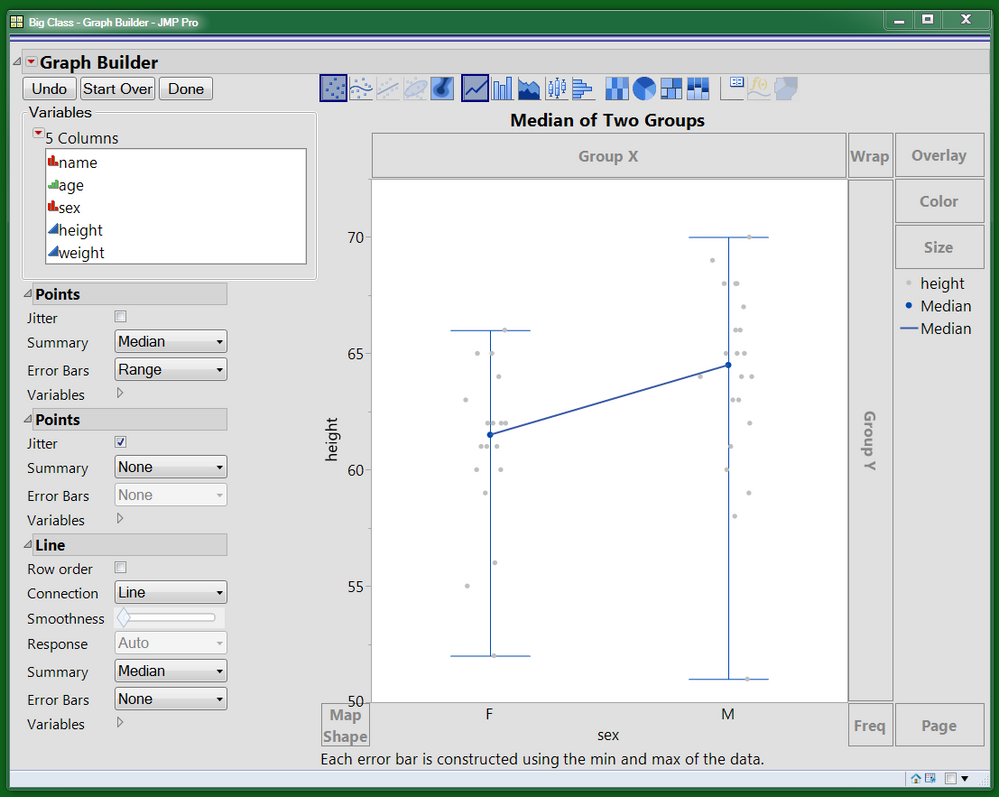
Recommended Articles
- © 2026 JMP Statistical Discovery LLC. All Rights Reserved.
- Terms of Use
- Privacy Statement
- Contact Us