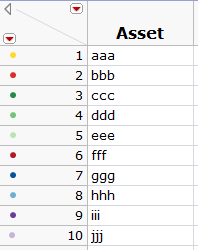- Subscribe to RSS Feed
- Mark Topic as New
- Mark Topic as Read
- Float this Topic for Current User
- Bookmark
- Subscribe
- Mute
- Printer Friendly Page
Discussions
Solve problems, and share tips and tricks with other JMP users.- JMP User Community
- :
- Discussions
- :
- How to create a legend in Graph Builder which preserves row state coloring?
- Mark as New
- Bookmark
- Subscribe
- Mute
- Subscribe to RSS Feed
- Get Direct Link
- Report Inappropriate Content
How to create a legend in Graph Builder which preserves row state coloring?
I'm working on an asset performance analysis using multiple datasets. I've created custom colors (from ColorBrewer: Color Advice for Maps) for each asset and used the (anonymized) script below to set the Row State Color. It's a nice color scheme that fits my specific needs. The problem is that the Make Row Legend in the various platforms and Coloring schemes in Graph Builder will only allow selection of specific color schemes (JMP default, or 'Custom'). Also, all of the assets may not be in each of the datasets that I am analyzing.
Is there a way to create a legend or custom color scheme that preserves my scripted color scheme in Graph Builder?
For Each Row(
Color Of( Row State( Row() ) ) = Match( :Asset,
"aaa", RGB Color( 255, 217, 47 ),
"bbb", RGB Color( 222, 45, 38 ),
"ccc", RGB Color( 35, 139, 69 ),
"ddd", RGB Color( 116, 196, 118 ),
"eee", RGB Color( 186, 228, 179 ),
"fff", RGB Color( 178, 24, 43 ),
"ggg", RGB Color( 8, 81, 156 ),
"hhh", RGB Color( 107, 174, 214 ),
"iii", RGB Color( 106, 61, 154 ),
"jjj", RGB Color( 202, 178, 214 )
)
);
I found a similar, previous, unanswered discussion here: https://communities.sas.com/message/101026#101026
Accepted Solutions
- Mark as New
- Bookmark
- Subscribe
- Mute
- Subscribe to RSS Feed
- Get Direct Link
- Report Inappropriate Content
Re: How to create a legend in Graph Builder which preserves row state coloring?
Hi Mark,
Graph Builder is not yet noticing when the data table color is suitable for the overlay coloring variable. That is, it would need to check that all the rows with "aaa" have the same color and no other rows have that color. Possible, but not there yet.
There are a couple alternatives though. One is to use a Value Color property, which tells Graph Builder that the colors are connected to values instead of rows. Here's a script for that:
Column("Asset") << Set Property(
"Value Colors",
{"aaa" = RGB Color( 255, 217, 47 ),
"bbb" = RGB Color( 222, 45, 38 ),
"ccc" = RGB Color( 35, 139, 69 ),
"ddd" = RGB Color( 116, 196, 118 ),
"eee" = RGB Color( 186, 228, 179 ),
"fff" = RGB Color( 178, 24, 43 ),
"ggg" = RGB Color( 8, 81, 156 ),
"hhh" = RGB Color( 107, 174, 214 ),
"iii" = RGB Color( 106, 61, 154 ),
"jjj" = RGB Color( 202, 178, 214 )
}
);
The other way, which may make more sense if you want to use the same colors elsewhere is to create a custom color theme in Preferences and make it the default. You may notice that some of the built-in color themes are from Color Brewer.
Finally, the second problem "all of the assets may not be in each of the data sets that I am analyzing" is a different issue. One work-around to get a non-existent data value to show up in a legend is to add it to the data set with a missing data value or 0 Freq value.
- Mark as New
- Bookmark
- Subscribe
- Mute
- Subscribe to RSS Feed
- Get Direct Link
- Report Inappropriate Content
Re: How to create a legend in Graph Builder which preserves row state coloring?
Hi Mark,
Graph Builder is not yet noticing when the data table color is suitable for the overlay coloring variable. That is, it would need to check that all the rows with "aaa" have the same color and no other rows have that color. Possible, but not there yet.
There are a couple alternatives though. One is to use a Value Color property, which tells Graph Builder that the colors are connected to values instead of rows. Here's a script for that:
Column("Asset") << Set Property(
"Value Colors",
{"aaa" = RGB Color( 255, 217, 47 ),
"bbb" = RGB Color( 222, 45, 38 ),
"ccc" = RGB Color( 35, 139, 69 ),
"ddd" = RGB Color( 116, 196, 118 ),
"eee" = RGB Color( 186, 228, 179 ),
"fff" = RGB Color( 178, 24, 43 ),
"ggg" = RGB Color( 8, 81, 156 ),
"hhh" = RGB Color( 107, 174, 214 ),
"iii" = RGB Color( 106, 61, 154 ),
"jjj" = RGB Color( 202, 178, 214 )
}
);
The other way, which may make more sense if you want to use the same colors elsewhere is to create a custom color theme in Preferences and make it the default. You may notice that some of the built-in color themes are from Color Brewer.
Finally, the second problem "all of the assets may not be in each of the data sets that I am analyzing" is a different issue. One work-around to get a non-existent data value to show up in a legend is to add it to the data set with a missing data value or 0 Freq value.
- Mark as New
- Bookmark
- Subscribe
- Mute
- Subscribe to RSS Feed
- Get Direct Link
- Report Inappropriate Content
Re: How to create a legend in Graph Builder which preserves row state coloring?
Xan: That worked great! Thanks. I'm a scripting newbie- it will take some years to learn the vast lexicon of JSL...
- Mark as New
- Bookmark
- Subscribe
- Mute
- Subscribe to RSS Feed
- Get Direct Link
- Report Inappropriate Content
Re: How to create a legend in Graph Builder which preserves row state coloring?
Glad to hear it! I should have added that the Value Colors property can be set in the Column Info dialog. I only did it through scripting because you already had a script.
Recommended Articles
- © 2026 JMP Statistical Discovery LLC. All Rights Reserved.
- Terms of Use
- Privacy Statement
- Contact Us