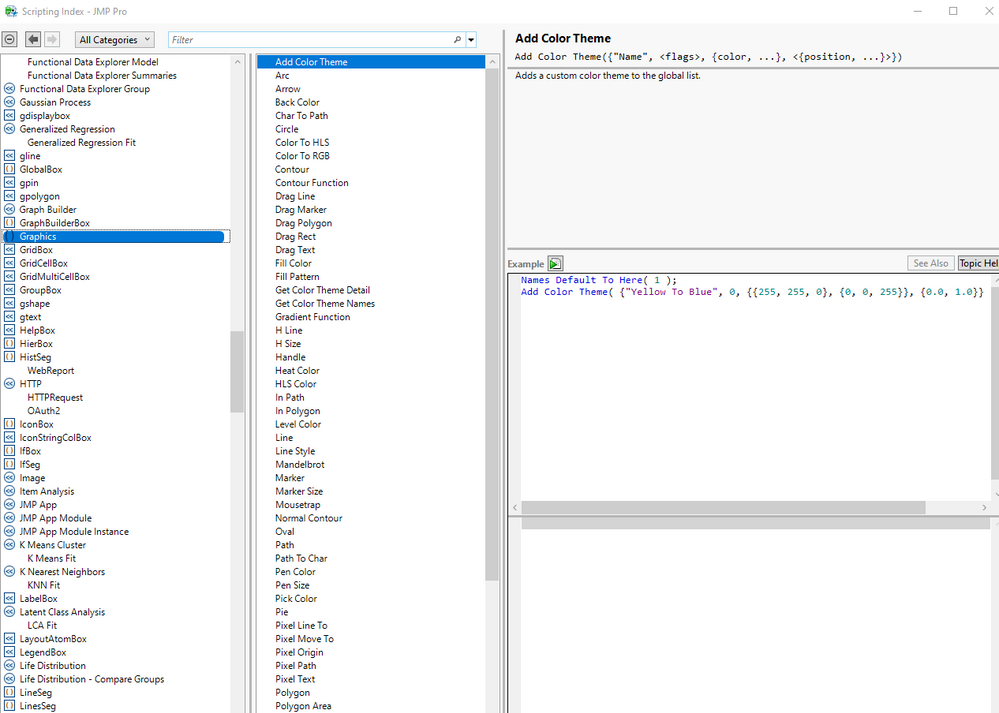- Subscribe to RSS Feed
- Mark Topic as New
- Mark Topic as Read
- Float this Topic for Current User
- Bookmark
- Subscribe
- Mute
- Printer Friendly Page
Discussions
Solve problems, and share tips and tricks with other JMP users.- JMP User Community
- :
- Discussions
- :
- How to control size of Text Box, Border Box or Outline Box?
- Mark as New
- Bookmark
- Subscribe
- Mute
- Subscribe to RSS Feed
- Get Direct Link
- Report Inappropriate Content
How to control size of Text Box, Border Box or Outline Box?
I'm having hard times trying to control size of my Display Boxes.
So, I have a number of reports where there is a Graph Builder of certain size.
For some reports there is nothing to report (missing files) and I want to place a text box saying files are missing instead of the Graph Builder.
I would like to match the size of it to the size of Graph Builder in other reports, and I cannot.
None of the messages I try work, the size only depends on Font Size of the text and partially on Padding of the boxes.
I have the following structure in place of the Graph Builder:
Outline Box( "Missing files",
missingFilePlaceholderBB = Border Box( Left( 50 ), Right( 50 ), Top( 50 ), Bottom( 50 ), Sides( 15 ),
missingFilePlaceholderTB = Text Box( "One or More of the following files could not be found: \!n" || O_file || "\!n" || N_file )
)
)What messages and to what Display Box out of these three I need to send in order to control the overall size?
- Mark as New
- Bookmark
- Subscribe
- Mute
- Subscribe to RSS Feed
- Get Direct Link
- Report Inappropriate Content
Re: How to control size of Text Box, Border Box or Outline Box?
The approach I would take, is that since you are replacing a Graph Box with a specified Frame Box size, I would create a Graph Box of the same Frame Box size with a line of text in the Graph Box that states
"One or More of the following files could not be found: \!n" || O_file || "\!n" || N_file- Mark as New
- Bookmark
- Subscribe
- Mute
- Subscribe to RSS Feed
- Get Direct Link
- Report Inappropriate Content
Re: How to control size of Text Box, Border Box or Outline Box?
Set Size()
Set Height()
Set Width()
Set Max\Min Heigh\Width()
Set Height, for instance, is working only when I go properties and set Auto Stretching to 1. But if I use << Set AutoStretching (1) in the script - it doesn't change anything.
- Mark as New
- Bookmark
- Subscribe
- Mute
- Subscribe to RSS Feed
- Get Direct Link
- Report Inappropriate Content
Re: How to control size of Text Box, Border Box or Outline Box?
Here is a simple example
Names Default To Here( 1 );
New Window( "Example",
gb = Graph Box(
Frame Size( 300, 300 ),
Text Color( "red" );
Text( Center Justified, {40, 60}, "centered" );
)
);
framebox = gb[Frame Box( 1 )];
framebox << Frame Size( 500, 500 );
- Mark as New
- Bookmark
- Subscribe
- Mute
- Subscribe to RSS Feed
- Get Direct Link
- Report Inappropriate Content
Re: How to control size of Text Box, Border Box or Outline Box?
- Mark as New
- Bookmark
- Subscribe
- Mute
- Subscribe to RSS Feed
- Get Direct Link
- Report Inappropriate Content
Re: How to control size of Text Box, Border Box or Outline Box?
Yes, this is all fully documented in the Scripting Index under the category selection "Graphics"
Recommended Articles
- © 2026 JMP Statistical Discovery LLC. All Rights Reserved.
- Terms of Use
- Privacy Statement
- Contact Us