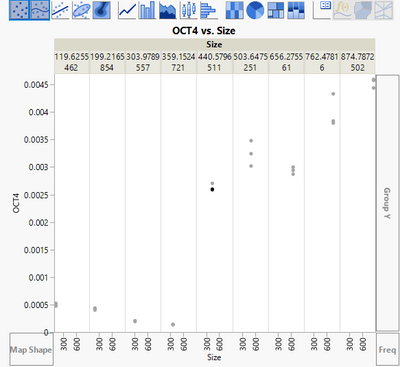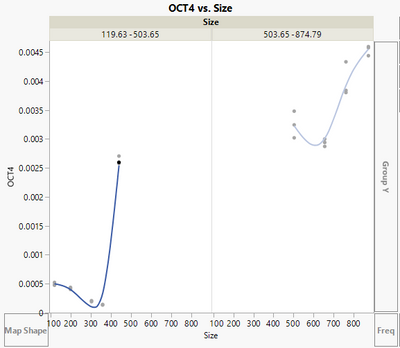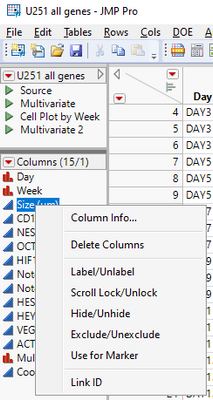- Subscribe to RSS Feed
- Mark Topic as New
- Mark Topic as Read
- Float this Topic for Current User
- Bookmark
- Subscribe
- Mute
- Printer Friendly Page
Discussions
Solve problems, and share tips and tricks with other JMP users.- JMP User Community
- :
- Discussions
- :
- How to change the number of level for Group X on Graph Builder?
- Mark as New
- Bookmark
- Subscribe
- Mute
- Subscribe to RSS Feed
- Get Direct Link
- Report Inappropriate Content
How to change the number of level for Group X on Graph Builder?
Hello,
I am very new to JMP and I want to change the number of level for my group X. I want to separate them as two different region.
From here,
By having 2 for the number of level, I got this
How to divide 2 level 100-400 and 400>
Any guidance would be appreciated.
Accepted Solutions
- Mark as New
- Bookmark
- Subscribe
- Mute
- Subscribe to RSS Feed
- Get Direct Link
- Report Inappropriate Content
Re: How to change the number of level for Group X on Graph Builder?
What you need to do, is to create a new column in your data table, and using a formula, assign the rows to one of the two groups you they should be in. Then, when you use Graph Builder, us the the new column as the X Grouping column
- Mark as New
- Bookmark
- Subscribe
- Mute
- Subscribe to RSS Feed
- Get Direct Link
- Report Inappropriate Content
Re: How to change the number of level for Group X on Graph Builder?
What you need to do, is to create a new column in your data table, and using a formula, assign the rows to one of the two groups you they should be in. Then, when you use Graph Builder, us the the new column as the X Grouping column
- Mark as New
- Bookmark
- Subscribe
- Mute
- Subscribe to RSS Feed
- Get Direct Link
- Report Inappropriate Content
Re: How to change the number of level for Group X on Graph Builder?
Hi Txnelson,
Thank you so much for your reply! I tried to make binning formula from the column menu and I found out I don't have 'utilities' option.
Do you have any ideas how to find 'utilities' option?
- Mark as New
- Bookmark
- Subscribe
- Mute
- Subscribe to RSS Feed
- Get Direct Link
- Report Inappropriate Content
Re: How to change the number of level for Group X on Graph Builder?
Recommended Articles
- © 2026 JMP Statistical Discovery LLC. All Rights Reserved.
- Terms of Use
- Privacy Statement
- Contact Us