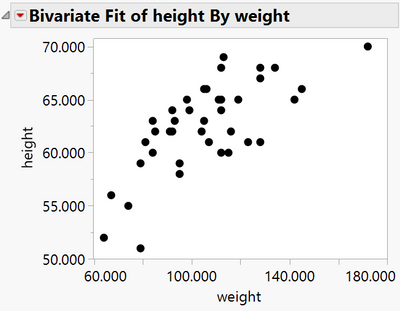- Subscribe to RSS Feed
- Mark Topic as New
- Mark Topic as Read
- Float this Topic for Current User
- Bookmark
- Subscribe
- Mute
- Printer Friendly Page
Discussions
Solve problems, and share tips and tricks with other JMP users.- JMP User Community
- :
- Discussions
- :
- How to change the number of decimal places shown in reports and graphs?
- Mark as New
- Bookmark
- Subscribe
- Mute
- Subscribe to RSS Feed
- Get Direct Link
- Report Inappropriate Content
How to change the number of decimal places shown in reports and graphs?
How do tell JMP that want exactly three decimal places in every number in every report or graph?
There must be an easy answer to this question, but it eludes me (and at least two others on the forums). Here's what I tried:
* Change the column settings from "Best" to "Fixed Dec" with 3 decimal points. It alters the way data are displayed, but not the output in the reports.
* Examine the numerous options in the menu File\Preferences
* Search the forums. I found two unanswered questions in the same spirit (Q1; Q2)
I'm looking for a global solution, one that would allow me to change the default number format in all reports and graphs, similar to what's available in Excel and many other packages.
Using JMP Pro 17
- Tags:
- windows
- Mark as New
- Bookmark
- Subscribe
- Mute
- Subscribe to RSS Feed
- Get Direct Link
- Report Inappropriate Content
Re: How to change the number of decimal places shown in reports and graphs?
Hi @Juter,
I suggest that you kudo and comment on the Wish List item that you found as that is the best way to provide suggestions for new features in JMP.
My personal opinion is that setting a preference so that all variables on all graphs are reported with a fixed number of decimal places is not something that many people would want to do. JMP is designed as a comprehensive exploratory tool for all different kinds of science and engineering data.
A better solution (again my opinion) is to select all your relevant columns in the table, then use Standardize Attributes... (from the Cols menu) to add an Axis Column Property, where you can define the exact format in which these variables will be presented on the axes. I did this for the height and weight columns in the attached example.
I don't know if that would set the decimal places for every report - it probably depends which reports you are using.
If you need to do this a lot then you can maybe write a script that would add this Column Property for all continuous columns in a data table. Workflow Builder should give you a good start on that. Or, if you need it to be more flexible, you could even write an addin.
I hope this helps,
Phil
Recommended Articles
- © 2026 JMP Statistical Discovery LLC. All Rights Reserved.
- Terms of Use
- Privacy Statement
- Contact Us