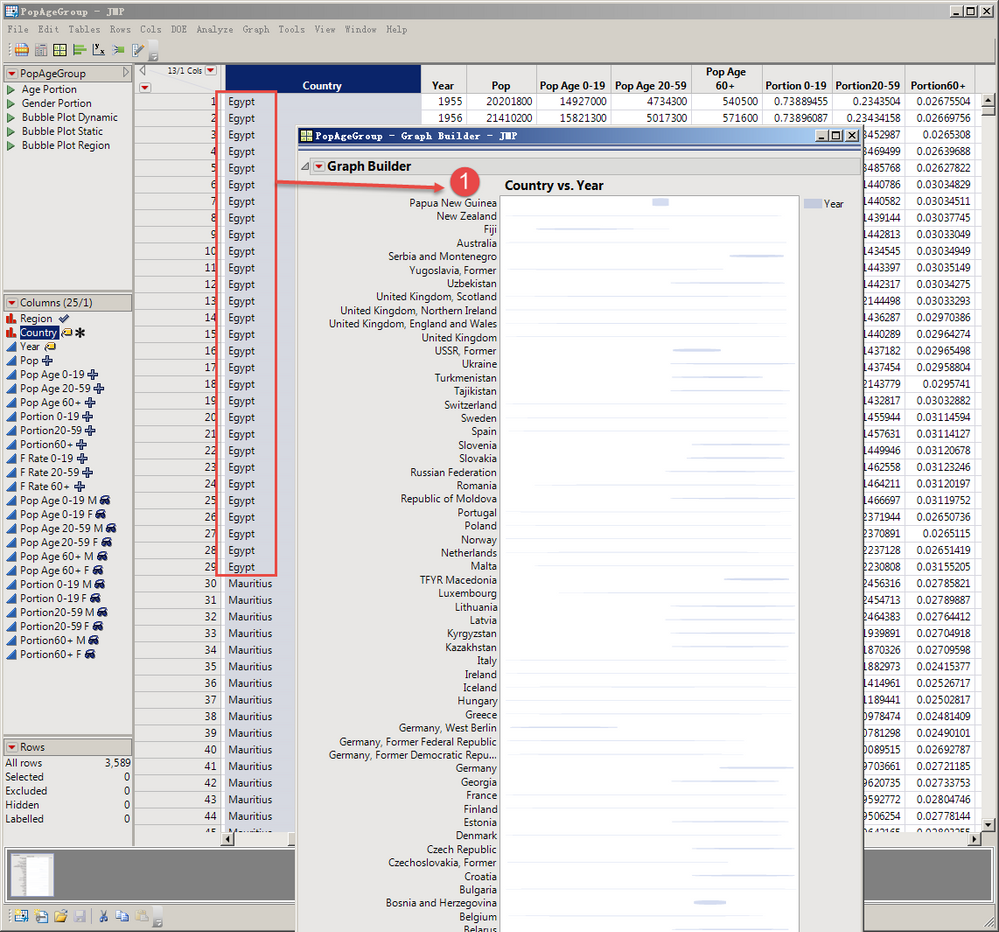- Subscribe to RSS Feed
- Mark Topic as New
- Mark Topic as Read
- Float this Topic for Current User
- Bookmark
- Subscribe
- Mute
- Printer Friendly Page
Discussions
Solve problems, and share tips and tricks with other JMP users.- JMP User Community
- :
- Discussions
- :
- How to change the classification of Y axis?
- Mark as New
- Bookmark
- Subscribe
- Mute
- Subscribe to RSS Feed
- Get Direct Link
- Report Inappropriate Content
How to change the classification of Y axis?
Hello!
For example, use this data table to map and categorize by country.
How to implement the Y-axis country sorting order is in the original order in the table?
dt=Open("$SAMPLE_DATA/PopAgeGroup.jmp");
- Tags:
- windows
Accepted Solutions
- Mark as New
- Bookmark
- Subscribe
- Mute
- Subscribe to RSS Feed
- Get Direct Link
- Report Inappropriate Content
Re: How to change the classification of Y axis?
Ordering by table order only makes sense if the column is sorted. In graph builder you can right click on the axis and choose order by, and then select 'Country, ascending' or 'Country, descending'. If the ordering is something other than sort order then probably you need to resort to the Value Ordering property.
- Mark as New
- Bookmark
- Subscribe
- Mute
- Subscribe to RSS Feed
- Get Direct Link
- Report Inappropriate Content
Re: How to change the classification of Y axis?
Use Value Order column property or maybe create new sorting column by using Col Min(Row(), :groupcolumn).
- Mark as New
- Bookmark
- Subscribe
- Mute
- Subscribe to RSS Feed
- Get Direct Link
- Report Inappropriate Content
Re: How to change the classification of Y axis?
Ordering by table order only makes sense if the column is sorted. In graph builder you can right click on the axis and choose order by, and then select 'Country, ascending' or 'Country, descending'. If the ordering is something other than sort order then probably you need to resort to the Value Ordering property.
- Mark as New
- Bookmark
- Subscribe
- Mute
- Subscribe to RSS Feed
- Get Direct Link
- Report Inappropriate Content
Re: How to change the classification of Y axis?
See Row Order property as well.
Recommended Articles
- © 2026 JMP Statistical Discovery LLC. All Rights Reserved.
- Terms of Use
- Privacy Statement
- Contact Us