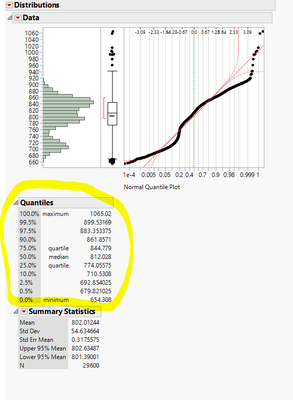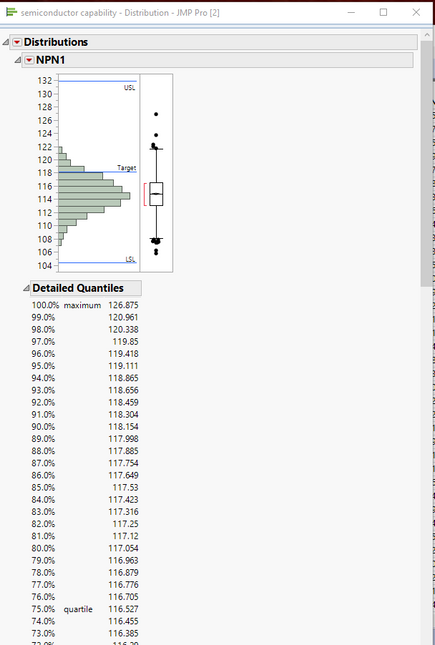- JMP will suspend normal business operations for our Winter Holiday beginning on Wednesday, Dec. 24, 2025, at 5:00 p.m. ET (2:00 p.m. ET for JMP Accounts Receivable).
Regular business hours will resume at 9:00 a.m. EST on Friday, Jan. 2, 2026. - We’re retiring the File Exchange at the end of this year. The JMP Marketplace is now your destination for add-ins and extensions.
- Subscribe to RSS Feed
- Mark Topic as New
- Mark Topic as Read
- Float this Topic for Current User
- Bookmark
- Subscribe
- Mute
- Printer Friendly Page
Discussions
Solve problems, and share tips and tricks with other JMP users.- JMP User Community
- :
- Discussions
- :
- How to change "quantiles distribution" Summary Page
- Mark as New
- Bookmark
- Subscribe
- Mute
- Subscribe to RSS Feed
- Get Direct Link
- Report Inappropriate Content
How to change "quantiles distribution" Summary Page
How to change "quantiles distribution" Summary Page marked yellow. from current summary to a new one (summary use 1% a step), then can get more detailed distribution.
Accepted Solutions
- Mark as New
- Bookmark
- Subscribe
- Mute
- Subscribe to RSS Feed
- Get Direct Link
- Report Inappropriate Content
Re: How to change "quantiles distribution" Summary Page
By golly, there is an option to do this. Click on the red triangle and go to
Display Options==>Set Quantile Increment
Enter in .01, and you will get the results you want.
Thanks for the response.....it made me look.......one learns something new about JMP every day
- Mark as New
- Bookmark
- Subscribe
- Mute
- Subscribe to RSS Feed
- Get Direct Link
- Report Inappropriate Content
Re: How to change "quantiles distribution" Summary Page
The below script works, but there is an option under the red triangle
Display Options==>Set Quantile Increment
Here is an example on how to do that
Names Default To Here( 1 );
dt = Open( "$SAMPLE_DATA\semiconductor capability.JMP" );
dis = dt << Distribution( Continuous Distribution( Column( :NPN1 ) ) );
percentiles = {};
knowns = {};
values = {};
For( i = 100, i >= 0, i--,
Insert Into( percentiles, Format( i / 100, "Percent", 6, 1 ) );
If(
i == 100, Insert Into( knowns, "maximum" ),
i == 75, Insert Into( knowns, "quartile" ),
i == 50, Insert Into( knowns, "median" ),
i == 25, Insert Into( knowns, "quartile" ),
i == 0, Insert Into( knowns, "minimum" ),
Insert Into( knowns, "" )
);
Insert Into( values, Col Quantile( :NPN1, i / 100 ) );
);
newTableBox = Outline Box( "Detailed Quantiles",
Table Box(
String Col Box( "", percentiles ),
String Col Box( "", knowns ),
Number Col Box( "", values )
)
);
report( dis )["Quantiles"] << Append( newTableBox );
report( dis )["Quantiles"] << delete;
- Mark as New
- Bookmark
- Subscribe
- Mute
- Subscribe to RSS Feed
- Get Direct Link
- Report Inappropriate Content
Re: How to change "quantiles distribution" Summary Page
- Mark as New
- Bookmark
- Subscribe
- Mute
- Subscribe to RSS Feed
- Get Direct Link
- Report Inappropriate Content
Re: How to change "quantiles distribution" Summary Page
By golly, there is an option to do this. Click on the red triangle and go to
Display Options==>Set Quantile Increment
Enter in .01, and you will get the results you want.
Thanks for the response.....it made me look.......one learns something new about JMP every day
- Mark as New
- Bookmark
- Subscribe
- Mute
- Subscribe to RSS Feed
- Get Direct Link
- Report Inappropriate Content
Re: How to change "quantiles distribution" Summary Page
Recommended Articles
- © 2025 JMP Statistical Discovery LLC. All Rights Reserved.
- Terms of Use
- Privacy Statement
- Contact Us