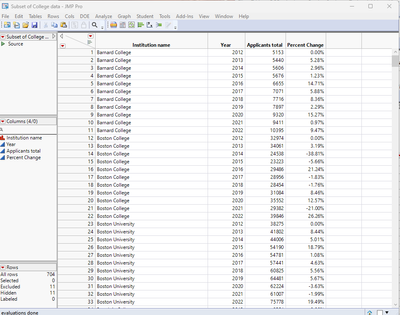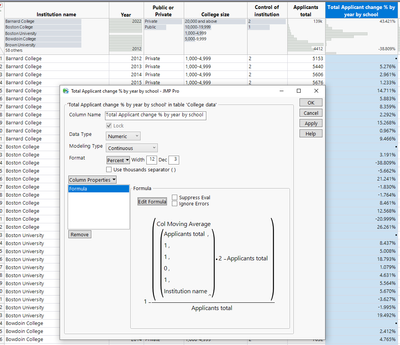- Subscribe to RSS Feed
- Mark Topic as New
- Mark Topic as Read
- Float this Topic for Current User
- Bookmark
- Subscribe
- Mute
- Printer Friendly Page
Discussions
Solve problems, and share tips and tricks with other JMP users.- JMP User Community
- :
- Discussions
- :
- How to calculate percentage change applicants by school year over year?
- Mark as New
- Bookmark
- Subscribe
- Mute
- Subscribe to RSS Feed
- Get Direct Link
- Report Inappropriate Content
How to calculate percentage change applicants by school year over year?
I'm working on a project examining the number of applicants to highly selective universities in the United States from 2011-2022. I'd like to calculate the year-over-year percentage change of the total number of applicants by school. I have tried to work with "group by" and also create a lag variable, but I can't quite figure it out.
Help -- any ideas on how to do this? Thanks!
Accepted Solutions
- Mark as New
- Bookmark
- Subscribe
- Mute
- Subscribe to RSS Feed
- Get Direct Link
- Report Inappropriate Content
Re: How to calculate percentage change applicants by school year over year?
See if this is close to what you want:
Names Default To Here( 1 );
dt = Current Data Table();
dtPercent = dt << subset(
columns( :Institution name, :Year, :Applicants total ),
selected rows( 0 )
);
dtPercent << sort( by( :Institution Name, Year ), replace table( 1 ) );
dtPercent << New Column( "Percent Change",
Format( "percent", 9, 2 ),
set each value(
If( Row() == 1 | Lag( :Institution name ) != :Institution name,
:Percent Change = 0,
:Percent Change = 1 - Lag( :Applicants total ) / :Applicants total
)
)
)
;
- Mark as New
- Bookmark
- Subscribe
- Mute
- Subscribe to RSS Feed
- Get Direct Link
- Report Inappropriate Content
Re: How to calculate percentage change applicants by school year over year?
You can also use Col Moving Average() to calculate value from earlier row for a group and then calculate with that (data must be sorted by year)
1 - (Col Moving Average(:Applicants total, 1, 1, 0, 1, :Institution name) * 2 -
:Applicants total) / :Applicants totalHere data is also sorted by Institution but it isn't necessary
- Mark as New
- Bookmark
- Subscribe
- Mute
- Subscribe to RSS Feed
- Get Direct Link
- Report Inappropriate Content
Re: How to calculate percentage change applicants by school year over year?
I'd suggest restructuring the data set using Tabulate. Put institution in the row area and year (after changing it to nominal) in the column zone and then put the total applicants in the body of the table. Then make that into a data table and you should be able to compute the annual changes. I've attached the restructured table.
- Mark as New
- Bookmark
- Subscribe
- Mute
- Subscribe to RSS Feed
- Get Direct Link
- Report Inappropriate Content
Re: How to calculate percentage change applicants by school year over year?
Thanks. I appreciate the creativity here, but it seems like I'd have to then do several new columns and formulas to get the year over, and it would be hard to turn into a graph. Also, I have several other measures I'd like to compute YoY data for, which would also be difficult to keep all of the data straight and together.
I'm guessing there isn't a better way to do this?
- Mark as New
- Bookmark
- Subscribe
- Mute
- Subscribe to RSS Feed
- Get Direct Link
- Report Inappropriate Content
Re: How to calculate percentage change applicants by school year over year?
See if this is close to what you want:
Names Default To Here( 1 );
dt = Current Data Table();
dtPercent = dt << subset(
columns( :Institution name, :Year, :Applicants total ),
selected rows( 0 )
);
dtPercent << sort( by( :Institution Name, Year ), replace table( 1 ) );
dtPercent << New Column( "Percent Change",
Format( "percent", 9, 2 ),
set each value(
If( Row() == 1 | Lag( :Institution name ) != :Institution name,
:Percent Change = 0,
:Percent Change = 1 - Lag( :Applicants total ) / :Applicants total
)
)
)
;
- Mark as New
- Bookmark
- Subscribe
- Mute
- Subscribe to RSS Feed
- Get Direct Link
- Report Inappropriate Content
Re: How to calculate percentage change applicants by school year over year?
Great solution -- thank you!
- Mark as New
- Bookmark
- Subscribe
- Mute
- Subscribe to RSS Feed
- Get Direct Link
- Report Inappropriate Content
Re: How to calculate percentage change applicants by school year over year?
You can also use Col Moving Average() to calculate value from earlier row for a group and then calculate with that (data must be sorted by year)
1 - (Col Moving Average(:Applicants total, 1, 1, 0, 1, :Institution name) * 2 -
:Applicants total) / :Applicants totalHere data is also sorted by Institution but it isn't necessary
- Mark as New
- Bookmark
- Subscribe
- Mute
- Subscribe to RSS Feed
- Get Direct Link
- Report Inappropriate Content
Re: How to calculate percentage change applicants by school year over year?
Another great solution. Thanks!
Recommended Articles
- © 2026 JMP Statistical Discovery LLC. All Rights Reserved.
- Terms of Use
- Privacy Statement
- Contact Us