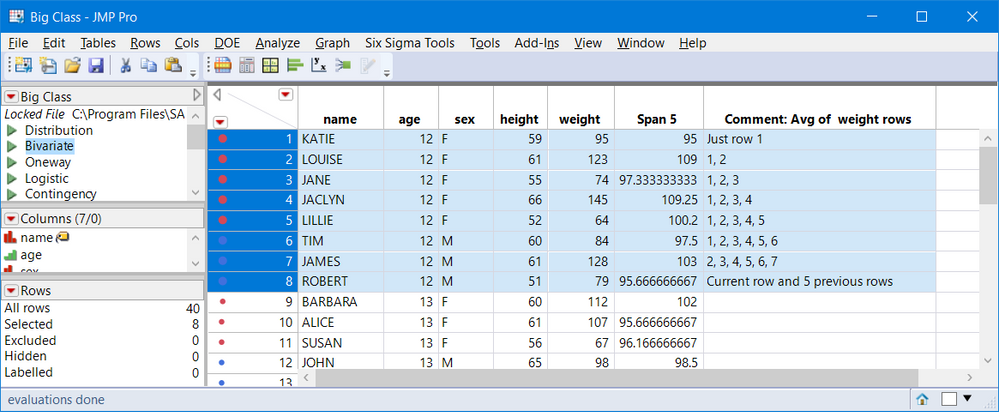- Subscribe to RSS Feed
- Mark Topic as New
- Mark Topic as Read
- Float this Topic for Current User
- Bookmark
- Subscribe
- Mute
- Printer Friendly Page
Discussions
Solve problems, and share tips and tricks with other JMP users.- JMP User Community
- :
- Discussions
- :
- How to calculate moving average of column with more than 10000 million entries ...
- Mark as New
- Bookmark
- Subscribe
- Mute
- Subscribe to RSS Feed
- Get Direct Link
- Report Inappropriate Content
How to calculate moving average of column with more than 10000 million entries in JMP 11?
I am trying to run the below formula on a column with 100 million rows to calculate the moving average.Could you please suggest an JMP11 alternative for Col Moving Average
Col Moving Average( :x, 1, 9999999, 0 ) is not supported by JMP11.
Please find below the code I have tried:
NamesDefaultToHere(1);
// Use a function to open a .CSV file: Given the path to such a file, returns a reference to the resulting table
openMyCSV =
function({path2File}, {Default Local},
dt = Open(
path2File,
columns(
New Column( "column 1", Numeric, "Continuous", Format( "Best", 12 ) ),
New Column( "items", Numeric, "Continuous", Format( "Best", 12 ) )
),
Import Settings(
End Of Line( CRLF, CR, LF ),
End Of Field( Comma, CSV( 0 ) ),
Strip Quotes( 1 ),
Use Apostrophe as Quotation Mark( 0 ),
Use Regional Settings( 0 ),
Scan Whole File( 1 ),
Treat empty columns as numeric( 0 ),
CompressNumericColumns( 0 ),
CompressCharacterColumns( 0 ),
CompressAllowListCheck( 0 ),
Labels( 0 ),
Column Names Start( 1 ),
Data Starts( 1 ),
Lines To Read( "All" ),
Year Rule( "20xx" )
)
)
);
dt = New Table( "My data file");
dt << New Column( "cc", Character, width( 40 ) );
dt << New Column( "MovAvgMean", Numeric );
dt << New Column( "MovAvgMax", Numeric );
// Put all the .csv files to process into a list
dir = Pick Directory(
"Directory containing your csv files",
"C:\Users\xxx\Documents\test\"
);
files = Files In Directory( dir );
For( f = N Items( files ), f >= 1, f--,
If( !Ends With( Uppercase( files[f] ), ".CSV" ),
Remove From( files, f )
)
);
// Process each file - Incomplete!
For( f = 1, f <= N Items( files ), f++,
thisTable = openMyCSV( dir || files[f] );
thisTable << New Column( "x",
Numeric,
Continuous,
Formula( (87 *:items)-(0.03998113) ));
thisTable << New Column( "av", Numeric, Continuous, Formula( Col Moving Average( :x, 1, 9999999, 0 ) ) );
// This will insure that all formula processing is complet before the next statement is run
thisTable << run formulas;
FileName = files[f];
// Add the summary statistics to the summary table
dt << Add Rows( 1 );
dt:cc[N Rows( dt )] = FileName;
dt:MovAvgMean[N Rows( dt )] = Col Mean( thisTable:x );
dt:MovAvgMax[N Rows( dt )] = Col Max( thisTable:x );
Close( thisTable, nosave );
);
9
- Mark as New
- Bookmark
- Subscribe
- Mute
- Subscribe to RSS Feed
- Get Direct Link
- Report Inappropriate Content
Re: How to calculate moving average of column with 100 million entries in JMP 11?
@jojmp, your formula for the moving average is a bit foreign
thisTable << New Column( "av", Numeric, Continuous, Formula( Col Moving Average( :x, 1, 9999999, 0 ) ) );The third argument, 99999999, is creating some type of (historical) mean by Sequence (row). The third argument is the span of the average. More common is a span of 5 or 10 or ?? to provide a Mean for values near in time, that does not include the entire history.
Assuming that is what you want, an alternative formula can do the same thing
If( Row() == 1,
:x,
(:x + (Row() - 1) * Lag( :av, 1 )) / Row()
)Attached is a version of sample data Big Class.jmp with two columns with formulas
Col Moving Average( :weight, 1, 9999, 0 )and the comparable Custom Formula
If( Row() == 1,
:weight,
(:weight + (Row() - 1) * Lag( :Custom Formula, 1 )) / Row()
)- Mark as New
- Bookmark
- Subscribe
- Mute
- Subscribe to RSS Feed
- Get Direct Link
- Report Inappropriate Content
Re: How to calculate moving average of column with 100 million entries in JMP 11?
In this custom formula how do we know it is the moving average of 9999 items?
- Mark as New
- Bookmark
- Subscribe
- Mute
- Subscribe to RSS Feed
- Get Direct Link
- Report Inappropriate Content
Re: How to calculate moving average of column with 100 million entries in JMP 11?
@jojmp ,
Either I do not understand your request or you do not understand Col Moving Avg(). You stated that you have 100 million rows and the span you specified in your script was 99,999,999. So the last last row would be the mean of the entire column, and the previous rows would be all values up to and including the current row. Below is a picture of Big Class and a column moving average with a span of 5 (n before). Note rows less than 6 just use all rows, and will result in a mean based on less than 6 values. From row 6 and later, the mean is computed using the current row and the previous 5 rows.
So please provide more details. Now if your files have more than 100 million rows, then the custom formula would need to be modified.
- Mark as New
- Bookmark
- Subscribe
- Mute
- Subscribe to RSS Feed
- Get Direct Link
- Report Inappropriate Content
Re: How to calculate moving average of column with 100 million entries in JMP 11?
- Mark as New
- Bookmark
- Subscribe
- Mute
- Subscribe to RSS Feed
- Get Direct Link
- Report Inappropriate Content
Re: How to calculate moving average of column with 100 million entries in JMP 11?
Given your original script where you did not even save your table and you reference a column that was never created, and given that the mean of a large number of values has a very small change by dropping one row and adding another, your question is very strange.
Below is a script, that creates a table with nr rows versus reading in a file where nr = nrow(dt). If you had 100 million rows, memory management is very important and calculations shoudl try to be order n, O(n) and not O(n*rng)
If you show the embedded log the time to do the calculations will be printed out. Also Begin Data Update() and End Data Update() are used to save on IO (rendering) time. On my PC here are some of my results:
| nr | nrg | seconds |
| 100,000 | 100 | 0.34 |
| 10,000,000 | 1,000,000 | 10.66 |
| 100,000,000 | 100,000,000 | 85.74 |
| 100,000,000 | 10,000,000 | 104.50 |
Note, this script assumes no missing values. The script will need to be modified and performance will degrade immensely to accomodate missing values. Change the values of nr and nrg to test your PC's performance.
Names Default to Here(1);
nr = 100000;
dt = new table("test", new column("x"), Add rows(nr));
dt:x << set each value(Random Integer(100,200));
nrg = 100;
dt << begin data update();
t0 = hp time();
mvcol = dt << new column("MV");
mvcol[1] = :x[1];
for(j=2, j<=nrg, j++,
mvcol[j] = (:x[j] + (j-1)*mvcol[j-1])/j; //assumes no missing values
);
if(nrg < nr,
for(j=nrg+1, j<=nr, j++,
mvcol[j] = (:x[j] + (nrg)*mvcol[j-1] - :x[j - nrg])/ (nrg)
);
); //end if,
wait(0);
dt << end data update();
t1= hp time();
show((t1-t0)*1e-6);
Given all this, I still get the feeling what you described miht not be what you need.
Recommended Articles
- © 2026 JMP Statistical Discovery LLC. All Rights Reserved.
- Terms of Use
- Privacy Statement
- Contact Us