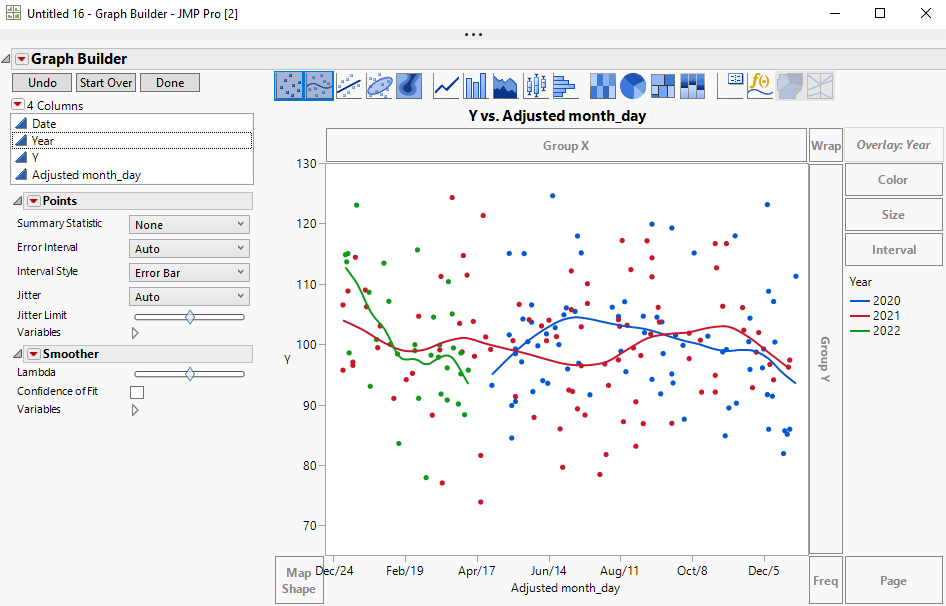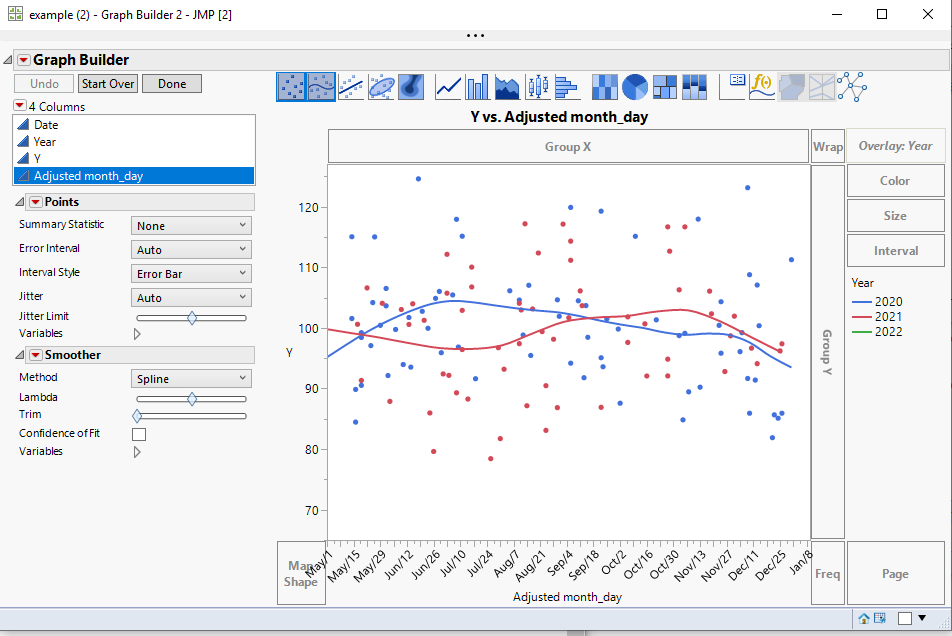- Subscribe to RSS Feed
- Mark Topic as New
- Mark Topic as Read
- Float this Topic for Current User
- Bookmark
- Subscribe
- Mute
- Printer Friendly Page
Discussions
Solve problems, and share tips and tricks with other JMP users.- JMP User Community
- :
- Discussions
- :
- Re: How to calculate Day/Month
- Mark as New
- Bookmark
- Subscribe
- Mute
- Subscribe to RSS Feed
- Get Direct Link
- Report Inappropriate Content
How to calculate Day/Month
I have a data set with a time column covering 10 years of data. How can I calculate month/day (without year) from this column? I want to place this new variable on x axis and overlay my plot by year to look at the trend of my variable (ozone concentration) year-over-year. One idea is to use Day of Year, but I want to show the months on the x axis too which is not possible with Day of Year. Any suggestions?
- Mark as New
- Bookmark
- Subscribe
- Mute
- Subscribe to RSS Feed
- Get Direct Link
- Report Inappropriate Content
Re: How to calculate Day/Month
I would do it by creating 2 new columns; Assuming your current date column is called :Date, I did the following
- Create a new column called Year, with the following formula
Year(:Date); - Create a new column called Month_Day. All of the values will have the same year, to standardize the Month_Day.
and apply this custom format to the new columnDateMDY(month(:Date), Day(:Date), 2020);monthList = {"Jan", "Feb", "Mar", "Apr", "May", "Jun", "Jul", "Aug", "Sep", "Oct", "Nov", "Dec" }; monthList[Month( :value )] || "/" || Char( Day( :value ) ); - Attached is the data table that created this graph, along with the script
- Mark as New
- Bookmark
- Subscribe
- Mute
- Subscribe to RSS Feed
- Get Direct Link
- Report Inappropriate Content
Re: How to calculate Day/Month
Thanks @txnelson for the advice. The only issue with this method is that I cannot easily control the min, max, and interval of the x axis since it not really a date format.
- Mark as New
- Bookmark
- Subscribe
- Mute
- Subscribe to RSS Feed
- Get Direct Link
- Report Inappropriate Content
Re: How to calculate Day/Month
The column "Adjusted month_day" is a JMP Date column. It is only displayed using a custom format. Yes, if you want to go to the Axis setting for the X axis, you would have to enter the values in in the raw date value( the number of seconds since January 1st, 1904), but interactively, you can move, compress, expand the axis normally, and if you are setting the values in JSL, you can always use the Informat() function to set the min, max values in a user friendly structure
gb = Graph Builder(
Variables( X( :Adjusted month_day ), Y( :Y ), Overlay( :Year ) ),
Elements( Points( X, Y, Legend( 15 ) ), Smoother( X, Y, Legend( 16 ) ) )
);
report(gb)[AxisBox(1)] << min( informat("05/01/2020","m/d/y")) << inc( in weeks(1));- Mark as New
- Bookmark
- Subscribe
- Mute
- Subscribe to RSS Feed
- Get Direct Link
- Report Inappropriate Content
Re: How to calculate Day/Month
Recommended Articles
- © 2026 JMP Statistical Discovery LLC. All Rights Reserved.
- Terms of Use
- Privacy Statement
- Contact Us