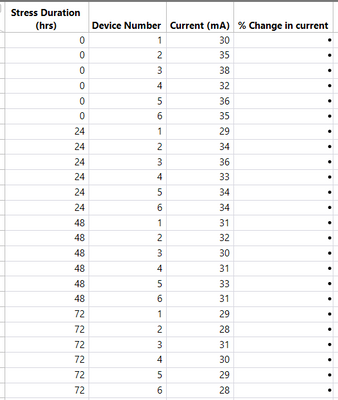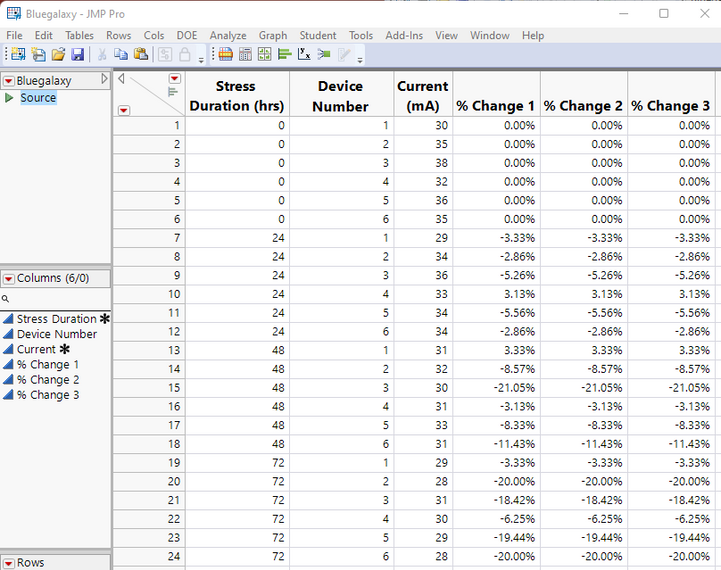- Subscribe to RSS Feed
- Mark Topic as New
- Mark Topic as Read
- Float this Topic for Current User
- Bookmark
- Subscribe
- Mute
- Printer Friendly Page
Discussions
Solve problems, and share tips and tricks with other JMP users.- JMP User Community
- :
- Discussions
- :
- Re: How to apply mathematical operations to selected rows only?
- Mark as New
- Bookmark
- Subscribe
- Mute
- Subscribe to RSS Feed
- Get Direct Link
- Report Inappropriate Content
How to apply mathematical operations to selected rows only?
Hello,
I am new to JMP and struggling to calculate % change in current for 5 different devices after 72hrs of stress testing as shown in the table below. The % change in current is calculated as = (current @ a given stress duration - current @ 0hr)/current @0hr*100
This operation is quite straightforward in Excel but not sure how to apply the formula to selective rows? Any help will be greatly appreciated! I am using JMP15.0 version.
Accepted Solutions
- Mark as New
- Bookmark
- Subscribe
- Mute
- Subscribe to RSS Feed
- Get Direct Link
- Report Inappropriate Content
Re: How to apply mathematical operations to selected rows only?
Thanks a lot Jim, for showing multiple ways to solve this problem! Your help is greatly appreciated!
- Mark as New
- Bookmark
- Subscribe
- Mute
- Subscribe to RSS Feed
- Get Direct Link
- Report Inappropriate Content
Re: How to apply mathematical operations to selected rows only?
Below are 3 methods for doing what you want.
Names Default To Here( 1 );
dt = Data Table( "Bluegalaxy" );
// Method 1
dt << New Column( "% Change 1",
Format( "Percent", 9, 2 ),
set each value(
currDevice = :Device Number;
zeroCurrent = :Current[((dt << get rows where(
:Device Number == currDevice & :Stress Duration == 0
))[1])];
value = (:Current - zeroCurrent) / zeroCurrent;
)
);
// Method 2
// Sort the table in assending Device Number/Stress Duration
dt << sort(
By( :Device Number, Stress Duration ),
order( Ascending, Assending ),
Replace Table( 0 )
);
dt << New Column( "% Change 2",
Format( "Percent", 9, 2 ),
set each value(
If( :Stress Duration == 0,
zeroCurrent = :Current
);
(:Current - zeroCurrent) / zeroCurrent;
)
);
// Sort the table back to the original order
dt << sort(
By( :Stress Duration, Device Number ),
order( Ascending, Assending ),
Replace Table( 0 )
);
// Method 3
// Create a data table with only the 0 Stress Duration values
dt << Select Where( :Stress Duration == 0 );
dtZero = dt << subset( selected rows( 1 ), columns( :device Number, :current ) );
dtZero:current << set name( "zeroCurrent" );
dt << Update( With( dtZero ), Match Columns( :Device Number = :Device Number ) );
dt << New Column( "% Change 3",
Format( "Percent", 9, 2 ),
set each value( (:Current - :zeroCurrent) / :zeroCurrent )
);
// Clean up
dt << delete columns( zeroCurrent );
Close( dtZero, nosave );
dt << clear select;All of these methods can be created in an interactive mode.
Note: I am using "Set Each Value" in the specification of the new columns. This can be swapped out for "Formula". The Formula specification allows for any new records to have the formula applied when they are added, or changed. In the case you have presented, I am assuming that you will want the values created only once, when the new column is created.
- Mark as New
- Bookmark
- Subscribe
- Mute
- Subscribe to RSS Feed
- Get Direct Link
- Report Inappropriate Content
Re: How to apply mathematical operations to selected rows only?
Thanks a lot Jim, for showing multiple ways to solve this problem! Your help is greatly appreciated!
Recommended Articles
- © 2026 JMP Statistical Discovery LLC. All Rights Reserved.
- Terms of Use
- Privacy Statement
- Contact Us