- Subscribe to RSS Feed
- Mark Topic as New
- Mark Topic as Read
- Float this Topic for Current User
- Bookmark
- Subscribe
- Mute
- Printer Friendly Page
Discussions
Solve problems, and share tips and tricks with other JMP users.- JMP User Community
- :
- Discussions
- :
- Re: How to append the chart into tabs
- Mark as New
- Bookmark
- Subscribe
- Mute
- Subscribe to RSS Feed
- Get Direct Link
- Report Inappropriate Content
How to append charts into a report with tabs
Hi, everyone
I have face one problem here, how can i divide the the chart into different tab?
Now i have 5 tabs with different product names,and each of the product has its own chart.
VC << Variability chart(
Y(:Name( "I_P3G_G_PSVT_0.6/0.06" ) ,:Name( "I_P3HG_G_PHVT_0.6/0.06" ),:Name("NEW_I_P3G_G_PSVT_0.6/0.06") , :Name("NEW_I_P3HG_G_PHVT_0.6/0.06"), :Name("Gross Yield") ),
X( :Name( "Lot" ), :Name( "F_V_L " ) ),
Analysis Type( "Choose best analysis (EMS REML Bayesian)" ),
);On the above code, it will generate out 3 types of products(meant here 3 different product name) with 5 variability charts(all the charts are different from each other-data extract from dataset), so how can i append these 3 different types of product into 3 different tabs?How to divide each of the chart and then append into tabs?
This is the tabs that are already created:
VariabilityWindow = New Window("Variability Chart",tb = Tab Box() );
For(i = 1, i <=Nrows(dt2), i++,
tb << insert(
dt2: F D[i] || Char(i),
V list Box(
Button Box("Variability Chart #" || Char(i) ),
)
)
);Thanks.
Accepted Solutions
- Mark as New
- Bookmark
- Subscribe
- Mute
- Subscribe to RSS Feed
- Get Direct Link
- Report Inappropriate Content
Re: How to append the chart into tabs
Now I see why I hadn't used the "invisible" trick. It really does make a window, and the report attaches to the window. Try this instead:
Names Default To Here( 1 );
dt = Open( "$SAMPLE_DATA\big class.jmp" );
xList = {:height, :weight};
yList = {:height, :weight};
// Create a display window
nw = New Window( "test", tb = Tab Box() );
// Loop over the lists
For( x = 1, x <= N Items( xList ), x++,
For( y = 1, y <= N Items( yList ), y++,
// Make a tab box in the window
tb << Append(
"Tab " || Char( x ) || Char( y ),
V List Box( bivariate( x( xList[x] ), y( yList[y] ) ) )
)
)
);When a report is created, it "looks around" to see what it should attach itself to. Usually it doesn't find anything and it makes a new report window and attaches itself to that. "invisible" only makes the window be hidden...it is still being created to anchor the report. Later, the append command looks at the display box (that is anchored in a hidden window) and makes a clone of it, since the same box can't be in two places. Clones are disconnected from the table (and that's how journals are made so they don't depend on a data table). But in this example, the bivariate report looks around and sees it is being created inside a VListBox and doesn't need to make a window. Append then looks at the VListBox and sees it is not attached to anything else and uses it without making a clone. So you wind up with 4 tabs of live reports.
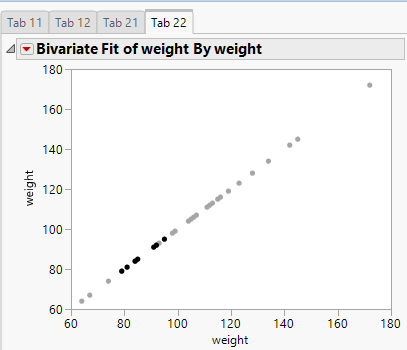
- Mark as New
- Bookmark
- Subscribe
- Mute
- Subscribe to RSS Feed
- Get Direct Link
- Report Inappropriate Content
Re: How to append the chart into tabs
JMP allows one to append, prepend, sibappend, etc. to any other object. All that has to be done, is to identify the object to be moved, and the object to be moved to, and then determine what placement (append, prepend, etc.) that provides the desired placement. Here is an example
Names Default To Here( 1 );
dt = Open( "$SAMPLE_DATA\big class.jmp" );
// Create a display window
nw = New Window( "test", tb = Tab Box( "tab 1", vlb1 = V List Box() ) );
// create a display
biv1 = bivariate( x( :height ), y( :weight ), invisible );
// Move the chart to the tab box
vlb1 << append( Report( biv1 ) );- Mark as New
- Bookmark
- Subscribe
- Mute
- Subscribe to RSS Feed
- Get Direct Link
- Report Inappropriate Content
Re: How to append the chart into tabs
cool...hadn't thought about using invisible that way.
- Mark as New
- Bookmark
- Subscribe
- Mute
- Subscribe to RSS Feed
- Get Direct Link
- Report Inappropriate Content
Re: How to append the chart into tabs
What i trouble now is when i run the script, it automatic generate out 3 of the charts of 3 different products due to they use the same parameters list from my data table.
So for my case, I need to separate it one by one? After that just append into each tab?
- Mark as New
- Bookmark
- Subscribe
- Mute
- Subscribe to RSS Feed
- Get Direct Link
- Report Inappropriate Content
Re: How to append the chart into tabs
Yes, each chart needs to be defined as required.
- Mark as New
- Bookmark
- Subscribe
- Mute
- Subscribe to RSS Feed
- Get Direct Link
- Report Inappropriate Content
Re: How to append the chart into tabs
Can you give me some hints, what functions can be apply to separate the chart?
I have try using the locate items in a list, then try to append into the tabs, but it seems cannot function.
It still generate out all the 3 charts together when i run the script.
Can you share with me some hints?
Thanks
- Mark as New
- Bookmark
- Subscribe
- Mute
- Subscribe to RSS Feed
- Get Direct Link
- Report Inappropriate Content
Re: How to append the chart into tabs
Not sure if this gives further help or not. But building on Jim's example above:
Names Default To Here( 1 );
dt = Open( "$SAMPLE_DATA\big class.jmp" );
xList = {:height, :weight};
yList = {:height, :weight};
// Create a display window
nw = New Window( "test", tb = Tab Box());
// Loop over the lists
for(x = 1, x <= NItems(xList), x++,
for(y = 1, y <= NItems(yList), y++,
// Make a tab box in thw window
tb << Append("Tab "||Char(x)||Char(y), vlb = VListBox());
// Create an invisible display
biv = bivariate( x( xList[x] ), y( yList[y] ), invisible );
// Move the chart to the tab box
vlb << append( Report( biv ) );
// Close the invisible display
Report(biv) << closeWindow;
);
);- Mark as New
- Bookmark
- Subscribe
- Mute
- Subscribe to RSS Feed
- Get Direct Link
- Report Inappropriate Content
Re: How to append the chart into tabs
When I use this approach the plots are no longer interactive, e.g. I cannot select data points or filter the data with a local data filter. Is this related to report()? Is there another way to append the charts? Thanks!
- Mark as New
- Bookmark
- Subscribe
- Mute
- Subscribe to RSS Feed
- Get Direct Link
- Report Inappropriate Content
Re: How to append the chart into tabs
Now I see why I hadn't used the "invisible" trick. It really does make a window, and the report attaches to the window. Try this instead:
Names Default To Here( 1 );
dt = Open( "$SAMPLE_DATA\big class.jmp" );
xList = {:height, :weight};
yList = {:height, :weight};
// Create a display window
nw = New Window( "test", tb = Tab Box() );
// Loop over the lists
For( x = 1, x <= N Items( xList ), x++,
For( y = 1, y <= N Items( yList ), y++,
// Make a tab box in the window
tb << Append(
"Tab " || Char( x ) || Char( y ),
V List Box( bivariate( x( xList[x] ), y( yList[y] ) ) )
)
)
);When a report is created, it "looks around" to see what it should attach itself to. Usually it doesn't find anything and it makes a new report window and attaches itself to that. "invisible" only makes the window be hidden...it is still being created to anchor the report. Later, the append command looks at the display box (that is anchored in a hidden window) and makes a clone of it, since the same box can't be in two places. Clones are disconnected from the table (and that's how journals are made so they don't depend on a data table). But in this example, the bivariate report looks around and sees it is being created inside a VListBox and doesn't need to make a window. Append then looks at the VListBox and sees it is not attached to anything else and uses it without making a clone. So you wind up with 4 tabs of live reports.
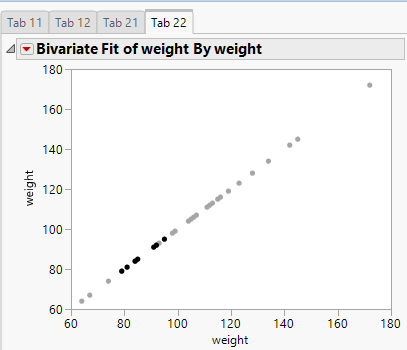
Recommended Articles
- © 2026 JMP Statistical Discovery LLC. All Rights Reserved.
- Terms of Use
- Privacy Statement
- Contact Us


