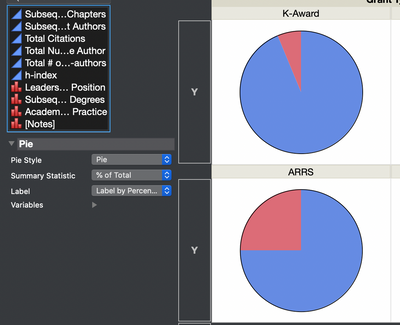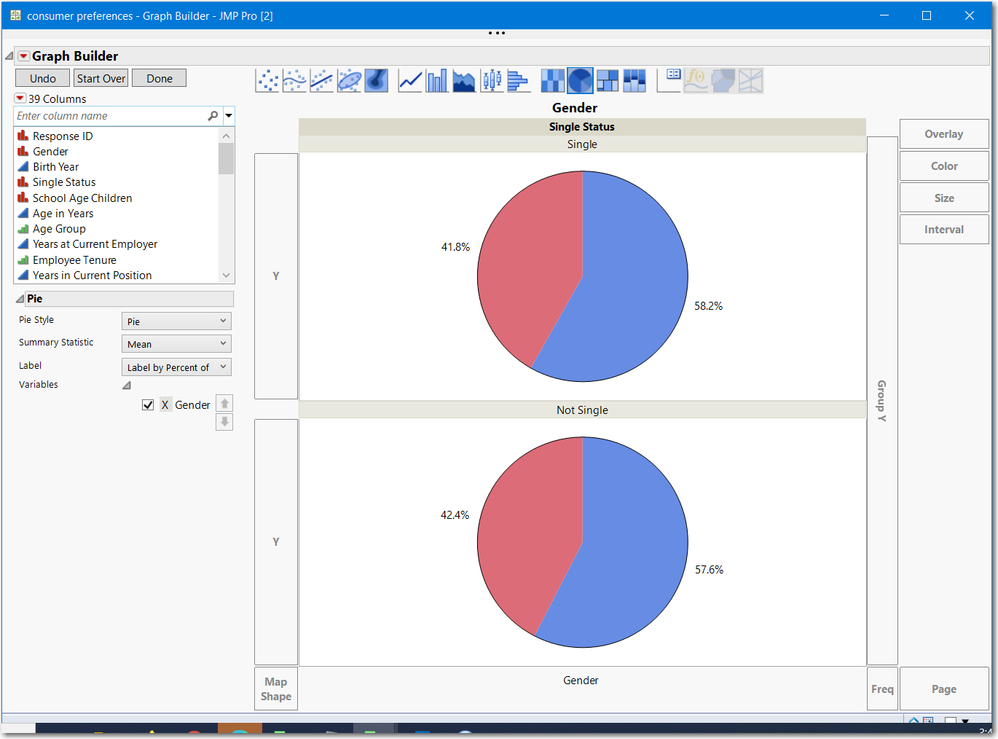- Subscribe to RSS Feed
- Mark Topic as New
- Mark Topic as Read
- Float this Topic for Current User
- Bookmark
- Subscribe
- Mute
- Printer Friendly Page
Discussions
Solve problems, and share tips and tricks with other JMP users.- JMP User Community
- :
- Discussions
- :
- Re: How to add percentages for each slice in a pie chart
- Mark as New
- Bookmark
- Subscribe
- Mute
- Subscribe to RSS Feed
- Get Direct Link
- Report Inappropriate Content
How to add percentages for each slice in a pie chart
Hi,
I am trying to add percentages to each slice in my pie chart using graph builder with no success. I've tried playing with the summary statistic options shown in the bottom left in the screenshot with no luck. Why aren't the percentages showing up? How can I display them?
Thanks in advance!
- Mark as New
- Bookmark
- Subscribe
- Mute
- Subscribe to RSS Feed
- Get Direct Link
- Report Inappropriate Content
Re: How to add percentages for each slice in a pie chart
- Mark as New
- Bookmark
- Subscribe
- Mute
- Subscribe to RSS Feed
- Get Direct Link
- Report Inappropriate Content
Re: How to add percentages for each slice in a pie chart
I suspect that you may have built your Pie chart in an unusual manner. Indeed, on your screenshot, there is no variable associated with the Y axis. The Y Axis should contain the counts variable for calculating proportions in the Pie chart and X Axis contains the categories for each the slice of you pie chart.
In order to confirm this, would it be possible to expand the last field under the left "Pie Menu" > "Variables"
Best regards,
TS
- Mark as New
- Bookmark
- Subscribe
- Mute
- Subscribe to RSS Feed
- Get Direct Link
- Report Inappropriate Content
Re: How to add percentages for each slice in a pie chart
I can create a graph similar to yours with an X Variable and a Wrap variable and set the # of levels per row to 1. So as @Thierry_S requests, please reveal your Variables.
I noticed that my labels do not appear if there is not enough room on the framebox. Here are a couple things to look for:
- font size
- font color, if it is the same color as your background it will not be visible, ie black on black, or white on white
However, I a working on a PC and not a MAC, so as @txnelson suggested OS and JMP version might be relevant.
Names Default to Here(1);
dt = open("$sample_data/consumer preferences.jmp");
gb = dt << Graph Builder(
Size( 600, 729 ),
Show Control Panel( 0 ),
Show Legend( 0 ),
Variables( X( :Gender ), Wrap( :Single Status, Levels per Row( 1 ) ) ),
Elements( Pie( X, Legend( 5 ), Label( "Label by Percent of Total Values" ) ) )
)- Mark as New
- Bookmark
- Subscribe
- Mute
- Subscribe to RSS Feed
- Get Direct Link
- Report Inappropriate Content
Re: How to add percentages for each slice in a pie chart
@txnelson @gzmorgan0 @Thierry_S Thank you all for the help.
I was running JMP Pro 15.0 on Mac.
Your comments prompted me to update to 15.1, which resolved the problem immediately.
Recommended Articles
- © 2026 JMP Statistical Discovery LLC. All Rights Reserved.
- Terms of Use
- Privacy Statement
- Contact Us