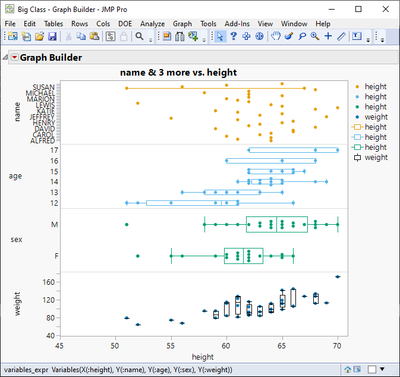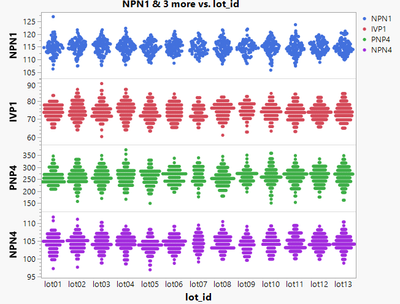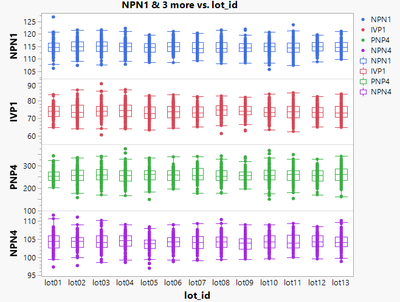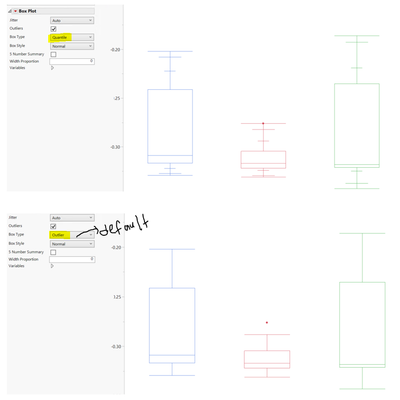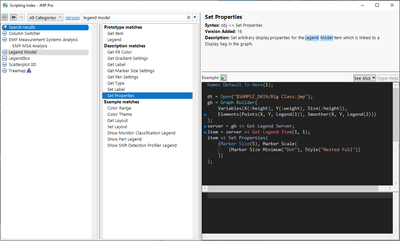- Subscribe to RSS Feed
- Mark Topic as New
- Mark Topic as Read
- Float this Topic for Current User
- Bookmark
- Subscribe
- Mute
- Printer Friendly Page
Discussions
Solve problems, and share tips and tricks with other JMP users.- JMP User Community
- :
- Discussions
- :
- Re: How to add box plots to points when supplied Y variables as list to graph bu...
- Mark as New
- Bookmark
- Subscribe
- Mute
- Subscribe to RSS Feed
- Get Direct Link
- Report Inappropriate Content
How to add box plots to points when supplied Y variables as list to graph builder?
The following example script from an earlier thread (solved, thanks to @jthi) of mine allow me to plot Y variables as points when Y variables are supplied from a list.
I want to add Box Plots in addition to Points in my chart. How to add box plots in the script below?
Names Default To Here(1);
dt = Open("$sample_data\Big Class.jmp");
y_values = {"name", "age", "sex", "weight"};
variables_expr = Expr(Variables(X(:height)));
For Each({y_col}, y_values,
temp_expr = Expr(Y());
Insert Into(temp_expr, Name Expr(AsColumn(dt, y_col)));
Insert Into(variables_expr, Name Expr(temp_expr));
);
gb_expr = Expr(Graph Builder(
Show Control Panel(0)
));
Insert Into(gb_expr, Name Expr(variables_expr));
For Each({y_col, idx}, y_values,
Eval(EvalExpr(
Insert Into(gb_expr,
Name Expr(Elements(Position(1, Expr(idx)), Points(X, Y, Legend(Expr(idx)))))
)
));
);
Show(Name Expr(gb_expr));
Eval(gb_expr);
- Tags:
- windows
Accepted Solutions
- Mark as New
- Bookmark
- Subscribe
- Mute
- Subscribe to RSS Feed
- Get Direct Link
- Report Inappropriate Content
Re: How to add box plots to points when supplied Y variables as list to graph builder?
Very minor changes were required to produce the graph you want.
The JSL produced by the initial script that runs the Graph Builder is
Graph Builder(
Show Control Panel( 0 ),
Variables( X( :lot_id ), Y( :NPN1 ), Y( :IVP1 ), Y( :PNP4 ), Y( :NPN4 ) ),
Elements( Position( 1, 1 ), Points( X, Y, Legend( 1 ) ) ),
Elements( Position( 1, 2 ), Points( X, Y, Legend( 2 ) ) ),
Elements( Position( 1, 3 ), Points( X, Y, Legend( 3 ) ) ),
Elements( Position( 1, 4 ), Points( X, Y, Legend( 4 ) ) )
);When one looks at the JSL that created the above Graph Builder code, only 2 sections do the real work.
gb_expr = Expr(Graph Builder(
Show Control Panel(0)
));Creates the shell for the Graph Builder
Graph Builder(
Show Control Panel( 0 ),
);The JSL
variables_expr = Expr(Variables(X(:lot_id)));
For Each({y_col}, y_values,
temp_expr = Expr(Y());
Insert Into(temp_expr, Name Expr(AsColumn(dt, y_col)));
Insert Into(variables_expr, Name Expr(temp_expr));
);Generates the code
Variables( X( :lot_id ), Y( :NPN1 ), Y( :IVP1 ), Y( :PNP4 ), Y( :NPN4 ) )Then,
Insert Into(gb_expr, Name Expr(variables_expr));Inserts the Variables( X(.................) JSL into the Graph Builder() code
Graph Builder(
Show Control Panel( 0 ),
Variables( X( :lot_id ), Y( :NPN1 ), Y( :IVP1 ), Y( :PNP4 ), Y( :NPN4 ) )
);Now what needs to be done, is to build
Elements( Position( 1, 1 ), Points( X, Y, Legend( 1 ) ) ),
Elements( Position( 1, 2 ), Points( X, Y, Legend( 2 ) ) ),
Elements( Position( 1, 3 ), Points( X, Y, Legend( 3 ) ) ),
Elements( Position( 1, 4 ), Points( X, Y, Legend( 4 ) ) )The JSL that creates these lines of code is
For Each({y_col, idx}, y_values,
Eval(EvalExpr(
Insert Into(gb_expr,
Name Expr(Elements(Position(1, Expr(idx)), Points(X, Y, Legend(Expr(idx)))))
)
));
);It loops through each of the Y values and creates the Elements line one at a time, and inserts it into the Graph Builder() JSL.
Finally,
Eval(gb_expr); Runs the completed Graph Builder JSL
So now, what needs to be changed.
Basically if one looks at what is different between the JSL the original script creates, and the saved JSL from the Graph Builder with the new modifications, in the original script output, the Elements structure is
Elements( Position( 1, 1 ), Points( X, Y, Legend( 1 ) ) )Where the Saved code's Elements section has a section for both Points, and Box Plot
Elements(
Position( 1, 1 ),
Points( X, Y, Legend( 1 ), Jitter( "None" ) ),
Box Plot( X, Y, Legend( 5 ), Jitter( "None" ) )
)Therefore, all that needs to be changed is to add this second section to the code that generates the Elements section.
For Each( {y_col, idx}, y_values,
Eval(
Eval Expr(
Insert Into(
gb_expr,
Name Expr(
Elements(
Position( 1, Expr( idx ) ),
Points( X, Y, Legend( Expr( idx ) ), jitter( "None" ) ),
Box Plot( X, Y, Legend( Expr( N Items( y_values ) + idx ), jitter( "None" ) ) )
)
)
)
)
)
);If you put all of this together, the new script is
Names Default To Here( 1 );
Clear Log();
dt = Open( "$sample_data\Semiconductor Capability.jmp" );
y_values = {"NPN1", "IVP1", "PNP4", "NPN4"};
variables_expr = Expr(
Variables( X( :lot_id ) )
);
For Each( {y_col}, y_values,
temp_expr = Expr( Y() );
Insert Into( temp_expr, Name Expr( As Column( dt, y_col ) ) );
Insert Into( variables_expr, Name Expr( temp_expr ) );
);
gb_expr = Expr(
Graph Builder( Show Control Panel( 0 ) )
);
Insert Into( gb_expr, Name Expr( variables_expr ) );
For Each( {y_col, idx}, y_values,
Eval(
Eval Expr(
Insert Into(
gb_expr,
Name Expr(
Elements(
Position( 1, Expr( idx ) ),
Points( X, Y, Legend( Expr( idx ) ), jitter( "None" ) ),
Box Plot( X, Y, Legend( Expr( N Items( y_values ) + idx ), jitter( "None" ) ) )
)
)
)
)
)
);
Show( Name Expr( gb_expr ) );
Eval( gb_expr );- Mark as New
- Bookmark
- Subscribe
- Mute
- Subscribe to RSS Feed
- Get Direct Link
- Report Inappropriate Content
Re: How to add box plots to points when supplied Y variables as list to graph builder?
You don't want to run gb_expr twice. You want to get the reference you get from gb_expr and send those messages to it
gb = Eval( gb_expr );
gb << Local data Filter(...)
server = gb << get legend server;- Mark as New
- Bookmark
- Subscribe
- Mute
- Subscribe to RSS Feed
- Get Direct Link
- Report Inappropriate Content
Re: How to add box plots to points when supplied Y variables as list to graph builder?
Create the graph interactively in JMP
take the script to your clipboard / script window
Graph Builder(
Show Control Panel(0),
Variables(X(:height), Y(:name), Y(:age), Y(:sex), Y(:weight)),
Elements(Position(1, 1), Points(X, Y, Legend(1)), Box Plot(X, Y, Legend(5))),
Elements(Position(1, 2), Points(X, Y, Legend(2)), Box Plot(X, Y, Legend(6))),
Elements(Position(1, 3), Points(X, Y, Legend(3)), Box Plot(X, Y, Legend(7))),
Elements(Position(1, 4), Points(X, Y, Legend(4)), Box Plot(X, Y, Legend(8))),
SendToReport(
Dispatch(
{},
"400",
LegendBox,
{Legend Position(
{1, [0], 5, [4, -3], 2, [1], 6, [5, -3], 3, [2], 7, [6, -3], 4, [3],
8, [7, -3]}
)}
)
)
)See what has to be changed to include BoxPlots when the original graph builder is like this
Graph Builder(
Show Control Panel(0),
Variables(X(:height), Y(:name), Y(:age), Y(:sex), Y(:weight)),
Elements(Position(1, 1), Points(X, Y, Legend(1))),
Elements(Position(1, 2), Points(X, Y, Legend(2))),
Elements(Position(1, 3), Points(X, Y, Legend(3))),
Elements(Position(1, 4), Points(X, Y, Legend(4)))
)Go back to your script and try small modifications. You can fairly easily see, that you are missing something from Elements and based on your original script
Name Expr(Elements(Position(1, Expr(idx)), Points(X, Y, Legend(Expr(idx)))))it seems like you should just try adding the Box Plot in correct format there
- Mark as New
- Bookmark
- Subscribe
- Mute
- Subscribe to RSS Feed
- Get Direct Link
- Report Inappropriate Content
Re: How to add box plots to points when supplied Y variables as list to graph builder?
Run the graph.
Open the Control Panel
Add in the box plots you want.
Close the Control Panel
Go to the red triangle and select
Save=>Script to Script Window
Examine the code, and change the script to add in the additional items that the new script has, that the old script does not.
- Mark as New
- Bookmark
- Subscribe
- Mute
- Subscribe to RSS Feed
- Get Direct Link
- Report Inappropriate Content
Re: How to add box plots to points when supplied Y variables as list to graph builder?
@txnelson I have been doing exactly that, added box plots interactively, then checked the resulting script, made the changes in my original script, still could not get box plots to work. I guess I am still not good at spotting what is missing/need.
Will try @jthi suggestion now.
- Mark as New
- Bookmark
- Subscribe
- Mute
- Subscribe to RSS Feed
- Get Direct Link
- Report Inappropriate Content
Re: How to add box plots to points when supplied Y variables as list to graph builder?
Run your JSL, and then modify he graph to how you want it to look, and then save the JSL from the new graph. Add the new JSL to this Discussion Track and I will take a look at it.
- Mark as New
- Bookmark
- Subscribe
- Mute
- Subscribe to RSS Feed
- Get Direct Link
- Report Inappropriate Content
Re: How to add box plots to points when supplied Y variables as list to graph builder?
@txnelson The following is close to my actual case.
Names default To Here (1);
Clear Log ();
dt = Open("$sample_data\Semiconductor Capability.jmp");
y_values = {"NPN1", "IVP1", "PNP4", "NPN4"};
variables_expr = Expr(Variables(X(:lot_id)));
For Each({y_col}, y_values,
temp_expr = Expr(Y());
Insert Into(temp_expr, Name Expr(AsColumn(dt, y_col)));
Insert Into(variables_expr, Name Expr(temp_expr));
);
gb_expr = Expr(Graph Builder(
Show Control Panel(0)
));
Insert Into(gb_expr, Name Expr(variables_expr));
For Each({y_col, idx}, y_values,
Eval(EvalExpr(
Insert Into(gb_expr,
Name Expr(Elements(Position(1, Expr(idx)), Points(X, Y, Legend(Expr(idx)))))
)
));
);
Show(Name Expr(gb_expr));
Eval(gb_expr); which gives
However, I would something like the following
The JMP generated script for which is
Graph Builder(
Show Control Panel( 0 ),
Variables( X( :lot_id ), Y( :NPN1 ), Y( :IVP1 ), Y( :PNP4 ), Y( :NPN4 ) ),
Elements(
Position( 1, 1 ),
Points( X, Y, Legend( 1 ), Jitter( "None" ) ),
Box Plot( X, Y, Legend( 5 ), Jitter( "None" ) )
),
Elements(
Position( 1, 2 ),
Points( X, Y, Legend( 2 ), Jitter( "None" ) ),
Box Plot( X, Y, Legend( 6 ), Jitter( "None" ) )
),
Elements(
Position( 1, 3 ),
Points( X, Y, Legend( 3 ), Jitter( "None" ) ),
Box Plot( X, Y, Legend( 7 ), Jitter( "None" ) )
),
Elements(
Position( 1, 4 ),
Points( X, Y, Legend( 4 ), Jitter( "None" ) ),
Box Plot( X, Y, Legend( 8 ), Jitter( "None" ) )
),
SendToReport(
Dispatch(
{},
"400",
LegendBox,
{Legend Position(
{1, [0], 5, [4, -3], 2, [1], 6, [5, -3], 3, [2], 7, [6, -3], 4, [3],
8, [7, -3]}
)}
)
)
);The question is how to modify the top script in this post to include box plot in addition to points?
Adding Box Plots () just below Points () is not giving me both.
I guess my placement for Box Plots () is incorrect. Need help here.
- Mark as New
- Bookmark
- Subscribe
- Mute
- Subscribe to RSS Feed
- Get Direct Link
- Report Inappropriate Content
Re: How to add box plots to points when supplied Y variables as list to graph builder?
I think you used default "Box Plot" Outliers.
Are you looking for "Box Plot" Quantile method that connects all points?
Graph Builder(
Size( 1135, 705 ),
Show Control Panel( 0 ),
Variables(
X( :“S-b"n ),
Y( :C),
Color( :“S-b"n )
),
Elements( Box Plot( X, Y, Legend( 4 ), Box Type( "Quantile" ) ) )
);
- Mark as New
- Bookmark
- Subscribe
- Mute
- Subscribe to RSS Feed
- Get Direct Link
- Report Inappropriate Content
Re: How to add box plots to points when supplied Y variables as list to graph builder?
Very minor changes were required to produce the graph you want.
The JSL produced by the initial script that runs the Graph Builder is
Graph Builder(
Show Control Panel( 0 ),
Variables( X( :lot_id ), Y( :NPN1 ), Y( :IVP1 ), Y( :PNP4 ), Y( :NPN4 ) ),
Elements( Position( 1, 1 ), Points( X, Y, Legend( 1 ) ) ),
Elements( Position( 1, 2 ), Points( X, Y, Legend( 2 ) ) ),
Elements( Position( 1, 3 ), Points( X, Y, Legend( 3 ) ) ),
Elements( Position( 1, 4 ), Points( X, Y, Legend( 4 ) ) )
);When one looks at the JSL that created the above Graph Builder code, only 2 sections do the real work.
gb_expr = Expr(Graph Builder(
Show Control Panel(0)
));Creates the shell for the Graph Builder
Graph Builder(
Show Control Panel( 0 ),
);The JSL
variables_expr = Expr(Variables(X(:lot_id)));
For Each({y_col}, y_values,
temp_expr = Expr(Y());
Insert Into(temp_expr, Name Expr(AsColumn(dt, y_col)));
Insert Into(variables_expr, Name Expr(temp_expr));
);Generates the code
Variables( X( :lot_id ), Y( :NPN1 ), Y( :IVP1 ), Y( :PNP4 ), Y( :NPN4 ) )Then,
Insert Into(gb_expr, Name Expr(variables_expr));Inserts the Variables( X(.................) JSL into the Graph Builder() code
Graph Builder(
Show Control Panel( 0 ),
Variables( X( :lot_id ), Y( :NPN1 ), Y( :IVP1 ), Y( :PNP4 ), Y( :NPN4 ) )
);Now what needs to be done, is to build
Elements( Position( 1, 1 ), Points( X, Y, Legend( 1 ) ) ),
Elements( Position( 1, 2 ), Points( X, Y, Legend( 2 ) ) ),
Elements( Position( 1, 3 ), Points( X, Y, Legend( 3 ) ) ),
Elements( Position( 1, 4 ), Points( X, Y, Legend( 4 ) ) )The JSL that creates these lines of code is
For Each({y_col, idx}, y_values,
Eval(EvalExpr(
Insert Into(gb_expr,
Name Expr(Elements(Position(1, Expr(idx)), Points(X, Y, Legend(Expr(idx)))))
)
));
);It loops through each of the Y values and creates the Elements line one at a time, and inserts it into the Graph Builder() JSL.
Finally,
Eval(gb_expr); Runs the completed Graph Builder JSL
So now, what needs to be changed.
Basically if one looks at what is different between the JSL the original script creates, and the saved JSL from the Graph Builder with the new modifications, in the original script output, the Elements structure is
Elements( Position( 1, 1 ), Points( X, Y, Legend( 1 ) ) )Where the Saved code's Elements section has a section for both Points, and Box Plot
Elements(
Position( 1, 1 ),
Points( X, Y, Legend( 1 ), Jitter( "None" ) ),
Box Plot( X, Y, Legend( 5 ), Jitter( "None" ) )
)Therefore, all that needs to be changed is to add this second section to the code that generates the Elements section.
For Each( {y_col, idx}, y_values,
Eval(
Eval Expr(
Insert Into(
gb_expr,
Name Expr(
Elements(
Position( 1, Expr( idx ) ),
Points( X, Y, Legend( Expr( idx ) ), jitter( "None" ) ),
Box Plot( X, Y, Legend( Expr( N Items( y_values ) + idx ), jitter( "None" ) ) )
)
)
)
)
)
);If you put all of this together, the new script is
Names Default To Here( 1 );
Clear Log();
dt = Open( "$sample_data\Semiconductor Capability.jmp" );
y_values = {"NPN1", "IVP1", "PNP4", "NPN4"};
variables_expr = Expr(
Variables( X( :lot_id ) )
);
For Each( {y_col}, y_values,
temp_expr = Expr( Y() );
Insert Into( temp_expr, Name Expr( As Column( dt, y_col ) ) );
Insert Into( variables_expr, Name Expr( temp_expr ) );
);
gb_expr = Expr(
Graph Builder( Show Control Panel( 0 ) )
);
Insert Into( gb_expr, Name Expr( variables_expr ) );
For Each( {y_col, idx}, y_values,
Eval(
Eval Expr(
Insert Into(
gb_expr,
Name Expr(
Elements(
Position( 1, Expr( idx ) ),
Points( X, Y, Legend( Expr( idx ) ), jitter( "None" ) ),
Box Plot( X, Y, Legend( Expr( N Items( y_values ) + idx ), jitter( "None" ) ) )
)
)
)
)
)
);
Show( Name Expr( gb_expr ) );
Eval( gb_expr );- Mark as New
- Bookmark
- Subscribe
- Mute
- Subscribe to RSS Feed
- Get Direct Link
- Report Inappropriate Content
Re: How to add box plots to points when supplied Y variables as list to graph builder?
@txnelson Thanks.
I would not have come up with this easily.
Box Plot( X, Y, Legend( Expr( N Items( y_values ) + idx ), jitter( "None" ) ) )How do I change the default markers in Points to say a "+" or or a "square". This does not do the trick
Points( X, Y, Legend( Expr( idx ) ), jitter( "None" ), marker ("square") )Changing the marker interactively shows that I need to direct the marker change via sendToReport () for each Y variable. How to do this all at once for all Y variables?
- Mark as New
- Bookmark
- Subscribe
- Mute
- Subscribe to RSS Feed
- Get Direct Link
- Report Inappropriate Content
Re: How to add box plots to points when supplied Y variables as list to graph builder?
Depending on where you do it, where to see what will be different. Here is example if you do it from Legend:
Change it from legend and you get something like
{Legend Model(4, Properties(0, {Marker("Circle")}, Item ID("NPN4", 1)))}
So search for Legend Model from Scripting Index
Get the script from there, modify it to fit your needs but keep it as simple as possible (add second Y-axis) and test it out
Names Default To Here(1);
dt = Open("$SAMPLE_DATA/Big Class.jmp");
gb = dt << Graph Builder(
Size(528, 448),
Show Control Panel(0),
Variables(X(:sex), Y(:height), Y(:weight)),
Elements(Position(1, 1), Points(X, Y, Legend(3))),
Elements(Position(1, 2), Points(X, Y, Legend(1)))
);
server = gb << Get Legend Server;
item = server << Get Legend Item(1, 1);
item << Set Properties({Marker("Circle")});You managed to change markers on one plot. Then you ask: how do I change them on all of the plots? Then explore the script in more detail and it seems like there are some indices provided
item = server << Get Legend Item(1, 1);check << Get Legend item from scripting index and hope that it is there and if it isn't explore other legend related objects and hope they work in similar manner (or just try to send messages to the server << get lege Ctrl+Space here).
server << Get Legend Items;
{{LegendModelItem(Label("height"), Type("Marker"))},
{LegendModelItem(Label("weight"), Type("Marker"))}}Now you have a list of legend items. Try looping over that list and see what happens
Names Default To Here(1);
dt = Open("$SAMPLE_DATA/Big Class.jmp");
gb = dt << Graph Builder(
Size(528, 448),
Show Control Panel(0),
Variables(X(:sex), Y(:height), Y(:weight)),
Elements(Position(1, 1), Points(X, Y, Legend(3))),
Elements(Position(1, 2), Points(X, Y, Legend(1)))
);
server = gb << Get Legend Server;
For Each({item}, server << Get Legend Items,
item << Set Properties({Marker("Circle")});
);
Easier option is to set the markers as row states to your data table if that works for you.
Recommended Articles
- © 2026 JMP Statistical Discovery LLC. All Rights Reserved.
- Terms of Use
- Privacy Statement
- Contact Us