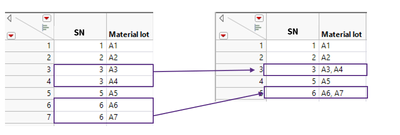Turn on suggestions
Auto-suggest helps you quickly narrow down your search results by suggesting possible matches as you type.
Options
- Subscribe to RSS Feed
- Mark Topic as New
- Mark Topic as Read
- Float this Topic for Current User
- Bookmark
- Subscribe
- Mute
- Printer Friendly Page
Discussions
Solve problems, and share tips and tricks with other JMP users.- JMP User Community
- :
- Discussions
- :
- How to Split One table in to two while keeping few rows same.
- Mark as New
- Bookmark
- Subscribe
- Mute
- Subscribe to RSS Feed
- Get Direct Link
- Report Inappropriate Content
How to Split One table in to two while keeping few rows same.
Created:
Mar 25, 2024 11:55 AM
| Last Modified: Mar 25, 2024 9:16 AM
(2450 views)
I need to split one table in to two while keeping the SN same but different material in different tables.
1 ACCEPTED SOLUTION
Accepted Solutions
- Mark as New
- Bookmark
- Subscribe
- Mute
- Subscribe to RSS Feed
- Get Direct Link
- Report Inappropriate Content
Re: How to Split One table in to two while keeping few rows same.
- Please take the time to read the document, Discovering JMP available under the Help Pull Down menu
- Interactively you can accomplish this by:
- Select the SN and Material A columns
- Go to Tables=>Subset
- Select the option, All Rows
- Select the option, Selected columns
- Click OK
- Select the SN and Material B columns
- Repeat the steps in step 2 above
- To do this using JSL
-
Names Default To Here( 1 ); dt = Data Table( "Main Table" ); dtMaterialA = dt << subset( selected rows( 0 ), columns( :SN, :Material A ) ); dtMaterialB = dt << subset( selected rows( 0 ), columns( :SN, :Material B ) );
-
Jim
4 REPLIES 4
- Mark as New
- Bookmark
- Subscribe
- Mute
- Subscribe to RSS Feed
- Get Direct Link
- Report Inappropriate Content
Re: How to Split One table in to two while keeping few rows same.
How is this different than your last post, the attached picture is the same as the last post?
Jim
- Mark as New
- Bookmark
- Subscribe
- Mute
- Subscribe to RSS Feed
- Get Direct Link
- Report Inappropriate Content
Re: How to Split One table in to two while keeping few rows same.
Jim,
I apologize. I atteched the wrong picture. I updated the post.
Thanks,
- Mark as New
- Bookmark
- Subscribe
- Mute
- Subscribe to RSS Feed
- Get Direct Link
- Report Inappropriate Content
Re: How to Split One table in to two while keeping few rows same.
- Please take the time to read the document, Discovering JMP available under the Help Pull Down menu
- Interactively you can accomplish this by:
- Select the SN and Material A columns
- Go to Tables=>Subset
- Select the option, All Rows
- Select the option, Selected columns
- Click OK
- Select the SN and Material B columns
- Repeat the steps in step 2 above
- To do this using JSL
-
Names Default To Here( 1 ); dt = Data Table( "Main Table" ); dtMaterialA = dt << subset( selected rows( 0 ), columns( :SN, :Material A ) ); dtMaterialB = dt << subset( selected rows( 0 ), columns( :SN, :Material B ) );
-
Jim
- Mark as New
- Bookmark
- Subscribe
- Mute
- Subscribe to RSS Feed
- Get Direct Link
- Report Inappropriate Content
Re: How to Split One table in to two while keeping few rows same.
Thanks Jim
Recommended Articles
- © 2026 JMP Statistical Discovery LLC. All Rights Reserved.
- Terms of Use
- Privacy Statement
- Contact Us