- Subscribe to RSS Feed
- Mark Topic as New
- Mark Topic as Read
- Float this Topic for Current User
- Bookmark
- Subscribe
- Mute
- Printer Friendly Page
Discussions
Solve problems, and share tips and tricks with other JMP users.- JMP User Community
- :
- Discussions
- :
- How to Specify a Correlation Matrix in Profiler for Simulation?
- Mark as New
- Bookmark
- Subscribe
- Mute
- Subscribe to RSS Feed
- Get Direct Link
- Report Inappropriate Content
How to Specify a Correlation Matrix in Profiler for Simulation?
Hello,
I am writing a script to create multivariate normal data with a specified number of rows, mean/standard deviation vectors, and correlation structure from a set of sample data. I would like to take advantage of the Simulator in the Profiler platform to generate the data table through the following steps:
- Calculate sample mean and standard deviation for each variable.
- Generate correlation matrix from sample data.
- Simulate multivariate data using the summary statistics from (1) and (2).
Currently, my script generates the simulated data table with the appropriate means and standard deviations for each variable, but I cannot manage to maintain the correlation structure between variables correctly. I believe the cause of my issue is how I specify the [NxN correlations] with X Correlations using a variable instead of explicitly specifying the correlation matrix (e.g. [1 0.3 0, 0.3 1 0, 0 0 1]), but my troubleshooting skills have left me with no solution. Current script and expected vs. actual output provided below, any suggestions on how to achieve these steps are welcomed:
JSL:
names default to here(1);
Try( Close( Data Table(dt) ) );
If( Is Empty( dt ),
Try( dt = Open(), Throw( "No data found" ) )
);
ncol = NCol(dt);
//Dialog Window.
Dlg = New Window("New Window",
<< Modal,
BorderBox(left(3), top(2),
V List Box(
TextBox("Simulate multivariate data"),
HListBox(
VListBox(
PanelBox("Select variables",
colListData = ColListBox(all,nLines,(min(ncol,10)))
),
),
PanelBox("Cast Selected Variables",
LineupBox(NCol(2), Spacing(3),
ButtonBox("Variables", colListY << Append(colListData << Get Selected)),
colListY = ColListBox(nLines(6), "numeric"))
),
//specifications - not in use.
PanelBox("Enter Specifications",
Spacer Box(Size(10, 1)),
HListBox(
VListBox(
Spacer Box(Size(5, 10)),
lsl1 = Number Edit Box(, 3),
Spacer Box(Size(5, 10)),
lsl2 = Number Edit Box(, 3),
Spacer Box(Size(5, 10)),
lsl3 = Number Edit Box(, 3),
Spacer Box(Size(5, 10)),
lsl4 = Number Edit Box(, 3)
),
SpacerBox(Size(10,10)),
VListBox(
Spacer Box(Size(5, 10)),
usl1 = Number Edit Box(, 3),
Spacer Box(Size(5, 10)),
usl2 = Number Edit Box(, 3),
Spacer Box(Size(5, 10)),
usl3 = Number Edit Box(, 3),
Spacer Box(Size(5, 10)),
usl4 = Number Edit Box(, 3)
)
),
),
PanelBox("Action",
LineupBox(NCol(1),
// OK button
Button Box("OK",
lsl_mat = J(4,1, .);
lsl_mat[1] = Eval(lsl1 << Get);
lsl_mat[2] = Eval(lsl2 << Get);
lsl_mat[3] = Eval(lsl3 << Get);
lsl_mat[4] = Eval(lsl4 << Get);
usl_mat = J(4,1, .);
usl_mat[1] = Eval(usl1 << Get);
usl_mat[2] = Eval(usl2 << Get);
usl_mat[3] = Eval(usl3 << Get);
usl_mat[4] = Eval(usl4 << Get);
// Store summary statistics
tpListY = colListY << Get Items;
tpMean = J(4, 1, 0);
tpSD = J(4, 1, 0);
for (i=1, i <= nitems(tpListY), i++,
one_col = tpListY[i];
Meani = Col Mean(Column(dt, one_col));
SDi = Col Std Dev(Column(dt, one_col));
tpMean[i] = Meani;
tpSD[i] = SDi;
);
Dlg << CloseWindow
),
// Cancel button
Button Box("Cancel", Dlg << CloseWindow),
Spacer Box(Size(10,10)),
// Remove button
Button Box("Remove", collistY << RemoveSelected)
)
),
)
)
)
);
//correlation matrix
corr = multivariate(
Y(Eval List(tpListY)),
estimation method("Row-wise"),
matrix format("Square"),
scatterplot matrix(0)
);
corr.run = corr << run;
corr.rep = corr.run << report;
corr.mat = corr.rep["Correlations"][matrix box(1)] << get(1);
//only used to launch profiler
prof.x = J(2,4 ,1);
prof.tbl = as table(prof.x, << column names(tpListY), << invisible);
prof.tbl << new column("Y",
Formula( :TP1 + :TP2 + :TP3 + :TP4)
);
prof.tbl = current data table();
random reset(1234);
//specify multivariate data from summary statistics
sim.design = Profiler(
Y(:Y),
Invisible
);
sim.design << Simulator(
1,
Factors(
TP1 << multivariate( tpMean[1], tpSD[1]),
TP2 << multivariate( tpMean[2], tpSD[2]),
TP3 << multivariate( tpMean[3], tpSD[3]),
TP4 << multivariate( tpMean[4], tpSD[4]),
),
X Correlations(
1,
tpListY,
corr.mat
),
N Runs(10000)
);
//Make data table
report( sim.design )["Simulate to Table"][button box( 1 )] << click( 1 );
sim.dt = data table( 1 );
sim.dt << set name( "Simulated multivariate data" );
sim.dt << delete columns({"Y","Obj"});Expected vs. actual output:
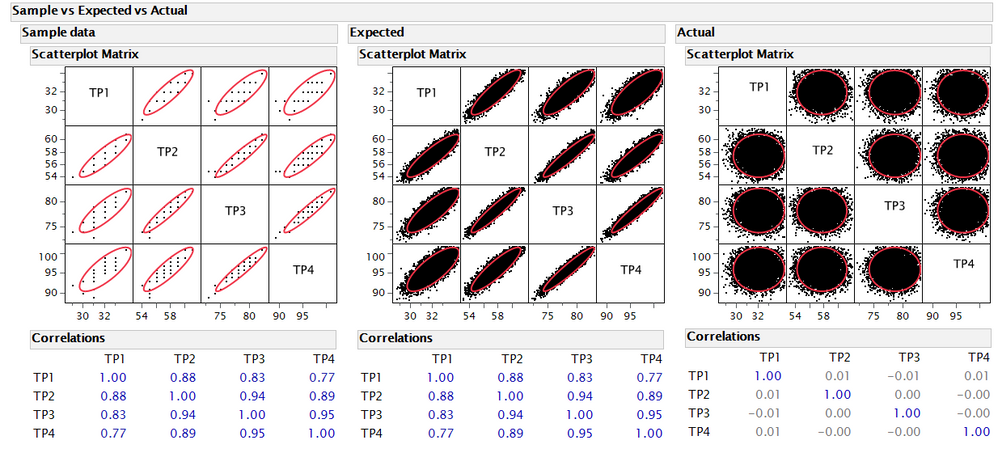
- Mark as New
- Bookmark
- Subscribe
- Mute
- Subscribe to RSS Feed
- Get Direct Link
- Report Inappropriate Content
Re: How to Specify a Correlation Matrix in Profiler for Simulation?
Hi @eangello ,
Very nice! I like shorter, more elegant code for sure (I'm not that great at it, though). Out of curiosity, have you checked if the results of working with the mean and standard deviations and correlation matrix give the (approximately) same simulated data as working with just the mean and covariance matrix?
Sorry this other approach didn't work out, but glad that you found a good solution that is portable to other data you're working with. I'm testing out some modeling on the simulated data to see how it compares to models built on the actual data. I can see where this could be very helpful when the real data set is relatively small and the simulated data can give you a chance to at least build a not-so-terrible model that can be deployed early and then updated as more data comes in. That is, rather than waiting around for months for a large enough data set to be generated. Sometimes there is value in having a model in place, even if it is not "perfect".
Thanks for the discussion and points of learning!
Good luck!,
DS
- « Previous
-
- 1
- 2
- Next »
Recommended Articles
- © 2026 JMP Statistical Discovery LLC. All Rights Reserved.
- Terms of Use
- Privacy Statement
- Contact Us
