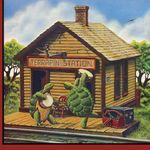Turn on suggestions
Auto-suggest helps you quickly narrow down your search results by suggesting possible matches as you type.
Options
- Subscribe to RSS Feed
- Mark Topic as New
- Mark Topic as Read
- Float this Topic for Current User
- Bookmark
- Subscribe
- Mute
- Printer Friendly Page
Discussions
Solve problems, and share tips and tricks with other JMP users.- JMP User Community
- :
- Discussions
- :
- How to Close Bivariate Plots with JSL
- Mark as New
- Bookmark
- Subscribe
- Mute
- Subscribe to RSS Feed
- Get Direct Link
- Report Inappropriate Content
How to Close Bivariate Plots with JSL
Created:
Jul 1, 2010 10:51 AM
| Last Modified: Jan 26, 2018 9:35 AM
(12985 views)
I have some JSL code that creates a Bivariate plot called bv1 using data from dt1 but I can't figure out how to close this plot using JSL code. Interestingly, while hovering over dt1 shows the name of this data table, hovering over bv1 shows an empty list.
The scripting guide lists the syntax for closing data tables but it doesn't apply to graphical elements. Does anyone have any suggestions on how to do this?
bv1 = dt1 << Bivariate(
Y( :Name( " Variable Y" ) ),
X( :Name( " Variable X " ) ),
Fit Line( {Line Color( {213, 71, 86} )} )
);
1 ACCEPTED SOLUTION
Accepted Solutions
- Mark as New
- Bookmark
- Subscribe
- Mute
- Subscribe to RSS Feed
- Get Direct Link
- Report Inappropriate Content
Re: How Close Bivariate Plots
Add these lines to the end of your sample script:
wait(2); //for demonstration;
rbv1 = bv1 << report;
rbv1 << close window;
wait(2); //for demonstration;
rbv1 = bv1 << report;
rbv1 << close window;
1 REPLY 1
- Mark as New
- Bookmark
- Subscribe
- Mute
- Subscribe to RSS Feed
- Get Direct Link
- Report Inappropriate Content
Re: How Close Bivariate Plots
Add these lines to the end of your sample script:
wait(2); //for demonstration;
rbv1 = bv1 << report;
rbv1 << close window;
wait(2); //for demonstration;
rbv1 = bv1 << report;
rbv1 << close window;
Recommended Articles
- © 2026 JMP Statistical Discovery LLC. All Rights Reserved.
- Terms of Use
- Privacy Statement
- Contact Us