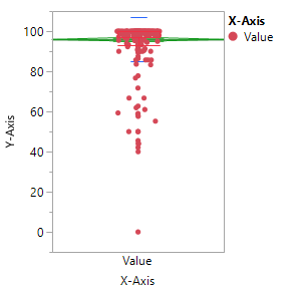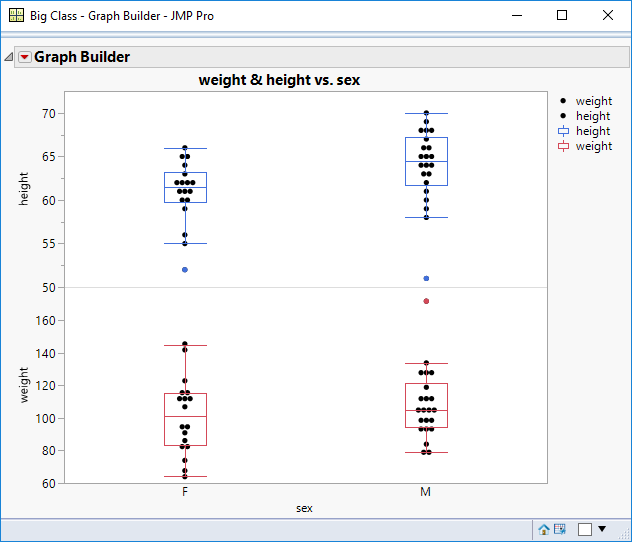Turn on suggestions
Auto-suggest helps you quickly narrow down your search results by suggesting possible matches as you type.
Options
- Subscribe to RSS Feed
- Mark Topic as New
- Mark Topic as Read
- Float this Topic for Current User
- Bookmark
- Subscribe
- Mute
- Printer Friendly Page
Discussions
Solve problems, and share tips and tricks with other JMP users.- JMP User Community
- :
- Discussions
- :
- Re: How do you change the default color of box plot lines?
- Mark as New
- Bookmark
- Subscribe
- Mute
- Subscribe to RSS Feed
- Get Direct Link
- Report Inappropriate Content
How do you change the default color of box plot lines?
Aug 22, 2018 03:52 PM
(4733 views)
Hi, I don't like that the default color for box plots is red, while the first legend color in the JMP default palette is red. It's hard to see the box plot lines! Is there a way to change the default color for box plots? I'm running JMP 13.2.1. Thank you!
2 REPLIES 2
- Mark as New
- Bookmark
- Subscribe
- Mute
- Subscribe to RSS Feed
- Get Direct Link
- Report Inappropriate Content
Re: How do you change the default color of box plot lines?
Here is an example in Graphg Builder:
Simply right-click on the marker in the legend and choose Color. You can do the same thing for the lines that make the box plot.
- Mark as New
- Bookmark
- Subscribe
- Mute
- Subscribe to RSS Feed
- Get Direct Link
- Report Inappropriate Content
Re: How do you change the default color of box plot lines?
Created:
Aug 23, 2018 09:32 AM
| Last Modified: Aug 23, 2018 6:33 AM
(4687 views)
| Posted in reply to message from Mark_Bailey 08-22-2018
@Mark_Bailey I was hoping for a way to set the default color to black for all box plots so I never had to change it later on, but this is a nice workaround, thank you.
Recommended Articles
- © 2026 JMP Statistical Discovery LLC. All Rights Reserved.
- Terms of Use
- Privacy Statement
- Contact Us