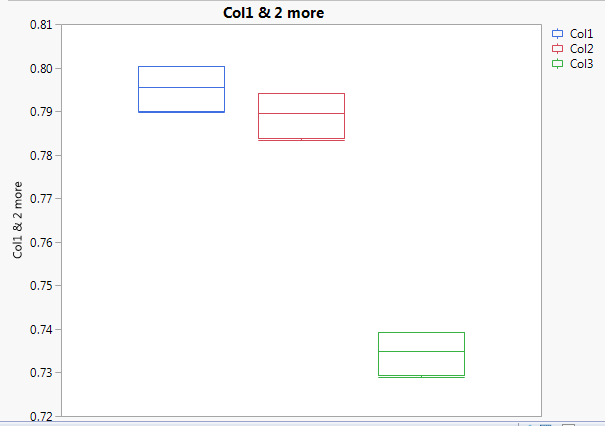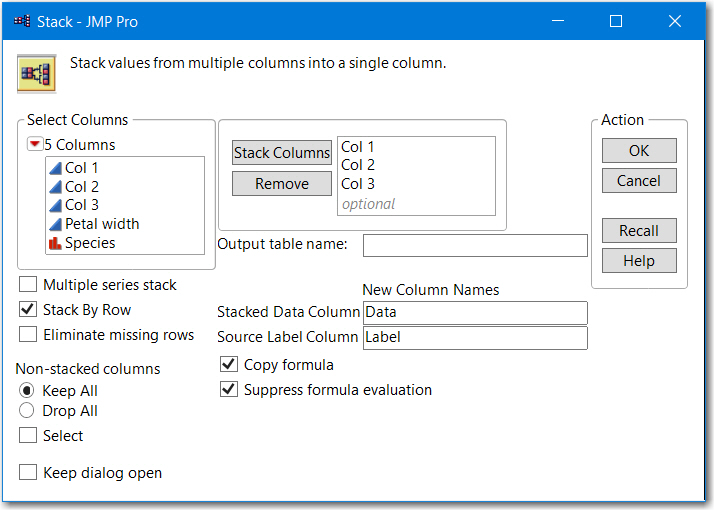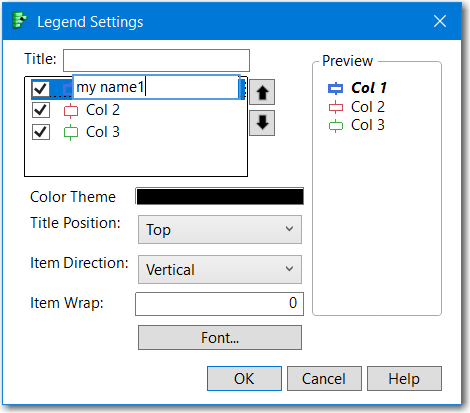- Subscribe to RSS Feed
- Mark Topic as New
- Mark Topic as Read
- Float this Topic for Current User
- Bookmark
- Subscribe
- Mute
- Printer Friendly Page
Discussions
Solve problems, and share tips and tricks with other JMP users.- JMP User Community
- :
- Discussions
- :
- How do I use x-axis label instead of a legend in graph builder box plot?
- Mark as New
- Bookmark
- Subscribe
- Mute
- Subscribe to RSS Feed
- Get Direct Link
- Report Inappropriate Content
How do I use x-axis label instead of a legend in graph builder box plot?
I would like to have a script that automatically plots several box plots together in jmp. I am able to come close to what I need, but I don't want to use the legend. I would like to use the x-axis to label instead. Below is what I have been able to achieve. All I need to change is to remove the legend(that's easy) and put the "Col1", "Col2", and Col3" label on the x-axis (can't figure this part out).
The motivation for this change is that I often have a larger number of columns to plot and can't tell which column is which from the color in the legend. The solution will eventually need to be in JSL, but if I can get it to work manually, it should be simple to extract the script and do it in JSL.
Accepted Solutions
- Mark as New
- Bookmark
- Subscribe
- Mute
- Subscribe to RSS Feed
- Get Direct Link
- Report Inappropriate Content
Re: How do I use x-axis label instead of a legend in graph builder box plot?
The easiest method is to stack your columns first. Then use Data for Y and label for X.
The original plot you created all the points are plotted at zero and the boxplots are offset from the points. There is an X-axis but the range is like -0.5 to 0.5. You could create some custom labeling to emulate an x-axis but positioning etc, will take a bit of scripting.
By using the stacked columns the points and box plots are aligned, etc.
- Mark as New
- Bookmark
- Subscribe
- Mute
- Subscribe to RSS Feed
- Get Direct Link
- Report Inappropriate Content
Re: How do I use x-axis label instead of a legend in graph builder box plot?
Double click on the legend, then edit the legend names.
The JSL will look like this
Graph Builder(
Size( 527, 418 ),
Show Control Panel( 0 ),
Variables( Y( :Col 1 ), Y( :Col 2, Position( 1 ) ), Y( :Col 3, Position( 1 ) ) ),
Elements( Box Plot( Y( 1 ), Y( 2 ), Y( 3 ), Legend( 3 ) ) ),
SendToReport(
Dispatch(
{},
"400",
ScaleBox,
{Legend Model(
3,
Level Name( 0, "my name1", Item ID( "Col 1", 1 ) ),
Level Name( 1, "my name 2", Item ID( "Col 2", 1 ) ),
Level Name( 2, "my name 3", Item ID( "Col 3", 1 ) )
)}
)
)
)
- Mark as New
- Bookmark
- Subscribe
- Mute
- Subscribe to RSS Feed
- Get Direct Link
- Report Inappropriate Content
Re: How do I use x-axis label instead of a legend in graph builder box plot?
Ignore the last post, I misread your request.
- Mark as New
- Bookmark
- Subscribe
- Mute
- Subscribe to RSS Feed
- Get Direct Link
- Report Inappropriate Content
Re: How do I use x-axis label instead of a legend in graph builder box plot?
The easiest method is to stack your columns first. Then use Data for Y and label for X.
The original plot you created all the points are plotted at zero and the boxplots are offset from the points. There is an X-axis but the range is like -0.5 to 0.5. You could create some custom labeling to emulate an x-axis but positioning etc, will take a bit of scripting.
By using the stacked columns the points and box plots are aligned, etc.
Recommended Articles
- © 2026 JMP Statistical Discovery LLC. All Rights Reserved.
- Terms of Use
- Privacy Statement
- Contact Us