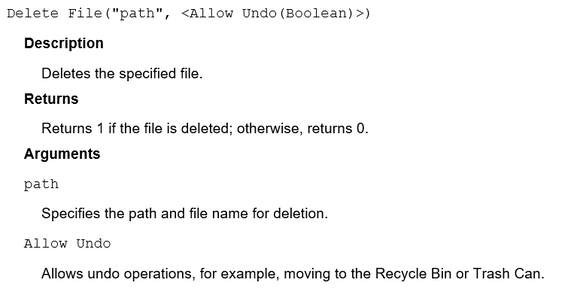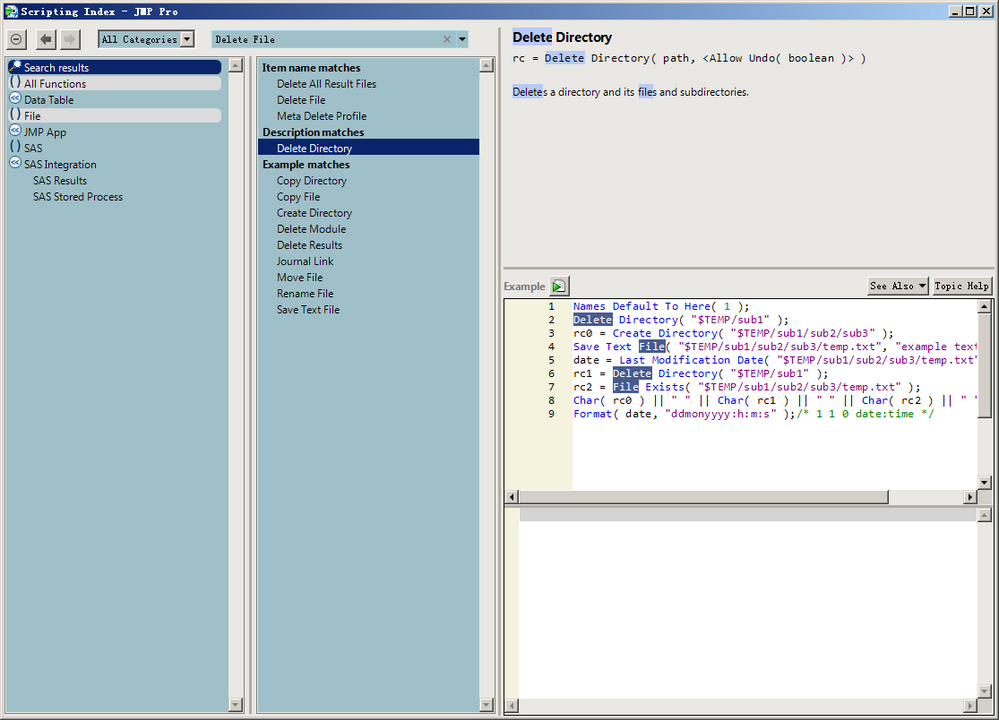- Subscribe to RSS Feed
- Mark Topic as New
- Mark Topic as Read
- Float this Topic for Current User
- Bookmark
- Subscribe
- Mute
- Printer Friendly Page
Discussions
Solve problems, and share tips and tricks with other JMP users.- JMP User Community
- :
- Discussions
- :
- Re: How do I use JSL to completely remove files from my hard drive?
- Mark as New
- Bookmark
- Subscribe
- Mute
- Subscribe to RSS Feed
- Get Direct Link
- Report Inappropriate Content
How do I use JSL to completely remove files from my hard drive?
Hi!
For example, delete path c:\1.txt completely, instead of putting it in the recycle bin.
With JSL.
Thanks!
Accepted Solutions
- Mark as New
- Bookmark
- Subscribe
- Mute
- Subscribe to RSS Feed
- Get Direct Link
- Report Inappropriate Content
Re: How do I use JSL to completely remove files from my hard drive?
@lwx228,
You can use the Delete File function. If you look at the scripting index description of the function, the function has a second optional argument.
FilePath = "C:\Test.xlsx";
Delete File(FilePath,0);Uday
- Mark as New
- Bookmark
- Subscribe
- Mute
- Subscribe to RSS Feed
- Get Direct Link
- Report Inappropriate Content
Re: How do I use JSL to completely remove files from my hard drive?
Items such as what @uday_guntupalli has shown, are documented in the Scripting Guide
Help==>Books==>Scripting Guide
and also in the Scripting Index
Help==>Scripting Index
- Mark as New
- Bookmark
- Subscribe
- Mute
- Subscribe to RSS Feed
- Get Direct Link
- Report Inappropriate Content
Re: How do I use JSL to completely remove files from my hard drive?
@lwx228,
You can use the Delete File function. If you look at the scripting index description of the function, the function has a second optional argument.
FilePath = "C:\Test.xlsx";
Delete File(FilePath,0);Uday
- Mark as New
- Bookmark
- Subscribe
- Mute
- Subscribe to RSS Feed
- Get Direct Link
- Report Inappropriate Content
Re: How do I use JSL to completely remove files from my hard drive?
Items such as what @uday_guntupalli has shown, are documented in the Scripting Guide
Help==>Books==>Scripting Guide
and also in the Scripting Index
Help==>Scripting Index
- Mark as New
- Bookmark
- Subscribe
- Mute
- Subscribe to RSS Feed
- Get Direct Link
- Report Inappropriate Content
Re: How do I use JSL to completely remove files from my hard drive?
Thank uday_guntupalli and Jim for your help!
Recommended Articles
- © 2025 JMP Statistical Discovery LLC. All Rights Reserved.
- Terms of Use
- Privacy Statement
- Contact Us