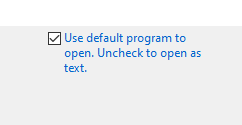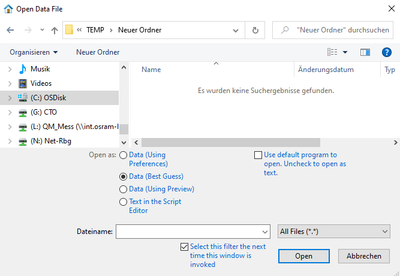- Subscribe to RSS Feed
- Mark Topic as New
- Mark Topic as Read
- Float this Topic for Current User
- Bookmark
- Subscribe
- Mute
- Printer Friendly Page
Discussions
Solve problems, and share tips and tricks with other JMP users.- JMP User Community
- :
- Discussions
- :
- Re: How do I turn off "open with default program" when opening csv files?
- Mark as New
- Bookmark
- Subscribe
- Mute
- Subscribe to RSS Feed
- Get Direct Link
- Report Inappropriate Content
How do I turn off "open with default program" when opening csv files?
Hello everyone,
Every time I try to open a new csv file in JMP, this is the default.
Does anyone know how to make this unchecked by default? I have never wanted to use JMP to open a file in Excel.
Many thanks,
John
- Mark as New
- Bookmark
- Subscribe
- Mute
- Subscribe to RSS Feed
- Get Direct Link
- Report Inappropriate Content
Re: How do I turn off "open with default program" when opening csv files?
I almost remember seeing that, but can't find it again.
JMP version? Mac or Win? What dialog did you open?
I *think* it is just a prompt from JMP asking if you want JMP to open the CSV or some other program that might have claimed the CSV extension. I don't think JMP is offering to claim the CSV extension.
- Mark as New
- Bookmark
- Subscribe
- Mute
- Subscribe to RSS Feed
- Get Direct Link
- Report Inappropriate Content
Re: How do I turn off "open with default program" when opening csv files?
In JMP16.2 -- it appears (on a windows PC) if the user goes to File/Open and changes the filetype to All Files *.*
In Jmp 17.it appears if the user does the following (*)
- change the filetype of File/Open to
All Files *.* - close the file open window
- reopen the window.
On the other hand, it disappears if you select another file type from the drop-down menu.
Sometimes, it stays hidden till you start again with (*) and sometimes it just appears as soon as you select All Files *.*, without (*)
Fortunately, with Jmp17 the setting changed from default on to default off :)
What remains even in JMP17 as a problem:
If you click on the file in the Recent Files list to open it again, Jmp seems to assume that the checkmark is on and either opens the file with the default program or asks for a program to open the file (if the extension is unknown.)
So, if you work on a Windows PC and have files with their own file name extension, always open them via File/Open - even if the files show up in the Recent Files list ...
Recommended Articles
- © 2026 JMP Statistical Discovery LLC. All Rights Reserved.
- Terms of Use
- Privacy Statement
- Contact Us