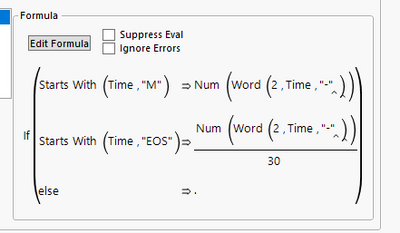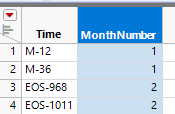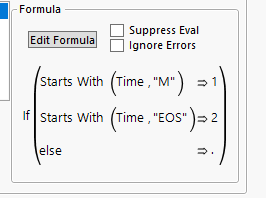- Subscribe to RSS Feed
- Mark Topic as New
- Mark Topic as Read
- Float this Topic for Current User
- Bookmark
- Subscribe
- Mute
- Printer Friendly Page
Discussions
Solve problems, and share tips and tricks with other JMP users.- JMP User Community
- :
- Discussions
- :
- Re: How do I transform a time data column (nominal) into continuous data in one ...
- Mark as New
- Bookmark
- Subscribe
- Mute
- Subscribe to RSS Feed
- Get Direct Link
- Report Inappropriate Content
How do I transform a time data column (nominal) into continuous data in one unit (months)?
Hello All.
In JMP, I work with stability data extracted from a LIMS system. When doing the analysis, I would have time in months on the X axis. The extracted data comes in two time “formats”: Either as time given in months (e.g. “M-12” or “M-36”) or as time given in days (e.g. “EOS-968” or “EOS-1011”). All data are located in the same column.
I need the data to be continues to be able to do the required analysis. Regarding time in months, I normally just remove the “M-“ by doing a “search and replace” – and leaving replace empty. It’s more work to change the days into months.
My own initial thought was to first remove the “EOS-“ part, then recalculate into months, but since the data are all located in the same column I’m finding it hard to keep the two “data sets” apart until they have the same unit.
Would you have any nice ideas on how I can more easily do this transformation? Maybe a small script is required?
Any help is greatly appreciated.
Best regards
Henriette
Accepted Solutions
- Mark as New
- Bookmark
- Subscribe
- Mute
- Subscribe to RSS Feed
- Get Direct Link
- Report Inappropriate Content
Re: How do I transform a time data column (nominal) into continuous data in one unit (months)?
You don't need to store it in a variable.
Example below. Run the script and check the formula for MonthNumber:
Names Default To Here(1);
dt = New Table("Untitled",
Add Rows(4),
New Column("Time", Character, "Nominal", Set Values({"M-12", "M-36", "EOS-968", "EOS-1011"}))
);
dt << New Column("MonthNumber", Numeric, Continuous, Formula(
If(StartsWith(:Time, "M"),
Num(Word(2, :Time, "-"))
,
StartsWith(:Time, "EOS"),
Num(Word(2, :Time, "-"))/30
,
. //if starts with something else than "M" or "EOS"
);
));You can then modify the formula as required.
- Mark as New
- Bookmark
- Subscribe
- Mute
- Subscribe to RSS Feed
- Get Direct Link
- Report Inappropriate Content
Re: How do I transform a time data column (nominal) into continuous data in one unit (months)?
I see other similar ideas, attached is mine (without scripting).
- Mark as New
- Bookmark
- Subscribe
- Mute
- Subscribe to RSS Feed
- Get Direct Link
- Report Inappropriate Content
Re: How do I transform a time data column (nominal) into continuous data in one unit (months)?
The "word" function seems to do the trick - see the attached example file.
- Mark as New
- Bookmark
- Subscribe
- Mute
- Subscribe to RSS Feed
- Get Direct Link
- Report Inappropriate Content
Re: How do I transform a time data column (nominal) into continuous data in one unit (months)?
In addition to using Word() you can use Starts With and If statement to determine how you should calculate the month.
This below script will add placeholder values 1 (month) and 2 (day). Replace them with your logic for month calculation
Names Default To Here(1);
dt = New Table("Untitled",
Add Rows(4),
New Column("Time", Character, "Nominal", Set Selected, Set Values({"M-12", "M-36", "EOS-968", "EOS-1011"}))
);
dt << New Column("MonthNumber", Numeric, Continuous, Formula(
If(StartsWith(:Time, "M"),
//month logic here
1
,
StartsWith(:Time, "EOS"),
//day logic here
2
,
. //if starts with something else than "M" or "EOS"
);
));
- Mark as New
- Bookmark
- Subscribe
- Mute
- Subscribe to RSS Feed
- Get Direct Link
- Report Inappropriate Content
Re: How do I transform a time data column (nominal) into continuous data in one unit (months)?
Hello.
Thank you very much for your help. I'm totally new in JMP scripting, so maybe you can point me in the right direction doing the missing logics.
For "month logic" I just want to remove the "M-" part, so I'm thinking the Word function from Dales answer should do the trick.
For "day logic" I want to remove the "EOS-" part (using Word function) and then calculate the numeric part from days into months. Maybe a stupid question, but can I just add two line of coding or do I need to store it in a variable somehow?
Thanks :)
- Mark as New
- Bookmark
- Subscribe
- Mute
- Subscribe to RSS Feed
- Get Direct Link
- Report Inappropriate Content
Re: How do I transform a time data column (nominal) into continuous data in one unit (months)?
You don't need to store it in a variable.
Example below. Run the script and check the formula for MonthNumber:
Names Default To Here(1);
dt = New Table("Untitled",
Add Rows(4),
New Column("Time", Character, "Nominal", Set Values({"M-12", "M-36", "EOS-968", "EOS-1011"}))
);
dt << New Column("MonthNumber", Numeric, Continuous, Formula(
If(StartsWith(:Time, "M"),
Num(Word(2, :Time, "-"))
,
StartsWith(:Time, "EOS"),
Num(Word(2, :Time, "-"))/30
,
. //if starts with something else than "M" or "EOS"
);
));You can then modify the formula as required.
- Mark as New
- Bookmark
- Subscribe
- Mute
- Subscribe to RSS Feed
- Get Direct Link
- Report Inappropriate Content
Re: How do I transform a time data column (nominal) into continuous data in one unit (months)?
Hello Jarmo.
That worked perfectly. Thank you very much for your help.
BR Henriette
- Mark as New
- Bookmark
- Subscribe
- Mute
- Subscribe to RSS Feed
- Get Direct Link
- Report Inappropriate Content
Re: How do I transform a time data column (nominal) into continuous data in one unit (months)?
Hi Dale. Thank you for your help. As far as I can see, using the Word function as described will give me one column of continuous data (yay), but in two different units (days and months).
Any ideas on how I can recalculate the days into months, but only doing this for the rows where the numeric value is in days?
BR Henriette
- Mark as New
- Bookmark
- Subscribe
- Mute
- Subscribe to RSS Feed
- Get Direct Link
- Report Inappropriate Content
Re: How do I transform a time data column (nominal) into continuous data in one unit (months)?
I see other similar ideas, attached is mine (without scripting).
- Mark as New
- Bookmark
- Subscribe
- Mute
- Subscribe to RSS Feed
- Get Direct Link
- Report Inappropriate Content
Re: How do I transform a time data column (nominal) into continuous data in one unit (months)?
Hi Dale.
Thank you very much for your help.
BR Henriette
Recommended Articles
- © 2026 JMP Statistical Discovery LLC. All Rights Reserved.
- Terms of Use
- Privacy Statement
- Contact Us