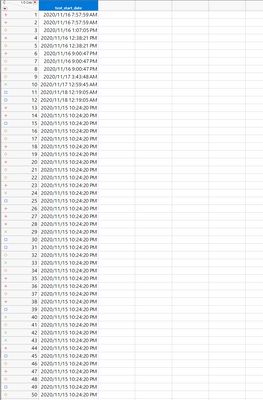Turn on suggestions
Auto-suggest helps you quickly narrow down your search results by suggesting possible matches as you type.
Options
- Subscribe to RSS Feed
- Mark Topic as New
- Mark Topic as Read
- Float this Topic for Current User
- Bookmark
- Subscribe
- Mute
- Printer Friendly Page
Discussions
Solve problems, and share tips and tricks with other JMP users.- JMP User Community
- :
- Discussions
- :
- How do I select rows within a specific time range and create a new column using ...
- Mark as New
- Bookmark
- Subscribe
- Mute
- Subscribe to RSS Feed
- Get Direct Link
- Report Inappropriate Content
How do I select rows within a specific time range and create a new column using the selected rows?
Created:
Nov 18, 2020 05:08 AM
| Last Modified: Jun 10, 2023 4:22 PM
(1874 views)
For example, I only wanted to select rows when the time is between 7pm-10pm. How do I create a column with the selected rows within the specified time range?
1 ACCEPTED SOLUTION
Accepted Solutions
- Mark as New
- Bookmark
- Subscribe
- Mute
- Subscribe to RSS Feed
- Get Direct Link
- Report Inappropriate Content
Re: How do I select rows within a specific time range and create a new column using the selected rows?
Using the 'Hour()' function (see 'Help > Scripting Index'), you could add a new column with a formula such as:
Hour( :test_start_date ) >= 19 & Hour( :test_start_date ) <= 22
2 REPLIES 2
- Mark as New
- Bookmark
- Subscribe
- Mute
- Subscribe to RSS Feed
- Get Direct Link
- Report Inappropriate Content
Re: How do I select rows within a specific time range and create a new column using the selected rows?
Using the 'Hour()' function (see 'Help > Scripting Index'), you could add a new column with a formula such as:
Hour( :test_start_date ) >= 19 & Hour( :test_start_date ) <= 22- Mark as New
- Bookmark
- Subscribe
- Mute
- Subscribe to RSS Feed
- Get Direct Link
- Report Inappropriate Content
Re: How do I select rows within a specific time range and create a new column using the selected rows?
Thanks a lot for the prompt response. It helped a tonne!
Recommended Articles
- © 2026 JMP Statistical Discovery LLC. All Rights Reserved.
- Terms of Use
- Privacy Statement
- Contact Us