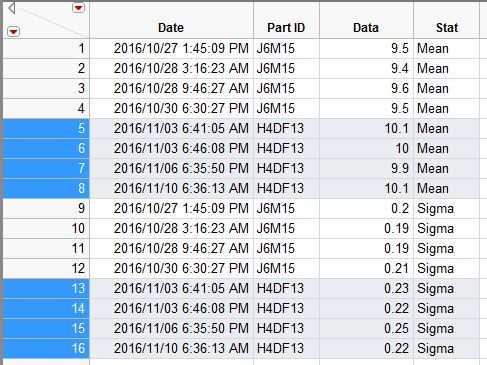- Subscribe to RSS Feed
- Mark Topic as New
- Mark Topic as Read
- Float this Topic for Current User
- Bookmark
- Subscribe
- Mute
- Printer Friendly Page
Discussions
Solve problems, and share tips and tricks with other JMP users.- JMP User Community
- :
- Discussions
- :
- Re: How do I select rows between date ranges
- Mark as New
- Bookmark
- Subscribe
- Mute
- Subscribe to RSS Feed
- Get Direct Link
- Report Inappropriate Content
How do I select rows between date ranges
Hello All,
I am trying to figure out how to select rows specific to a range of dates using data from a column by last date.
Is there a way to do this in a for loop?
Accepted Solutions
- Mark as New
- Bookmark
- Subscribe
- Mute
- Subscribe to RSS Feed
- Get Direct Link
- Report Inappropriate Content
Re: How do I select rows between date ranges
I guess I didn't explain myself too well.
First I want to select all rows with the last date;
dt << select where(name ("Date") == col Max(:Date));
Next I want to select only the rows with the PART ID that corresponds to the latest PART ID (id est the max date)
- Mark as New
- Bookmark
- Subscribe
- Mute
- Subscribe to RSS Feed
- Get Direct Link
- Report Inappropriate Content
Re: How do I select rows between date ranges
I hope I am interpreting your question correctly. The script below will find the row that contains the Maximum Date's Part_ID and then will select all rows that has that Part_ID value
Names Default To Here( 1 );
dt = Current Data Table();
// Find the Row(s) that have the current Max Date
MaxRows = dt << get rows where( dt:Date == Col Max( dt:Date ) );
// MaxRows is a matrix that contains all of the rows that have the
// max date. Since your "Date" column is actually a date time
// value that contains minutes and seconds, it is doubtful that
// more than one row will have the Max value. However, we will
// now just get the last row from that matrix
TheRow = MaxRows[N Rows( MaxRows )];
// Now we can get the Part_ID for the row in question
TargetPartID = dt:Part_ID[TheRow];
// Now select all rows that have that Part_ID
dt << seleect where( dt:Part_ID == TargetPartID );- Mark as New
- Bookmark
- Subscribe
- Mute
- Subscribe to RSS Feed
- Get Direct Link
- Report Inappropriate Content
Re: How do I select rows between date ranges
The specific intent is to separate the new part ID from the old part ID
- Mark as New
- Bookmark
- Subscribe
- Mute
- Subscribe to RSS Feed
- Get Direct Link
- Report Inappropriate Content
Re: How do I select rows between date ranges
Here is a simple solution using Select Where:
Names Default To Here( 1 );
dt = Current Data Table();
dt << select where(
:Date > Informat( "20Dec2015:00:00:00", "MDYHMS" ) &
:Date <= Informat( "20Dec2016:00:00:00", "MDYHMS" )
);You can also accomplish this interactively by using the pull down menu for the data table:
Rows==>Row Selection==>Select Where
- Mark as New
- Bookmark
- Subscribe
- Mute
- Subscribe to RSS Feed
- Get Direct Link
- Report Inappropriate Content
Re: How do I select rows between date ranges
In this case, if the dates are fixed, then you can use a literal or constant value. It looks just like the string above but it is not enclosed in double quotation marks. JMP will interpret (and display) this value as the appropriate date and time. That is, you only need to enter
Date > 20Dec2015:00:00:00in this case. This way is more concise and elminates the need to deal with formats and concersons. You do not need to use the full specification either. This much is sufficient:
Date > 20Dec2015
- Mark as New
- Bookmark
- Subscribe
- Mute
- Subscribe to RSS Feed
- Get Direct Link
- Report Inappropriate Content
Re: How do I select rows between date ranges
I guess I didn't explain myself too well.
First I want to select all rows with the last date;
dt << select where(name ("Date") == col Max(:Date));
Next I want to select only the rows with the PART ID that corresponds to the latest PART ID (id est the max date)
- Mark as New
- Bookmark
- Subscribe
- Mute
- Subscribe to RSS Feed
- Get Direct Link
- Report Inappropriate Content
Re: How do I select rows between date ranges
I guess I didn't explain myself too well.
First I want to select all rows with the last date;
dt << select where(name ("Date") == col Max(:Date));
Next I want to select only the rows with the PART ID that corresponds to the latest PART ID (id est the max date)
- Mark as New
- Bookmark
- Subscribe
- Mute
- Subscribe to RSS Feed
- Get Direct Link
- Report Inappropriate Content
Re: How do I select rows between date ranges
I hope I am interpreting your question correctly. The script below will find the row that contains the Maximum Date's Part_ID and then will select all rows that has that Part_ID value
Names Default To Here( 1 );
dt = Current Data Table();
// Find the Row(s) that have the current Max Date
MaxRows = dt << get rows where( dt:Date == Col Max( dt:Date ) );
// MaxRows is a matrix that contains all of the rows that have the
// max date. Since your "Date" column is actually a date time
// value that contains minutes and seconds, it is doubtful that
// more than one row will have the Max value. However, we will
// now just get the last row from that matrix
TheRow = MaxRows[N Rows( MaxRows )];
// Now we can get the Part_ID for the row in question
TargetPartID = dt:Part_ID[TheRow];
// Now select all rows that have that Part_ID
dt << seleect where( dt:Part_ID == TargetPartID );- Mark as New
- Bookmark
- Subscribe
- Mute
- Subscribe to RSS Feed
- Get Direct Link
- Report Inappropriate Content
Re: How do I select rows between date ranges
Thanks Jim,
Very simple fix, Since the way the measurements are taken I have multiple parameters that have repeated max date. It worked anyway. Below is the script I came up with, however i created another logical nightmare of picking which subset table has the most recent Part ID. Your solution was much more simple.
dt = data table ("XYZ");
// Get unique values
uVals = AssociativeArray(:Part ID << getValues) << getKeys;
// Make Subset Tables
for(g = 1, g <= NItems(uVals), g++,
r2get = dt << getRowsWhere(:Part ID == uVals[g]);
dt2 = dt << subset(Rows(r2get));
dt2 << setName("subset ");
- Mark as New
- Bookmark
- Subscribe
- Mute
- Subscribe to RSS Feed
- Get Direct Link
- Report Inappropriate Content
Re: How do I select rows between date ranges
You can use Boolean expressions as the argument to the << Select Where message. That is, you can use the logical and, or, and not functions or operators to get both the date and the product that meets both criteria. If it is a serial search, then you might have to find the last date first and use it to find the product ID.
You can use the << Get Rows Where( ... ) message to return the row numbers matching your date criterion. You can use this vector to subscript those rows from the data column to get all the part ID as a list. Then examine the list to find the one you want.
Recommended Articles
- © 2026 JMP Statistical Discovery LLC. All Rights Reserved.
- Terms of Use
- Privacy Statement
- Contact Us