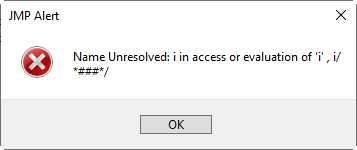- Subscribe to RSS Feed
- Mark Topic as New
- Mark Topic as Read
- Float this Topic for Current User
- Bookmark
- Subscribe
- Mute
- Printer Friendly Page
Discussions
Solve problems, and share tips and tricks with other JMP users.- JMP User Community
- :
- Discussions
- :
- How do I resolve the "Subscript Range in access or evaluation"
- Mark as New
- Bookmark
- Subscribe
- Mute
- Subscribe to RSS Feed
- Get Direct Link
- Report Inappropriate Content
How do I resolve the "Subscript Range in access or evaluation"
"Subscript Range in access or evaluation of 'openDTs[ /*###*/1]' , openDTs[/*###*/1]"
but it works on some folder and I don't get the error...Below is my JSL
JSL "
dir = Set Default Directory("path");
Print(dir);
files = Files In Directory("path");
For(i = 1, i <= N Items(files), i++,
If(Ends With(files[i], ".txt"),
Open(
files[i],
Import Settings(
End Of Line(CRLF, CR, LF),
End Of Field(Comma),
Strip Quotes(0),
Use Apostrophe as Quotation Mark(0),
Scan Whole File(1),
Labels(0),
Column Names Start(1),
Data Starts(1),
Lines To Read(All),
Year Rule("10-90")
)
)
)
);
openDTs = List();
For(i = 1, i <= N Table(), i++,
Insert Into(openDTs, Data Table(i))
);
For(i = 1, i <= N Items(openDTs), i++,
openDTs[i] << New Column("Location", Character, Nominal, Set Each Value(dir));
openDTs[i] << New Column("FileName",
Character,
Nominal,
Set Each Value(openDTs[i] << Get path)
);
);
openDTs1 = openDTs[1];
Remove From(openDTs, 1);
Joined_new = openDTs1 << concatenate(openDTs, output table name("Joined_new"));- Tags:
- windows
Accepted Solutions
- Mark as New
- Bookmark
- Subscribe
- Mute
- Subscribe to RSS Feed
- Get Direct Link
- Report Inappropriate Content
Re: How do I resolve the "Subscript Range in access or evaluation"
Could it be that some of your folders have no files which could be turned into data table and openDTs is empty list?
Edit:
You can add check and stop if no tables have been opened. I made slight modifications to your script but the idea should still be the same with the exception of final checks after the the loop (requires JMP16+) and it assumes you want to only use tables which are found from your directory
Names Default To Here(1);
dir = Set Default Directory("path");
files = Files In Directory("path");
dts = {};
For Each({filepath}, files,
If(Ends With(filepath, ".txt"),
dt = Open(
filepath,
Import Settings(
End Of Line(CRLF, CR, LF),
End Of Field(Comma),
Strip Quotes(0),
Use Apostrophe as Quotation Mark(0),
Scan Whole File(1),
Labels(0),
Column Names Start(1),
Data Starts(1),
Lines To Read(All),
Year Rule("10-90")
)
);
dt << New Column("Location", Character, Nominal, Set Each Value(dir));
dt << New Column("FileName", Character, Nominal, Set Each Value(dt << Get path));
Insert Into(dts, dt);
);
);
If(N Items(dts) == 0,
stop(); // stop here as no tables have been created
, N Items(dts) == 1,
dt_final = dts[1]; // only one table
, // else - more than one table
dt_first = Remove From(dts, 1)[1]; // Remove From returns a list -> take first index
dt_final = openDTs1 << concatenate(dts, output table name("Joined_new"));
);
Edit 2: Fixed Open(files[i] to Open(filepath
Edit 3: Fixed openDTS1 to dt_first
- Mark as New
- Bookmark
- Subscribe
- Mute
- Subscribe to RSS Feed
- Get Direct Link
- Report Inappropriate Content
Re: How do I resolve the "Subscript Range in access or evaluation"
Could it be that some of your folders have no files which could be turned into data table and openDTs is empty list?
Edit:
You can add check and stop if no tables have been opened. I made slight modifications to your script but the idea should still be the same with the exception of final checks after the the loop (requires JMP16+) and it assumes you want to only use tables which are found from your directory
Names Default To Here(1);
dir = Set Default Directory("path");
files = Files In Directory("path");
dts = {};
For Each({filepath}, files,
If(Ends With(filepath, ".txt"),
dt = Open(
filepath,
Import Settings(
End Of Line(CRLF, CR, LF),
End Of Field(Comma),
Strip Quotes(0),
Use Apostrophe as Quotation Mark(0),
Scan Whole File(1),
Labels(0),
Column Names Start(1),
Data Starts(1),
Lines To Read(All),
Year Rule("10-90")
)
);
dt << New Column("Location", Character, Nominal, Set Each Value(dir));
dt << New Column("FileName", Character, Nominal, Set Each Value(dt << Get path));
Insert Into(dts, dt);
);
);
If(N Items(dts) == 0,
stop(); // stop here as no tables have been created
, N Items(dts) == 1,
dt_final = dts[1]; // only one table
, // else - more than one table
dt_first = Remove From(dts, 1)[1]; // Remove From returns a list -> take first index
dt_final = openDTs1 << concatenate(dts, output table name("Joined_new"));
);
Edit 2: Fixed Open(files[i] to Open(filepath
Edit 3: Fixed openDTS1 to dt_first
- Mark as New
- Bookmark
- Subscribe
- Mute
- Subscribe to RSS Feed
- Get Direct Link
- Report Inappropriate Content
Re: How do I resolve the "Subscript Range in access or evaluation"
Don't I need to define "i"..I get Name unresolved for i...
- Mark as New
- Bookmark
- Subscribe
- Mute
- Subscribe to RSS Feed
- Get Direct Link
- Report Inappropriate Content
Re: How do I resolve the "Subscript Range in access or evaluation"
Type on my code, replace files[i] with
filepath- Mark as New
- Bookmark
- Subscribe
- Mute
- Subscribe to RSS Feed
- Get Direct Link
- Report Inappropriate Content
Re: How do I resolve the "Subscript Range in access or evaluation"
Also the OpenDTs1 called here should be "dts"?
dt_final = openDTs1 << concatenate(dts, output table name("Joined_new"));
- Mark as New
- Bookmark
- Subscribe
- Mute
- Subscribe to RSS Feed
- Get Direct Link
- Report Inappropriate Content
Re: How do I resolve the "Subscript Range in access or evaluation"
It should be
dt_first Recommended Articles
- © 2026 JMP Statistical Discovery LLC. All Rights Reserved.
- Terms of Use
- Privacy Statement
- Contact Us