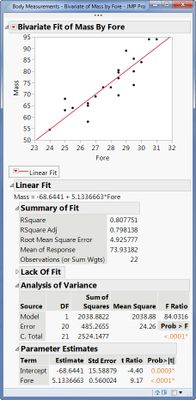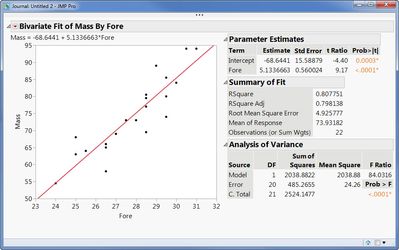- Due to inclement weather, JMP support response times may be slower than usual during the week of January 26.
To submit a request for support, please send email to support@jmp.com.
We appreciate your patience at this time. - Register to see how to import and prepare Excel data on Jan. 30 from 2 to 3 p.m. ET.
- Subscribe to RSS Feed
- Mark Topic as New
- Mark Topic as Read
- Float this Topic for Current User
- Bookmark
- Subscribe
- Mute
- Printer Friendly Page
Discussions
Solve problems, and share tips and tricks with other JMP users.- JMP User Community
- :
- Discussions
- :
- Re: How do I put a journal inside a dashboard?
- Mark as New
- Bookmark
- Subscribe
- Mute
- Subscribe to RSS Feed
- Get Direct Link
- Report Inappropriate Content
How do I put a journal inside a dashboard?
I am creating a dashboard using JMP App(). Within this function I have it run a script from a data table (DataTable1).
Report1 = Platform( DataTable1, DataTable1 << Run Script("Mean_Graph_Builder") );
The script creates a plot using graph builder and the plot is added to the dashboard. I would like to also add a journal to this dashboard. I have a script for to create my journal but I can't find a way to add the journal to the dashboard.
Note: For my case the dashboard needs to use JMP App(), not New Window().
Thanks fo your help!
Accepted Solutions
- Mark as New
- Bookmark
- Subscribe
- Mute
- Subscribe to RSS Feed
- Get Direct Link
- Report Inappropriate Content
Re: How do I put a journal inside a dashboard?
One workaround is save your journal as picture and insert that picture into the dashboard.
- Mark as New
- Bookmark
- Subscribe
- Mute
- Subscribe to RSS Feed
- Get Direct Link
- Report Inappropriate Content
Re: How do I put a journal inside a dashboard?
One workaround is save your journal as picture and insert that picture into the dashboard.
- Mark as New
- Bookmark
- Subscribe
- Mute
- Subscribe to RSS Feed
- Get Direct Link
- Report Inappropriate Content
Re: How do I put a journal inside a dashboard?
That is really a rather unsatisfying answer. I just encounter the same problem this week and was frustrated that I could not the contents of a journal into JMP Public/JMP Live. In my case the situation was that I had made a custom report window with several "touchy" non-linear model fits, and then journaled the report. I wanted to share the results of the journal with some collaborators that don't have JMP. JMP Public would have been a perfect way to do that.
- Mark as New
- Bookmark
- Subscribe
- Mute
- Subscribe to RSS Feed
- Get Direct Link
- Report Inappropriate Content
Re: How do I put a journal inside a dashboard?
Instead of putting the results of your reports into a journal, publish them directly to an interactive web report which could then be shared on JMP Live.
- Mark as New
- Bookmark
- Subscribe
- Mute
- Subscribe to RSS Feed
- Get Direct Link
- Report Inappropriate Content
Re: How do I put a journal inside a dashboard?
I recently converted a dashboard script to a journal script and the journal had 1/4 the lines of code and was much cleaner. For dashboard if I wanted 5 buttons I would have to create them one at a time. For the journal I can create and define button functions for all of them within one for loop. Its hard to use something else when the journal is so much better.
- Mark as New
- Bookmark
- Subscribe
- Mute
- Subscribe to RSS Feed
- Get Direct Link
- Report Inappropriate Content
Re: How do I put a journal inside a dashboard?
Out of curiosity, have you tried the publish web report feature? And if so, is there a particular reason why you would prefer a journal/dashboard over it?
- Mark as New
- Bookmark
- Subscribe
- Mute
- Subscribe to RSS Feed
- Get Direct Link
- Report Inappropriate Content
Re: How do I put a journal inside a dashboard?
- Mark as New
- Bookmark
- Subscribe
- Mute
- Subscribe to RSS Feed
- Get Direct Link
- Report Inappropriate Content
Re: How do I put a journal inside a dashboard?
Yes, I know that, but in the situation I described I had journaled the results and then closed the report window. To go back a recreate the report window would have taken a lot of time, as it contained 50 different non-linear model fits in a customized report window I created with JSL, and I couldn't just "save script" and rerun the script for all of those results, as for each non-linear fit you have to go in, check the results, modify starting conditions or paramter bounds, and do extra work to get a good fit in many situations.
Additionally, I can come up with a number other reasons that I'd want to share a Journal in JMP Live:
1) simplicity of layout:
Compare these two layouts of JMP results. The one on the left is the report window, the one on the right is a Journal that I have rearranged the output into a more "rectangular" and wider view. Most displays are wide, not tall, and JMP reports tend to be tall, not wide. In addition, I've change the order of some of the content and deleted things that I don't want to show.
2) many people use Journals to help with standardized workflows
3) Journals are easy to edit and modify with using JSL
Recommended Articles
- © 2026 JMP Statistical Discovery LLC. All Rights Reserved.
- Terms of Use
- Privacy Statement
- Contact Us