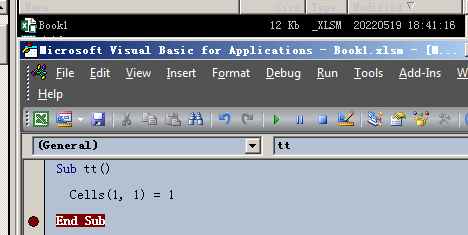Turn on suggestions
Auto-suggest helps you quickly narrow down your search results by suggesting possible matches as you type.
Options
- Subscribe to RSS Feed
- Mark Topic as New
- Mark Topic as Read
- Float this Topic for Current User
- Bookmark
- Subscribe
- Mute
- Printer Friendly Page
Discussions
Solve problems, and share tips and tricks with other JMP users.- JMP User Community
- :
- Discussions
- :
- How do I open Excel in JSL to run the specified VBA?
- Mark as New
- Bookmark
- Subscribe
- Mute
- Subscribe to RSS Feed
- Get Direct Link
- Report Inappropriate Content
How do I open Excel in JSL to run the specified VBA?
Created:
May 19, 2022 06:49 AM
| Last Modified: Jun 9, 2023 9:59 AM
(2474 views)
Hello!
How do I open Excel in JSL to run the specified VBA?For example, run "sub tt()" in "C:\1\ book1.xlsm ".
This question has been raised in the community but has not been answered.
Of course, this screenshot is just a hint.This is not how the VBA is implemented.Thank you very much!
- Tags:
- windows
4 REPLIES 4
- Mark as New
- Bookmark
- Subscribe
- Mute
- Subscribe to RSS Feed
- Get Direct Link
- Report Inappropriate Content
Re: How do I open Excel in JSL to run the specified VBA?
I think you should be able to use Run Program() to do this.
-Jarmo
- Mark as New
- Bookmark
- Subscribe
- Mute
- Subscribe to RSS Feed
- Get Direct Link
- Report Inappropriate Content
Re: How do I open Excel in JSL to run the specified VBA?
Created:
May 19, 2022 07:01 AM
| Last Modified: May 19, 2022 6:58 AM
(2471 views)
| Posted in reply to message from jthi 05-19-2022
Thanks jthi!
I searched for this post. But I still don't know how to code JSL. Run VBA code in JSL script
- Mark as New
- Bookmark
- Subscribe
- Mute
- Subscribe to RSS Feed
- Get Direct Link
- Report Inappropriate Content
Re: How do I open Excel in JSL to run the specified VBA?
I understand that VBA is still different from VB.
- Mark as New
- Bookmark
- Subscribe
- Mute
- Subscribe to RSS Feed
- Get Direct Link
- Report Inappropriate Content
Re: How do I open Excel in JSL to run the specified VBA?
You could look for how to use for example Powershell to execute macro in excel file. And then user Powershell through JMP's Run Command. This might work depending what you are trying to do.
-Jarmo
Recommended Articles
- © 2026 JMP Statistical Discovery LLC. All Rights Reserved.
- Terms of Use
- Privacy Statement
- Contact Us