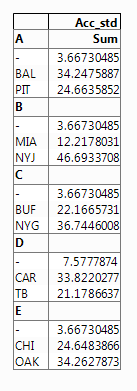- Subscribe to RSS Feed
- Mark Topic as New
- Mark Topic as Read
- Float this Topic for Current User
- Bookmark
- Subscribe
- Mute
- Printer Friendly Page
Discussions
Solve problems, and share tips and tricks with other JMP users.- JMP User Community
- :
- Discussions
- :
- How do I have tabulate iterate through multiple columns using JSL
- Mark as New
- Bookmark
- Subscribe
- Mute
- Subscribe to RSS Feed
- Get Direct Link
- Report Inappropriate Content
How do I have tabulate iterate through multiple columns using JSL
I'm pretty new to JSL and I'm stuck on something that seems like it should work, but it isn't. This is what I'm trying to create:
Here's what the dataset looks like (well, it's fake, but you get the point):
and this is the code I'm trying to use:
top15<<Tabulate(
Add Table(
Column Table( Analysis Columns( :Acc_std ) ),
for(i=1,
i<=nitems(top15<<get column names())-1,
i++,
Row Table( Grouping Columns( column name(i) ) )
)
)
);
I'm doing it this way because when I created the tabulate manually the script output was:
Tabulate(
Add Table(
Column Table( Analysis Columns( :Acc_std ) ),
Row Table( Grouping Columns( :A ) ),
Row Table( Grouping Columns( :B ) ),
Row Table( Grouping Columns( :C ) ),
Row Table( Grouping Columns( ) ),
Row Table( Grouping Columns( :E ) )
)
);
instead of writing out each column, I was hoping to just be able to iterate through the columns (using the for loop). Where am I going wrong, or am I completely going down the wrong path here?
Thanks in advance.
Accepted Solutions
- Mark as New
- Bookmark
- Subscribe
- Mute
- Subscribe to RSS Feed
- Get Direct Link
- Report Inappropriate Content
Re: How do I have tabulate iterate through multiple columns using JSL
You can either build the required expression in advance (see, for example https://community.jmp.com/message/224888#224888), or add the row tables incrementally, as below.
NamesDefaultToHere(1);
// Example table
dt = New Table( "Test",
Add Rows( 100 ),
New Column( "A",
Numeric,
"Nominal",
Format( "Best", 12 ),
Formula( Random Integer( 4 ) )
),
New Column( "B",
Numeric,
"Nominal",
Format( "Best", 12 ),
Formula( Random Integer( 5 ) )
),
New Column( "Y",
Numeric,
"Continuous",
Format( "Best", 12 ),
Formula( Random Normal() )
)
);
// List of grouping columns
cList = {:A, :B};
// Tabulate
tab = dt << Tabulate(Add Table( Column Table( Analysis Columns( :Y ) )));
// Add grouping columns in cList
For (c=1, c<=NItems(cList), c++,
tab << AddTable(Row Table( Grouping Columns( cList[c] ) ));
);
I also note that (for some reason) when I cut and paste the above code into the 'Reply' box the 'Analysis Column' was switched from ':Y' to ':And' (!?)
- Mark as New
- Bookmark
- Subscribe
- Mute
- Subscribe to RSS Feed
- Get Direct Link
- Report Inappropriate Content
Re: How do I have tabulate iterate through multiple columns using JSL
You can either build the required expression in advance (see, for example https://community.jmp.com/message/224888#224888), or add the row tables incrementally, as below.
NamesDefaultToHere(1);
// Example table
dt = New Table( "Test",
Add Rows( 100 ),
New Column( "A",
Numeric,
"Nominal",
Format( "Best", 12 ),
Formula( Random Integer( 4 ) )
),
New Column( "B",
Numeric,
"Nominal",
Format( "Best", 12 ),
Formula( Random Integer( 5 ) )
),
New Column( "Y",
Numeric,
"Continuous",
Format( "Best", 12 ),
Formula( Random Normal() )
)
);
// List of grouping columns
cList = {:A, :B};
// Tabulate
tab = dt << Tabulate(Add Table( Column Table( Analysis Columns( :Y ) )));
// Add grouping columns in cList
For (c=1, c<=NItems(cList), c++,
tab << AddTable(Row Table( Grouping Columns( cList[c] ) ));
);
I also note that (for some reason) when I cut and paste the above code into the 'Reply' box the 'Analysis Column' was switched from ':Y' to ':And' (!?)
- Mark as New
- Bookmark
- Subscribe
- Mute
- Subscribe to RSS Feed
- Get Direct Link
- Report Inappropriate Content
Re: How do I have tabulate iterate through multiple columns using JSL
That worked perfectly!
Just so that I understand, it looks like you named the tabulate window "tab" and that allowed you to send additional commands to it, correct?
- Mark as New
- Bookmark
- Subscribe
- Mute
- Subscribe to RSS Feed
- Get Direct Link
- Report Inappropriate Content
Re: How do I have tabulate iterate through multiple columns using JSL
Yes. JMP reports and their constituent parts are essentially objects that you can send messages to. By assigning a reference to an object (in this case 'tab'), you can then do 'Show Properties(tab)' to see what messages that object knows about and can respond to.
Take a look at chapters 10 and 11 of the Scripting Guide ('Help > Books > Scripting Guide') and also 'Help > Scripting Index'.
- Mark as New
- Bookmark
- Subscribe
- Mute
- Subscribe to RSS Feed
- Get Direct Link
- Report Inappropriate Content
Re: How do I have tabulate iterate through multiple columns using JSL
This is very helpful, thanks!
Recommended Articles
- © 2026 JMP Statistical Discovery LLC. All Rights Reserved.
- Terms of Use
- Privacy Statement
- Contact Us