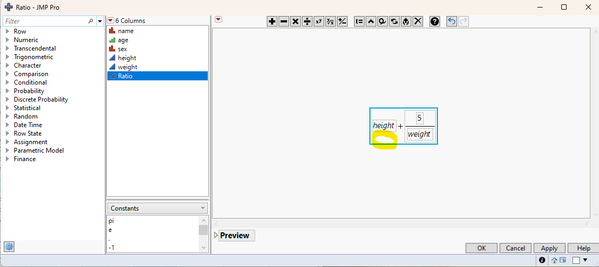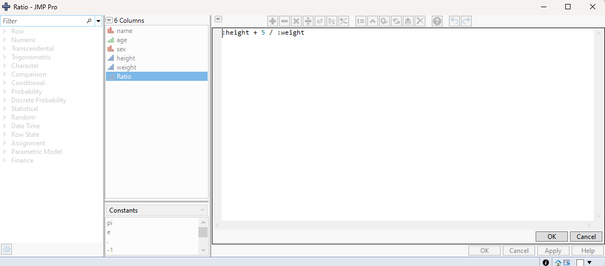- Subscribe to RSS Feed
- Mark Topic as New
- Mark Topic as Read
- Float this Topic for Current User
- Bookmark
- Subscribe
- Mute
- Printer Friendly Page
Discussions
Solve problems, and share tips and tricks with other JMP users.- JMP User Community
- :
- Discussions
- :
- How do I copy and paste a formula
- Mark as New
- Bookmark
- Subscribe
- Mute
- Subscribe to RSS Feed
- Get Direct Link
- Report Inappropriate Content
How do I copy and paste a formula
I am using
I am trying to paste the following formula from one data table to another (similar) table:
However when I paste it into the new table I get an error message and the formula will not work
How do I resolve this so that the formula will operate properly? Thanks
- Mark as New
- Bookmark
- Subscribe
- Mute
- Subscribe to RSS Feed
- Get Direct Link
- Report Inappropriate Content
Re: How do I copy and paste a formula
Right click on the Column Header and select
Copy Column Properties
Then go to the column you want the formula copied to and right click on it's header and select
Paste Column Properties.
From the Formula Editor, you can also double click on a blank space in the formula
and the formula will be displayed as simple text (JSL)
Then you can highlight the text and copy it to the paste buffer,
Then go to the new columns Formula Editor and past the formula into it
- Mark as New
- Bookmark
- Subscribe
- Mute
- Subscribe to RSS Feed
- Get Direct Link
- Report Inappropriate Content
Re: How do I copy and paste a formula
Thanks. Unfortunately when I attempt to paste the column properties from the old data set to the new data set I get the following error message:
- Mark as New
- Bookmark
- Subscribe
- Mute
- Subscribe to RSS Feed
- Get Direct Link
- Report Inappropriate Content
Re: How do I copy and paste a formula
Hi @ExpectedLlama88,
Check the column data types- in the first table the variable is character and in the other table the variable is numeric.
The formula would need to be modified or the column data type in the second table would need to be updated to match.
cheers,
Stan
- Mark as New
- Bookmark
- Subscribe
- Mute
- Subscribe to RSS Feed
- Get Direct Link
- Report Inappropriate Content
Re: How do I copy and paste a formula
Still no joy. Here is a screen shot of the properties for the column of interest in the old data set:
This is a screen shot of the properties for the column of interest in the new data set:
- Mark as New
- Bookmark
- Subscribe
- Mute
- Subscribe to RSS Feed
- Get Direct Link
- Report Inappropriate Content
Re: How do I copy and paste a formula
Hi,
Update the column name in the incidents table from “Day” to “Day of Week”.
The choose function is expecting the column name for its first argument to be “Day of Week” as shown in the formula editor of your screenshot.
cheers,
Stan
- Mark as New
- Bookmark
- Subscribe
- Mute
- Subscribe to RSS Feed
- Get Direct Link
- Report Inappropriate Content
Re: How do I copy and paste a formula
When trying to paste column properties from column 9 of the old data set to column 9 of the new data set I get the following error:
I've been using the formula in question every month this year pasting it into each new data set in the appropriate row without a problem. However in trying to do this for the YTD incident report for the month of April 2024, nothing seems to work. Given that knowledge of statistical analysis is limited to a couple of courses I took at UNI over 30 years ago, at best I know enough to be a useful idiot.
- Mark as New
- Bookmark
- Subscribe
- Mute
- Subscribe to RSS Feed
- Get Direct Link
- Report Inappropriate Content
Re: How do I copy and paste a formula
Hi @ExpectedLlama88 ,
If possible can you share anonymized versions of your data tables or mocked up examples of each table with a few rows of data ( with the formula columns ) and we can continue to trying to resolve the issue you are facing.
cheers,
Stan
- Mark as New
- Bookmark
- Subscribe
- Mute
- Subscribe to RSS Feed
- Get Direct Link
- Report Inappropriate Content
Re: How do I copy and paste a formula
Informat() function only works for characters.
Just based on your visible columns I guess that in first table Day column is character (JMP won't tell it to us (still waiting for more icons to be implemented...), but it is nominal + formula works -> character column) and next one has numeric column (we can see it is continuous -> numeric).
If this isn't the case, then we will most likely need some sort of small example of your datasets like @stan_koprowski said.
- Mark as New
- Bookmark
- Subscribe
- Mute
- Subscribe to RSS Feed
- Get Direct Link
- Report Inappropriate Content
Re: How do I copy and paste a formula
Thanks all for trying to help me out with this. Unfortunately no joy and I ran out of time to try and find a solution. I ended up applying a simple work around that solved my problem. However the orginal issue remains.
Recommended Articles
- © 2026 JMP Statistical Discovery LLC. All Rights Reserved.
- Terms of Use
- Privacy Statement
- Contact Us