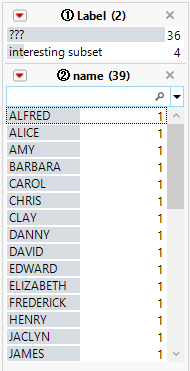- Subscribe to RSS Feed
- Mark Topic as New
- Mark Topic as Read
- Float this Topic for Current User
- Bookmark
- Subscribe
- Mute
- Printer Friendly Page
Discussions
Solve problems, and share tips and tricks with other JMP users.- JMP User Community
- :
- Discussions
- :
- How do I change the Local Data Filter conditional order within Graph Builder
- Mark as New
- Bookmark
- Subscribe
- Mute
- Subscribe to RSS Feed
- Get Direct Link
- Report Inappropriate Content
How do I change the Local Data Filter conditional order within Graph Builder
Good day: I'll see if I can clearly state my question. I have a plot created via Graph Builder in JMP v 14.1. I've added a Local Data Filter (with 9 variables) so I can visualize certain subset(s) of the data. I've chosen the "conditional" option in the Local data Filter as well. So far, so good. But, I'm struggling to see how the conditional ordering can be changed. I see that I can re-order the list of filter variables (drag-n-drop), but that has little to no affect on the ordering of how the conditioning is carried out. There is a number in brackets (e.g., [3] ) proceeding each Local data Filter variable to show the conditioning order. I see no way to change these in any kind of purposeful way. For example, no matter how they are ordered in the list, the variable with "[4]" in front of it must be chosen before the variable that has "[7]" in front of it or else the conditioning doesn't work as it should. For ease of use, I would like to match the variable conditioning order to the variable order as listed. How can I make this happen? As far as I can tell, there is nothing in the script that can I can change to influence Conditioning Order. And, I've tried starting from scratch and adding variables to the Local Data Filter in my desired conditioning order, only to find that the conditioning order changes somewhere along the way...and I've no clue how that happens!
Thanks Folks
Mark
- Mark as New
- Bookmark
- Subscribe
- Mute
- Subscribe to RSS Feed
- Get Direct Link
- Report Inappropriate Content
Re: How do I change the Local Data Filter conditional order within Graph Builder
Makes more sense if :sex is replaced with a :label column.
The idea:
pre-define the order of the conditional data filter (use :label as pre-selection and let it determine which entries show up in the :name filter; like the hierarchical Filter in a dashboard),
without selecting anything in local data filter:
The workaround: set some filter and clear the selection
dt = Open( "$SAMPLE_DATA/Big Class.jmp" );
dt << Select Rows( [11, 19, 26, 29] ) << Name Selection in Column(
Column Name( "Label" ),
Selected( "interesting subset" )
) << clear select;
gb = dt << Graph Builder(
Size( 535, 638 ),
Show Control Panel( 0 ),
Variables( X( :weight ), Y( :height ) ),
Elements( Points( X, Y, Legend( 31 ) ), Smoother( X, Y, Legend( 32 ) ) )
);
ldf = gb << Local Data Filter(
Conditional,
Add Filter(
columns( :Label, :name ),
Where( :Label = "interesting subset" ),
Where( :name == "ALFRED" ),
)
);
ldf << (Filter Column( :Label )<< clear selection);adaption of a first version with the input from:
https://community.jmp.com/t5/Discussions/Ho-to-send-messages-to-a-local-data-filter-inside-a-graph/m...
- « Previous
-
- 1
- 2
- Next »
Recommended Articles
- © 2026 JMP Statistical Discovery LLC. All Rights Reserved.
- Terms of Use
- Privacy Statement
- Contact Us