You might be able to use the 'Area' element in Graph Builder with style 'Range'. For example:
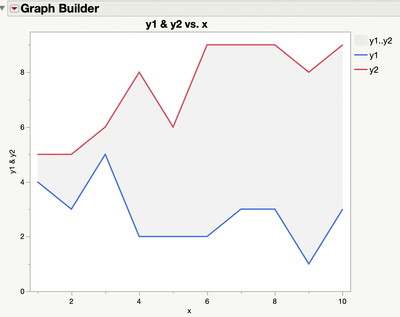
NamesDefaultToHere(1);
n = 10;
dt = NewTable("Two Traces",
NewColumn("x", Numeric, Continous, Values(Transpose(Index(1, n, 1)))),
NewColumn("y1", Numeric, Continous, Values(J(n, 1, RandomInteger(1, 5)))),
NewColumn("y2", Numeric, Continous, Values(J(n, 1, RandomInteger(5, 10)))),
);
gb = dt << Graph Builder(
Variables( X( :x ), Y( :y1 ), Y( :y2, Position( 1 ) ) ),
Elements(
Area( X, Y( 1 ), Y( 2 ), Legend( 7 ), Area Style( "Range" ) ),
Line( X, Y( 1 ), Y( 2 ), Legend( 8 ) )
),
SendToReport(
Dispatch(
{},
"400",
ScaleBox,
{Legend Model(
7,
Properties(
0,
{Fill Color( 32 ), Transparency( 0.2 )},
Item ID( "y1..y2", 1 )
)
)}
)
)
);